Amazon Live offers a unique way for sellers to showcase their products and interact with customers through live video streams. This comprehensive guide will cover everything you need to know about Amazon Live, including its benefits, requirements, and how to start live streaming to boost your sales and engagement.
What Is Amazon Live?
Amazon Live is a powerful platform for sellers on Amazon to showcase their products through live video streams. It allows sellers to engage with potential customers in real-time, demonstrating product features, sharing tips, and answering questions instantly. This interactive format helps build trust and provides a dynamic way to highlight the benefits of products. For example, a seller can show how a kitchen gadget works live, addressing any viewer queries on the spot, which can lead to higher sales and customer satisfaction. By leveraging Amazon Live, sellers can create a more engaging shopping experience, boost visibility, and directly influence purchasing decisions, ultimately driving more sales and building brand loyalty.
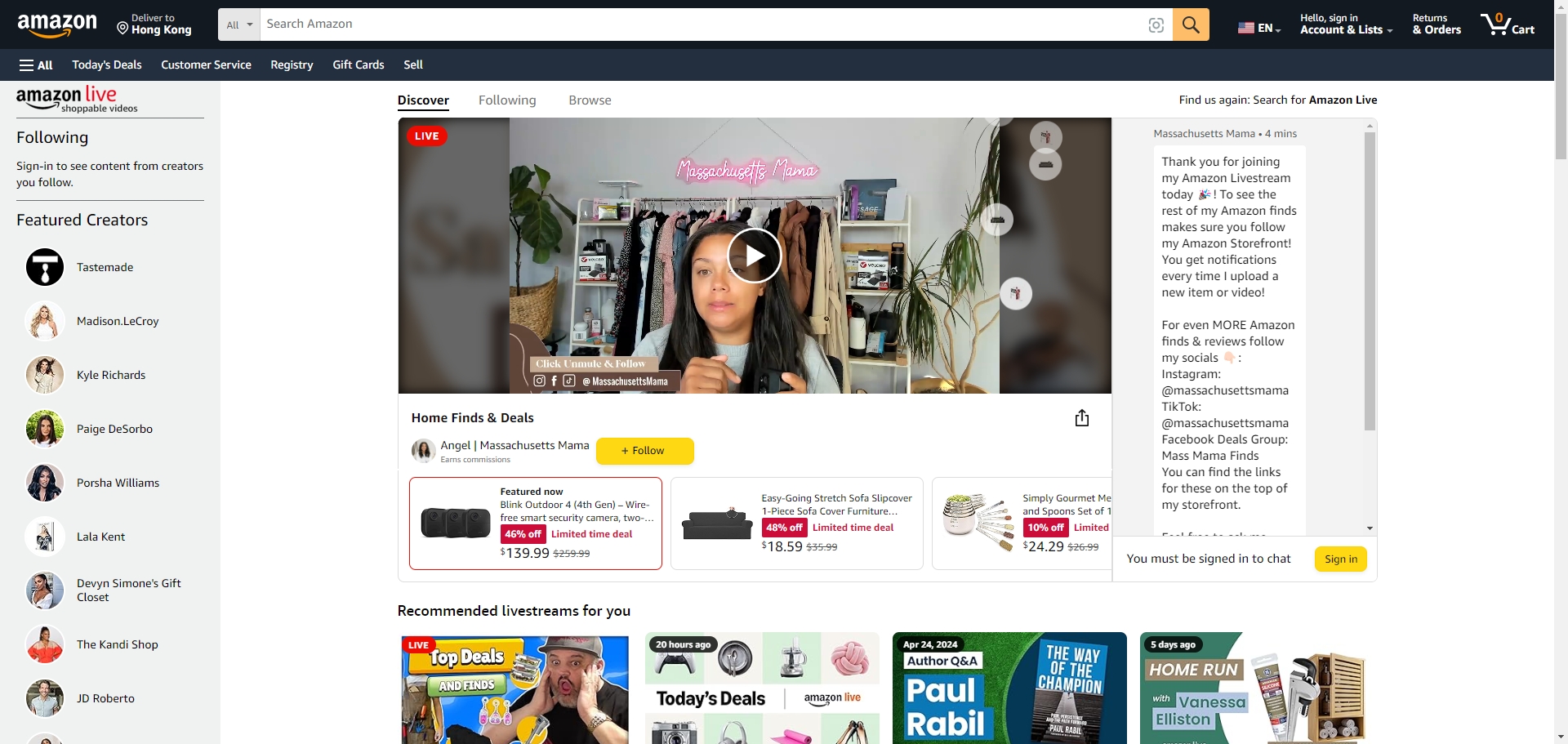
Amazon Live Levels
Amazon Live Level is a tiered system that categorizes sellers and influencers based on their engagement and performance metrics. This system is designed to incentivize content creators to produce high-quality, engaging live streams. There are several levels, each with its own set of benefits and requirements.
Rising Star: Newcomers to Amazon Live start here. They get basic tools to start live streaming and building an audience.
Insider: Achieved after gaining a certain number of followers and consistent viewer engagement. Insiders get access to advanced streaming tools and promotional opportunities.
A-List: The top tier, reserved for those with the highest engagement and sales performance. A-List streamers receive premium support, enhanced promotional slots, and exclusive access to new features.
By climbing the levels, sellers can increase their visibility and sales potential, making Amazon Live an even more powerful tool for growing their business.
What Are the Benefits of Amazon Livestream?
Amazon Live is a unique platform offering several distinct benefits for sellers who choose to engage in live broadcasts:
Increased Product Visibility: Amazon Live prominently features live streams on product pages, the Amazon homepage, and the Amazon Live homepage, giving sellers significant exposure to a vast audience already on the site and ready to shop.
Seamless Shopping Experience: Customers can purchase products directly from the live stream with a simple click, making it easy for viewers to buy in real-time without leaving the broadcast. This seamless integration can lead to higher conversion rates compared to other platforms.
Access to Amazon’s Customer Base: Amazon’s extensive customer base, providing sellers with access to millions of potential buyers who trust and regularly shop on the platform. This built-in audience increases the potential reach and effectiveness of live streams.
Advertising Support: Sellers can leverage Amazon’s advertising tools to promote their live streams. Sponsored placements and promotional opportunities help attract more viewers, boosting engagement and sales.
Improved Credibility and Trust: Being featured on Amazon, a highly trusted and established e-commerce platform, adds credibility to the seller’s live broadcasts. This trust can enhance customer confidence and drive more sales.
By utilizing the feature, sellers can benefit from increased visibility, seamless shopping integration, and access to a vast customer base, all within the trusted environment, making it a powerful tool for boosting sales and growing their business.
What Are the Requirements of Amazon Live Streaming?
To start streaming on Amazon Live, there are specific requirements and steps to follow for different types of users:
Amazon Sellers:
- Professional Selling Account: You must have an active Amazon Professional Seller account.
- Brand Registry Enrollment: Your brand needs to be enrolled in the Amazon Brand Registry. This ensures that only verified brand owners can promote their products.
Amazon Influencers:
- Amazon Influencer Program: You need to be accepted into the Amazon Influencer Program, which requires having a substantial and engaged following on social media platforms such as YouTube, Instagram, Facebook, or TikTok.
Vendors:
- Vendor Central Account: Vendors who sell directly to Amazon need an active Vendor Central account.
Once you’ve met the above requirements, you’re ready to start streaming. Here are the detailed steps to do it.
Ways to Live Streaming on Amazon
You can start live through the Amazon Live Creator or streaming software, and we’ve listed both methods.
How to Start Amazon Live Selling with Amazon Live Creator
Download the Amazon Live Creator App
- Go to the Apple App Store on your iPhone or iPad.
- Search for “Amazon Live Creator” and download the app.
Sign In
- Sign in the app using your Amazon Seller, Influencer, or Vendor account credentials.
Create a Live Stream
- Tap the “Create” button to start a new live stream.
- Enter a title and description for your live stream to attract viewers.
- Select the products you want to feature from your catalog or store.
Go Live
- When ready, tap the “Go Live” button in the app.
- Engage with viewers by demonstrating products, answering questions, and providing insights.
How to Use BocaLive to Boost Amazon Live Sale
If you’re ready to take your Amazon sales to the next level, then you need to check out BocaLive! This cutting-edge AI live streaming tool is packed with awesome features that make live streaming a breeze. You can use BocaLive’s AI avatar to stream in your place, and you can even use ready-made live room templates, which means you can slash your costs. And there’s more! You can also push your live streams to various platforms such as Shopee, TikTok, Facebook, and more through BocaLive. This will give you greater exposure and reach a larger audience.
Here’s how to use BocaLive to go live on Amazon and other platforms:
Step 1. Sign in to Amazon Live Creator and click the + button to create a live stream.
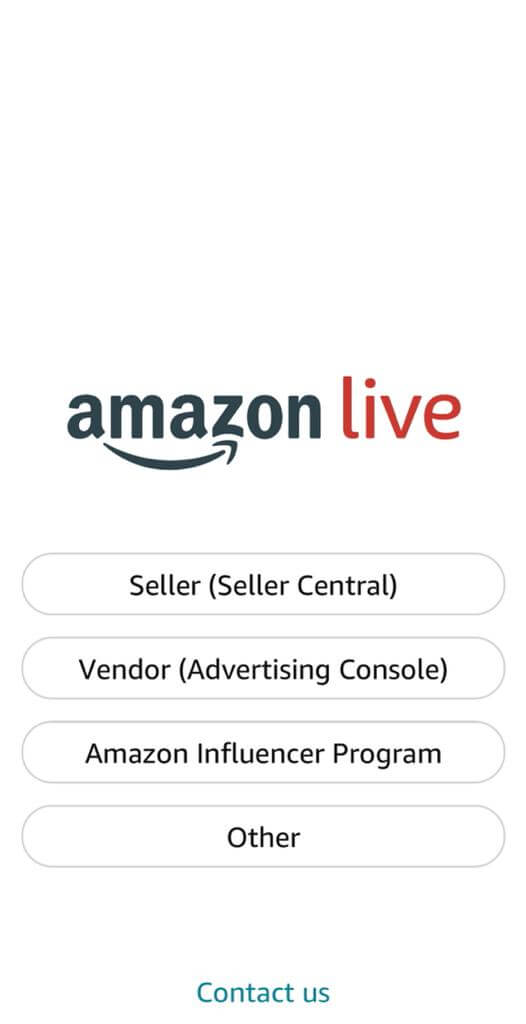
Step 2. When you’re done adding your stream title, thumbnail, and product, go to Settings, then tap Video Sources and select an external camera.
Step 3. Click and copy Get URL and stream key.
Step 4. Back to BocaLive, click “Set Live Room” – “Live Settings” – “Live Platform”, select Amazon, then fill in the URL and Stream Key to the Server and Streaming code, and click Submit.
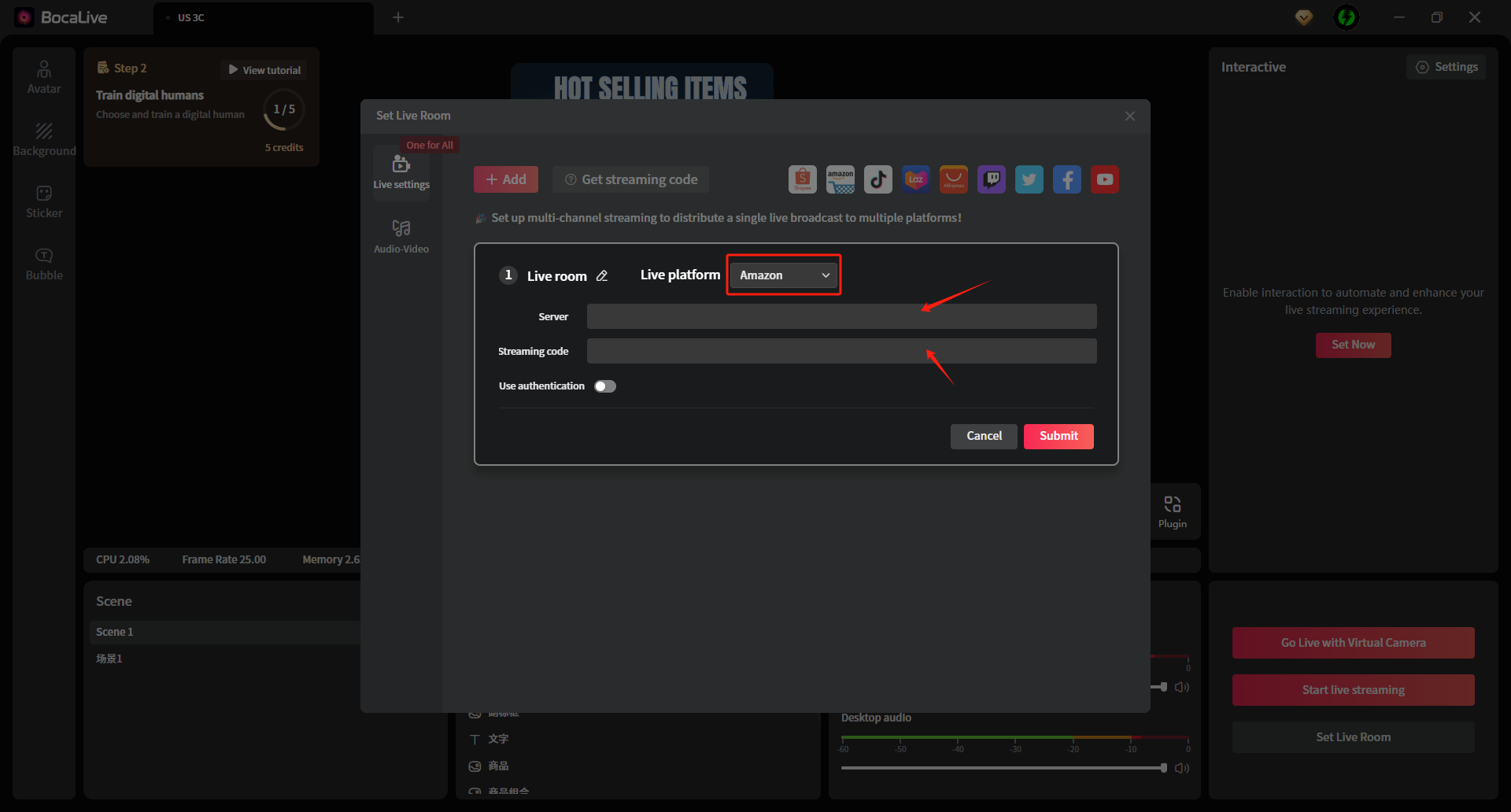
Step 5. Go back to the live room page, and turn on the “Streaming Push” in the following two locations:
- If you want to push streams only on a single platform, you can click Go Live with Virtual Camera in the lower right corner to start streaming.
- If you want to push streams on multiple platforms at the same time, turn on the switch corresponding to the area of the Multi-channel Live.
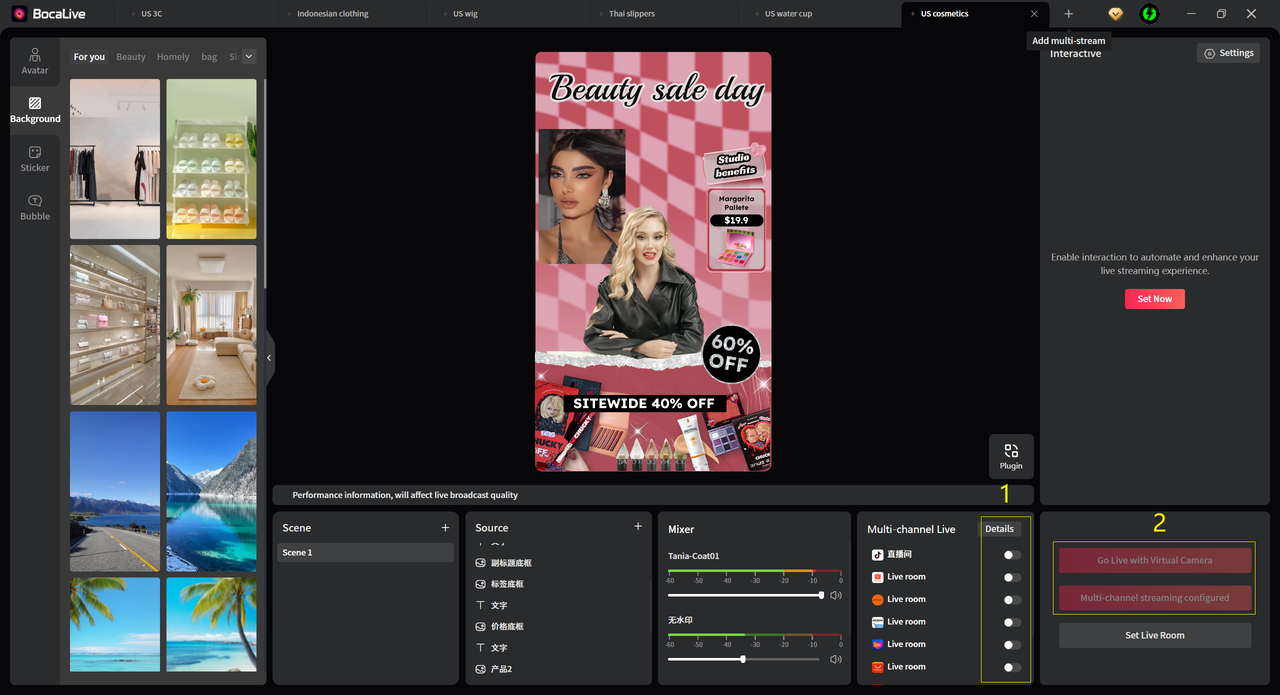
Tips for Succeed in Amazon Live Shopping
Succeeding in Live streaming on Amazon requires a combination of preparation, engagement, and strategy. Here are some tips to help you make the most of your live streaming efforts:
Preparation
Be well-versed in the products you are showcasing. Understand their features, benefits, and common questions or concerns. Ensure you have good lighting, clear audio, and a clean, engaging background. Use a tripod or stable setup to keep the camera steady. Outline key points you want to cover, including product demonstrations, special offers, and Q&A sessions. Having a loose script can help keep the stream focused and informative.
Engagement
Engage with your audience by answering questions, acknowledging comments, and addressing viewer concerns in real-time. Personal interaction builds trust and keeps viewers interested. Show genuine enthusiasm for your products. Authenticity resonates with viewers and makes your stream more relatable and convincing. Encourage Participation: Ask viewers to share their experiences with the products, run polls, or conduct giveaways to boost engagement and participation.
Strategy
Regularly schedule live streams to build a loyal audience. Consistency helps keep your brand top of mind and encourages viewers to return for future streams. Use your social media channels, email newsletters, and other marketing tools to promote your live stream in advance. Utilize Amazon’s promotional tools and advertising options to increase visibility. Use live streaming software like BocaLive to push your live stream to more platforms for greater attention.
By focusing on preparation, engagement, and strategic promotion, you can enhance the effectiveness of your live streams and drive greater success for your business.
Conclusion
Amazon Live offers sellers a unique opportunity to connect with customers, enhance product visibility, and drive sales through interactive live streams. With the right strategy, sellers can maximize the benefits of Amazon Live. Additionally, using advanced tools like BocaLive can further enhance live streaming efforts by providing AI-driven features and multi-platform broadcasting, helping sellers reach an even broader audience and achieve greater success.


Recent Comments