Live streaming has become an essential medium for content creators, businesses, and influencers to connect with their audience in real-time. Whether you are a new streamer or looking to take your streams to the next level, these 10 streaming tips will help you create engaging, professional, and successful live streams.
Streaming Tips for New Streamers
Welcome to the wonderful world of live streaming! It’s totally normal to feel a bit overwhelmed at first. Don’t worry, we’ve all been there. Just follow these new streamer tips and you’ll be ready to rock your first stream in no time!
Choose the right live streaming platform
Selecting the appropriate platform is crucial for reaching your target audience. Popular platforms include Twitch, YouTube Live, Facebook Live, and Instagram Live, each with its unique strengths:
Twitch: Ideal for gaming content, Twitch offers robust community features and monetization options for streamers.
YouTube Live: Suitable for a wide variety of content, from tutorials and educational content to vlogs and live events. It integrates well with YouTube’s extensive video ecosystem.
Facebook Live: Great for engaging with a social media audience, Facebook Live is perfect for businesses and creators who already have a strong presence on Facebook.
Instagram Live: Best for casual, on-the-go streams, Instagram Live works well for influencers and brands looking to connect with a younger, mobile-first audience.
Consider your content type, audience demographics, and platform features when making your choice. Research each platform’s policies, tools, and audience reach to ensure it aligns with your streaming goals.
Pick a streaming tool that works for you
One of the absolute best tips for live streaming is to pick an effective streaming software to manage your live streams, and there are several to choose from:
OBS Studio: Free and open-source, OBS Studio is highly customizable and suitable for both beginners and advanced users. It supports a wide range of plugins and integrations.
Streamlabs: Built on top of OBS Studio, Streamlabs offers a more user-friendly interface and integrates with various streaming services. It provides additional features like alert boxes, donation tracking, and overlays.
BocaLive: While obs and streamlabs can meet your basic needs, choosing an advanced live streaming tool can reap twice the results with half the effort. As an AI live streaming software, BocaLive allows you to live stream 24/7 using an AI avatar. This not only greatly reduces the cost in terms of manpower and equipment, but also increases the efficiency of live streaming. Here are the highlight features of this software:
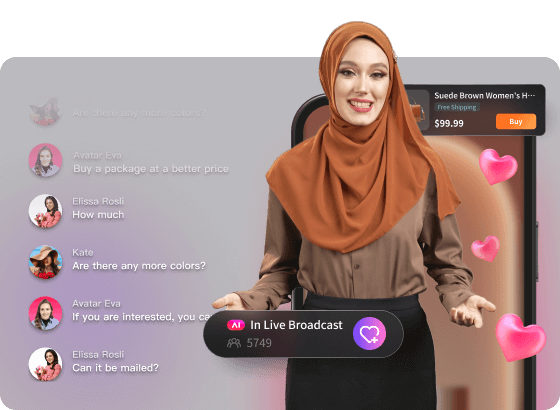
- Support online customize AI avatars, 1 : 1 replicate your image and voice
- Simultaneous live streaming on multiple platforms such as YouTube, Facebook
- Paste the product link and AI generates the live script instantly
- AI responds to viewers’ comments in real-time
- A large number of exquisite live broadcast room templates are available
- More than 100 AI avatars and 29+ language AI dubbings
Test different tools to find the one that best suits your needs. Consider the ease of use, available features, and compatibility with your streaming platform of choice.
Invest in your live streaming setup

A good setup enhances the quality of your stream and keeps viewers engaged. Invest in a high-quality webcam or DSLR camera for clear visuals, a reliable microphone for crisp audio, and adequate lighting to ensure you are well-lit. Additionally, a stable and fast internet connection is essential to prevent buffering and lag. Aim for an upload speed of at least 5 Mbps for 720p streaming and 10 Mbps for 1080p.
Ensure your streaming environment is quiet and free from distractions. A clean, well-organized background or a green screen can also enhance the professional appearance of your stream. Check out this article for more detailed tips on setting up your live stream.
Test everything to make sure it goes smoothly
Before going live, perform a comprehensive test run. Check your audio and video quality, ensure your internet connection is stable, and test your streaming software. Familiarize yourself with the platform’s features and troubleshoot any issues beforehand to avoid disruptions during your live stream.
Have a contingency plan in case something goes wrong. This could include backup hardware, alternative internet sources, or pre-recorded content.
Tips to Make Live Streaming More Professional
You’ve got the hang of live streaming now! It’s time to take it to the next level and make your live stream look as professional as possible. Here are a few tips for streaming to help you out.
Create engaging content
Engaging content is the backbone of a successful live stream. Here are some strategies to create compelling content:
Planning: Outline your stream’s structure. Decide on the main topics, key points, and any special segments or activities. Having a clear plan helps maintain a steady flow and keeps viewers interested.
Visuals: Use eye-catching visuals, such as custom overlays, transitions, and lower thirds. These elements add a professional touch and make your stream more visually appealing.
Interactive Elements: Incorporate interactive elements like polls, Q&A sessions, and live shout-outs. Encourage viewers to participate by asking questions, responding to comments, and conducting live demonstrations.
Content Variety: Mix up your content to keep it fresh. For example, combine live tutorials, product reviews, interviews, and behind-the-scenes glimpses.
Consistency is key. Regularly scheduled streams help build a loyal audience, as viewers know when to tune in for new content.
Be responsive to your audience in a timely manner
Interacting with your audience in real-time is one of the main advantages of live streaming. Acknowledge comments and questions, and respond promptly. This engagement makes viewers feel valued and can foster a loyal community. Use moderation tools to manage chat effectively and maintain a positive environment.
Control the rhythm of each part of the live stream
Maintaining a steady pace is essential for keeping viewers engaged. Here’s how to control the rhythm of your stream:
Introduction: Start with a brief introduction. Welcome viewers, introduce yourself, and outline what to expect in the stream.
Content Segments: Divide your stream into segments. Clearly transition between topics or activities to keep the flow smooth.
Pacing: Avoid long periods of inactivity or rambling. Stick to your planned structure and keep the content moving.
Breaks: Schedule short breaks if your stream is long. Use these breaks to rest, grab a drink, or address any technical issues. Inform your audience about the break and when you’ll return.
Conclusion: End with a strong conclusion. Summarize the key points, thank your viewers, and promote your next stream or any other relevant content.
A well-paced stream keeps the audience engaged and improves the overall viewer experience.
Streaming Tips for Growing Your Live Streams
Create a teaser and advertise it in advance
Generate buzz around your live stream by creating teasers and promoting them across your social media channels. Use eye-catching visuals and compelling descriptions to attract attention. Advertising your stream well in advance gives your audience time to prepare and increases the likelihood of a higher turnout.
Multistreaming is a shortcut to getting views
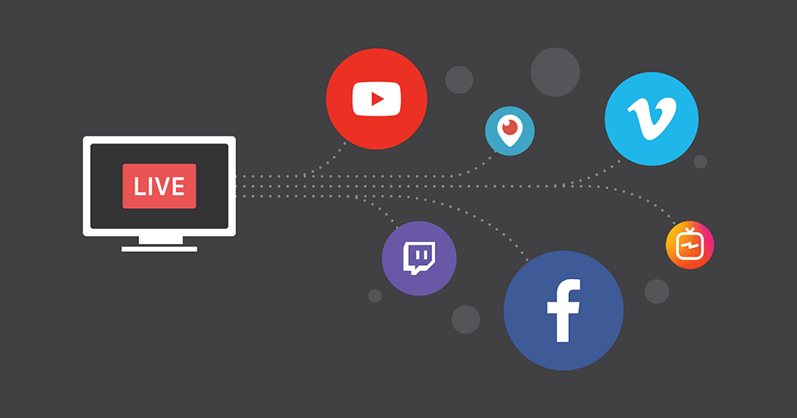
Multistreaming allows you to broadcast your live stream on multiple platforms simultaneously. It can not only increase your reach but also maximize your chances of attracting viewers. Different platforms attract different demographics, so multistreaming maximizes your exposure. BocaLive makes it easy to multistream. It can effortlessly multistream to platforms like Twitch, YouTube, Facebook, TikTok and more.
Be as active on social media as possible

A strong social media presence is essential for growing your live stream audience. Here are some strategies:
Consistent Posting: Regularly post updates, behind-the-scenes content, and highlights from your streams. Consistency helps keep your audience engaged and aware of your activities.
Engagement: Actively engage with your followers by responding to comments, participating in discussions, and joining relevant groups or communities. This builds a sense of community and encourages followers to check out your live streams.
Cross-Promotion: Promote your live streams on all your social media platforms. Use countdowns, reminders, and direct links to make it easy for your followers to join your streams.
Leveraging social media effectively can drive traffic to your live streams and help grow your audience.
FAQs
How to succeed in live streaming?
Success in live streaming involves a combination of high-quality content, consistent engagement, and effective promotion. Focus on delivering value to your audience, interact with them regularly, and use social media to broaden your reach. Continuously improve your setup and stay updated with the latest trends in live streaming.
What are the basics for starting streaming?
To start streaming, you need a reliable internet connection, a computer or mobile device, and a webcam and microphone for audio and video. Choose a streaming platform and software that aligns with your needs, and test everything before going live. Plan your content and engage with your audience to build a loyal following.
Wrapping Up
Live streaming is a powerful way for connecting with your audience in real-time. By implementing these streaming tips to enhance your live streams and grow your audience, you can build a successful live streaming presence. Happy streaming!





Recent Comments