In the world of live streaming, selecting the right platform can significantly impact your content’s reach and quality. Two of the most popular options are Restream vs Streamyard, each offering unique features and advantages. Choosing between these two tools requires a close look at what they offer in terms of ease of use, pricing, and features. In this article, we’ll dive into a detailed comparison to help you decide which platform is better suited to your live streaming needs.
Restream Overview
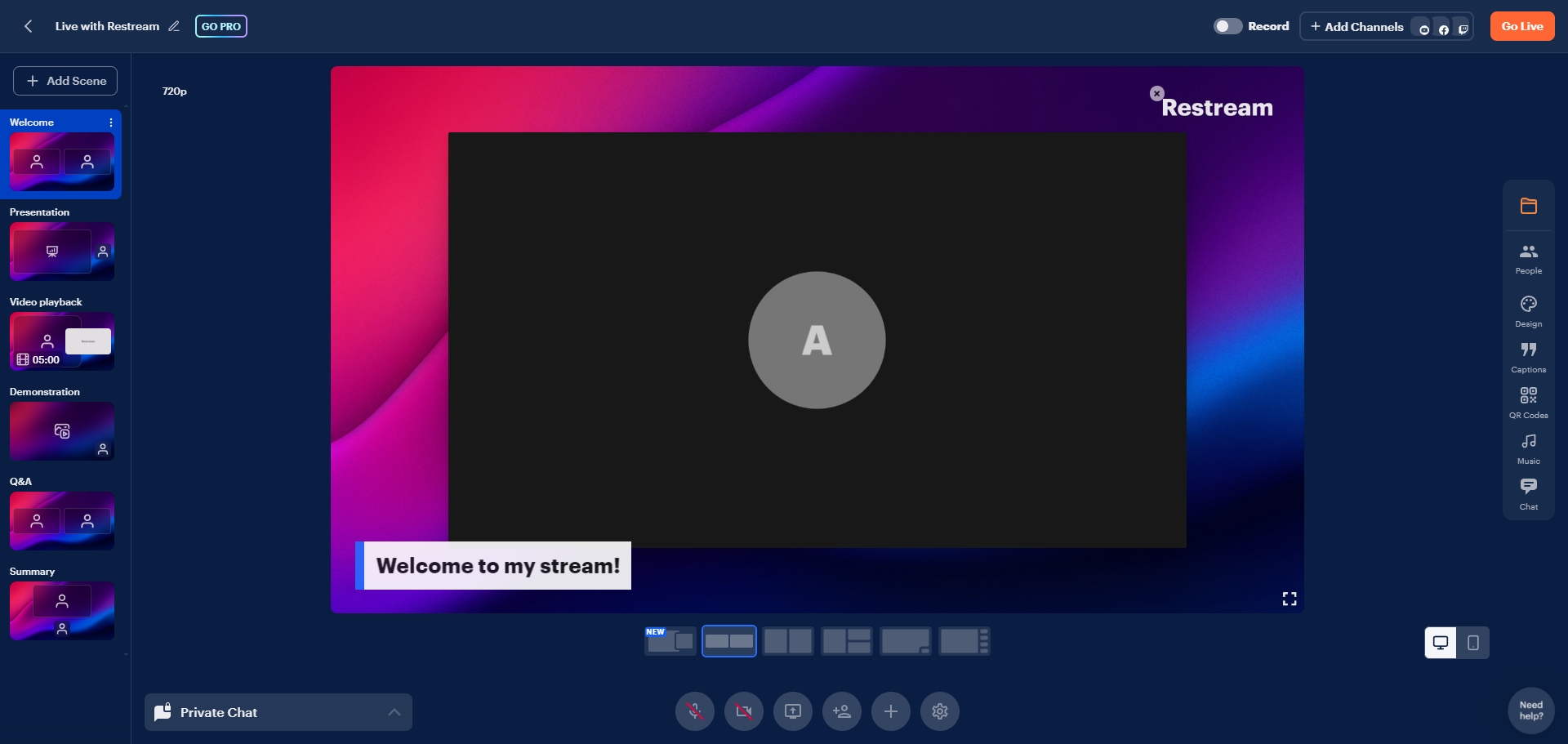
Features of Restream
Restream is packed with features designed for multi-streaming professionals. Its powerful suite of tools makes it easy to broadcast on multiple platforms while maintaining full control over the stream’s customization and interaction. Key features include:
- Multi-Streaming: Restream’s biggest selling point is the ability to stream to more than 30 platforms at once. It works seamlessly with popular platforms like YouTube, Facebook, and Twitch, while also integrating with niche networks like Trovo and VK.
- Live Studio: The browser-based live studio feature allows users to create professional broadcasts directly from their browser. With options for inviting guests, adding graphics, and custom layouts, it’s perfect for interviews and panel discussions.
- Analytics: Restream provides in-depth analytics, allowing you to track engagement and performance metrics across all platforms. This helps streamers refine their content based on audience insights.
- Chat Integration: Restream combines all platform chats into one unified window, so you can engage with your audience on multiple platforms in real-time without switching screens.
Restream Pricing and Plans
Restream offers multiple pricing tiers to cater to different needs:
- Free Plan: Includes limited multi-streaming features with a Restream watermark.
- Standard Plan ($19/month): Removes the watermark and adds more customization options.
- Professional Plan ($49/month): Suitable for power users, this plan offers full access to Restream’s features, including custom branding, recording, and more advanced analytics.
Pros and Cons of Restream
Pros:
- Excellent for professional multi-streaming.
- Supports a wide range of platforms.
- Powerful analytics and chat integration.
Cons:
- Can be overwhelming for beginners.
- The advanced feature set comes at a higher price point.
Streamyard Overview
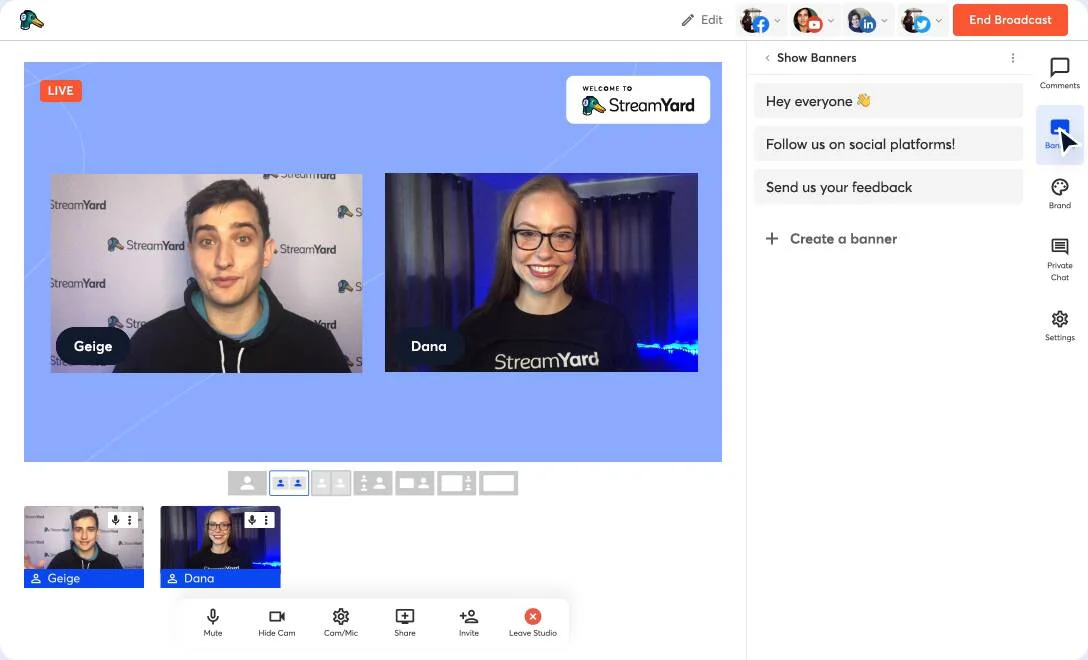
Features of Streamyard
Streamyard is often chosen by streamers looking for a quick and easy way to go live without any technical complications. It’s designed to make broadcasting simple while offering a professional look and feel. Some of its standout features include:
- Browser-Based Studio: Like Restream, Streamyard operates through a browser, meaning no software downloads are necessary. Users can host interviews, invite up to 10 guests, and apply custom branding to streams.
- Guest Streaming: Streamyard excels in making guest streaming simple. It provides users with a shareable link to invite guests to join the stream in seconds. It also allows users to split screens, showcase comments, and interact live with the audience.
- Custom Branding: Streamyard allows users to customize their streams with logos, overlays, and background images, making it ideal for brand consistency across streams.
- Engagement Tools: You can easily pull up comments from the stream into the broadcast to interact with viewers, enhancing audience engagement.
Streamyard Pricing and Plans
Streamyard’s pricing model is straightforward:
- Free Plan: Provides up to 6 on-screen participants, unlimited streaming, and limited customization with Streamyard branding.
- Basic Plan ($20/month): Removes branding, allows 10 on-screen participants, and offers more branding options.
- Professional Plan ($39/month): Adds recording options, multi-streaming to multiple destinations, and additional branding features.
Pros and Cons of Streamyard
Pros:
- Extremely user-friendly and easy to set up.
- Strong guest hosting features.
- Great for small teams or solo streamers.
Cons:
- Limited to fewer platforms for multi-streaming.
- Fewer analytics and customization options than Restream.
Key Differences Between Restream and Streamyard
When choosing between Restream and Streamyard, it’s essential to understand the key differences that set them apart. Both platforms offer robust multi-streaming capabilities, but they differ in their focus, user interface, and target audience.
- Ease of Use: Streamyard is renowned for its simplicity and user-friendly interface. It’s ideal for users who want a straightforward setup with minimal learning curve. Restream, on the other hand, provides more advanced settings and integrations, making it a more powerful tool for those with technical expertise.
- Platform Integrations: Restream supports over 30 platforms, allowing users to stream to multiple destinations like YouTube, Facebook, LinkedIn, Twitch, and more simultaneously. Streamyard, while supporting multi-streaming, primarily focuses on major platforms like YouTube and Facebook, making it a bit more limited in scope.
- Multi-streaming Capabilities: While both platforms allow multi-streaming, Restream’s ability to handle multiple platforms concurrently is superior due to its deeper integration with various social and streaming services. Streamyard offers multi-streaming as well but places more emphasis on guest features and interactivity during the broadcast.
Which Platform is Better for Different Use Cases?
Best for Casual Streamers
If you are a casual streamer or just starting out, Streamyard is likely the better option. Its intuitive interface, simple guest streaming features, and quick setup make it ideal for streamers who don’t want to spend time on technical configurations. It’s also affordable, with useful features even in its free plan.
Best for Professional Streamers
For professional streamers who need more advanced features, Restream is the winner. Its robust multi-streaming capabilities, advanced analytics, and customization tools make it the better choice for those who need to broadcast on multiple platforms at once while maintaining full control over branding and engagement.
Multi-streaming Needs
When it comes to multi-streaming, Restream outperforms Streamyard with its support for over 30 platforms and better integration with lesser-known streaming services. Streamyard is still capable of multi-streaming but focuses primarily on mainstream platforms.
User Reviews and Feedback
User feedback highlights the strengths and weaknesses of both platforms. Many users appreciate Restream for its power and versatility, but some find the interface slightly more complex than Streamyard’s. Streamyard users love the simplicity, especially for guest streaming, but professional streamers sometimes feel it lacks the depth and customizations needed for high-level production.
Which One to Choose: Restream or Streamyard?
Choosing between Restream and Streamyard comes down to your specific needs. If you are looking for a tool that excels in multi-streaming, offers in-depth analytics, and supports a broad range of platforms, Restream is the clear winner. However, if you want a user-friendly, affordable platform that makes guest streaming effortless, Streamyard is likely the better fit. Each platform has its strengths, so consider your goals before making a decision.
The Best Alternative AI Live Streaming Solution – BocaLive
If neither Restream nor Streamyard perfectly fits your needs, consider exploring BocaLive as an alternative. It offers advanced multi-streaming capabilities along with features designed to help content creators streamline their live broadcasts and boost audience engagement. With its AI-powered functionalities, BocaLive could provide a more integrated solution depending on your needs. Here are its standout features:
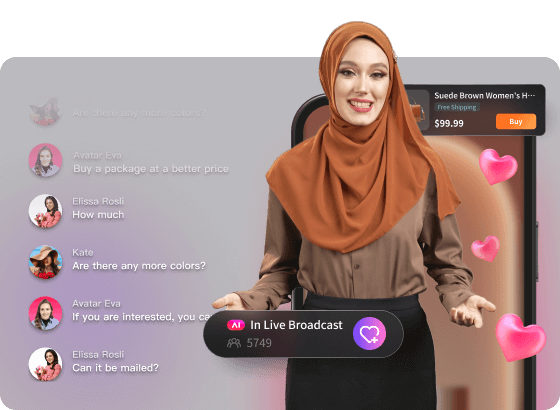
- Multi-Platform Streaming: Stream simultaneously to multiple platforms such as Twitch, YouTube, and Facebook to help you reach a wider audience with just one setup, maximizing exposure.
- AI-Generated Scripts: Simply input your product link, and the AI will craft a clear and structured script tailored to your needs, ensuring your live stream flows smoothly and stays engaging for viewers.
- AI Real-Time Replies: The AI instantly generates responses based on viewer interactions, maintaining engagement and keeping the conversation active, making your stream more dynamic and interactive.
- Realistic AI Avatar: Users can upload their own videos to generate personalized AI avatars to create a unique brand identity and let it help you live 24 hours a day.
Wrapping Up
In the Restream vs Streamyard debate, Restream excels in multi-streaming and customization, making it perfect for professionals, while Streamyard is ideal for beginners due to its simplicity and guest features. However, for a more comprehensive and AI-powered solution, BocaLive is a strong alternative, offering advanced tools to enhance your live streaming experience across all levels.





Recent Comments