In the world of live streaming, achieving high-quality broadcasts means having the right tools—and few tools are as vital as live streaming encoders. Whether you’re broadcasting gameplay, webinars, or live events, encoders play a crucial role in ensuring a smooth, reliable stream. But with so many options out there, finding the perfect encoder can be tricky. That’s why we’ve rounded up the top 10 encoders in 2024—both software and hardware—so you can find the ideal setup for your streaming needs.
What Is A Live Streaming Encoder?
Live streaming encoders are the bridge between your raw footage and your audience. Its job is to convert video and audio data into a digital format that can be transmitted over the Internet. Think of it as the translator that makes your content compatible with the internet’s language. An encoder compresses large video files, reducing their size while preserving quality. Without an encoder, streaming in real-time with decent quality would be nearly impossible, as the raw video files are too large to send efficiently. So, whether it’s software or a dedicated hardware device, an encoder is essential for stable, high-quality broadcasts.
Do You Need An Encoder for Live Streaming?
Absolutely! Encoders are essential if you want to broadcast live content to the internet. Even platforms like YouTube, Facebook, and Twitch recommend using an encoder to ensure improved video quality, reduced buffering, and stable, consistent streaming. Encoders also offer added functionality like adjustable bitrate, real-time graphics overlays, and sound control, helping you customize the viewing experience. Whether you’re using a DSLR camera, professional camcorder, or a simple webcam, a reliable encoder can drastically enhance your live stream’s appearance, making it look more polished and professional for your audience.
Types of Live Streaming Encoders
When choosing an encoder, you’ll typically have two main types to consider: hardware encoders and software encoders. Each has its unique advantages depending on your streaming needs.
- Hardware Encoders: These are physical devices dedicated solely to encoding video and audio. Known for their reliability and consistent performance, they’re designed specifically for professional, high-stakes streaming scenarios where stability is crucial. Although pricier, they offer a streamlined, plug-and-play setup that minimizes strain on your computer’s resources, making them ideal for on-the-go streaming or larger productions.
- Software Encoders: Software encoders are applications installed on a computer to perform the encoding process. These are generally more flexible and affordable, allowing users to customize settings, manage multiple inputs, and access features like overlays and scene transitions. For casual streamers, or those looking for flexibility, software encoders are a versatile and user-friendly choice.
Both types can deliver impressive quality, so it all depends on your specific requirements.
10 Best Live Streaming Encoders You Should Try
Selecting the best live streaming encoders can truly transform the quality, so here’s a look at the top options for 2024, divided into hardware and software choices. Each option offers something unique, whether you’re a mobile streamer, a gamer, or a professional broadcaster.
YoloLiv YoloBox Pro
The YoloLiv YoloBox Pro is a highly versatile, all-in-one encoder that combines an encoder, video switcher, and monitor, all in one sleek, portable device. Designed for creators on the move, YoloLive allows users to add overlays, manage multiple video sources, and switch between scenes seamlessly—all without needing a laptop or additional equipment. Its touchscreen interface makes it user-friendly for both beginners and advanced streamers, and it supports streaming to major platforms like YouTube, Facebook, and Twitch with ease. YoloLive is ideal for travel vloggers, mobile content creators, and anyone needing a compact but powerful streaming solution.
Pros:
- Portable all-in-one device
- Built-in touchscreen for simple control and setup
- Supports up to three HDMI inputs for multi-camera streaming
Cons:
- Limited software options for advanced customization
- Higher price for beginner streamers
Price: About $1,299
LiveU Solo Pro
The LiveU Solo Pro is an advanced, portable streaming encoder that builds on the reliability of the original LiveU Solo by offering 5G connectivity and enhanced video quality options, including 4K streaming. Designed for outdoor broadcasting and IRL (in-real-life) content, the Solo Pro uses bonded cellular technology, allowing it to combine up to four connections (two cellular, Wi-Fi, and Ethernet) for highly stable streaming, even in remote or congested areas. It works seamlessly with any camera that has an HDMI or SDI output, making it a versatile choice for live journalists, mobile content creators, and field reporters.
Pros:
- Enhanced connectivity with 5G support and bonded cellular networks
- Portable, lightweight, and highly reliable for mobile broadcasting
- Supports 4K streaming for exceptional video quality
Cons:
- Requires additional subscription for advanced bonding capabilities
- Higher upfront cost, especially with added features
Price: $1,495, with optional bonding services extra
Teradek
Teradek is a premium hardware encoder brand with models specifically designed for professional live production, broadcasting, and events. Known for delivering ultra-low latency and high-definition video, Teradek encoders provide stable, high-quality streaming in demanding environments, such as live sports, concerts, and studio broadcasts. Their versatility and support for multiple streaming protocols (including RTMP and SRT) make them a top choice for broadcasters who need flexibility in connecting to a range of platforms. Teradek’s compact and durable designs are suited for both studio setups and outdoor shoots, making them a go-to for industry professionals.
Pros:
- Exceptional video quality and stability
- Ultra-low latency for real-time streaming
- Supports multiple streaming protocols (RTMP, SRT)
Cons:
- Expensive; primarily for professional use
- Requires technical setup knowledge
Price: Starts at $1,500, with higher-end models reaching up to $3,000
Blackmagic ATEM Mini
The Blackmagic ATEM Mini is a compact but powerful live streaming encoder that doubles as a video switcher, offering up to four HDMI inputs. It’s ideal for creators and small studios looking to produce multi-camera streams, thanks to its easy control panel and live-switching capabilities. Users can add transitions, picture-in-picture effects, and custom graphics, giving their streams a professional edge. Though the ATEM Mini doesn’t have on-the-go features, it’s an excellent fit for studio settings, webinars, and live events. This model is perfect for streamers wanting a quality setup without an overwhelming investment.
Pros:
- Supports up to four HDMI inputs for multi-camera setups
- Built-in control panel for live switching
- Affordable for a professional switcher/encoder combo
Cons:
- Limited to HDMI inputs only
- Lacks portability for on-the-go streaming
Price: $295
Resi
Resi encoders are renowned for their rock-solid reliability, thanks to unique buffering technology that prevents streaming interruptions. This hardware encoder is built for critical live events, like conferences, worship services, or live broadcasts, where a dropped connection could impact viewership. Resi’s advanced buffering allows it to keep streaming even if there’s a brief network drop, automatically adjusting to ensure an uninterrupted broadcast. Integrated with the Resi streaming platform, this encoder is a perfect match for anyone needing fault-tolerant, high-quality live streaming.
Pros:
- Superior reliability with internet buffering technology
- Suitable for high-stakes events needing stable streams
- Easy integration with Resi streaming platform
Cons:
- Requires subscription to Resi’s service
- Higher upfront cost and ongoing fees
Price: Starting at $1,000, with additional subscription fees for Resi services
OBS Studio
OBS Studio (Open Broadcaster Software) is a free, open-source software encoder that’s widely used among live streamers and content creators. Known for its customization capabilities, OBS offers an extensive range of plugins and integrations, giving users the flexibility to create complex scenes and overlays for a professional-looking broadcast. OBS Studio supports streaming to various platforms and is available for Windows, macOS, and Linux, making it accessible to a broad audience.
Pros:
- Completely free and open-source
- Highly customizable with a vast array of plugins and integrations
- Multi-platform support (Windows, macOS, Linux)
Cons:
- Steeper learning curve for beginners
- Limited built-in support; users rely on community resources
Price: Free
XSplit
XSplit Broadcaster is a user-friendly, feature-rich streaming software for Windows users, making it popular among gamers, vloggers, and event hosts. Known for its intuitive interface, XSplit offers high-quality broadcasting with minimal setup, and its built-in features support multiple scene transitions, chat integration, and real-time editing. XSplit provides both a free version and a paid license, offering additional features and higher-quality streaming options for subscribers.
Pros:
- User-friendly interface, great for beginners
- Real-time editing and rich scene transitions
- Built-in support for social media chat integrations
Cons:
- Windows-only; no macOS or Linux support
- Free version includes watermarks and limits resolution options
Price: Free (Basic); $15/month or $199/lifetime license for premium
Wirecast
Wirecast by Telestream is a professional-grade software encoder, offering advanced features suited to more complex live productions like webinars, virtual events, and multi-camera setups. It supports both Windows and macOS, and the powerful interface allows users to add multiple sources, transitions, and graphic overlays. With a reputation for stability and quality, Wirecast is favored by organizations and experienced streamers who need reliable, high-quality streaming with extensive functionality.
Pros:
- Extensive features for professional-level streaming
- Supports multi-camera streaming and graphic overlays
- Compatible with both macOS and Windows
Cons:
- Pricey compared to other options
- Can be resource-intensive on older computers
Price: Starts at $599 for Wirecast Studio; $799 for Wirecast Pro
vMix
vMix is a Windows-based streaming software that’s packed with high-end features like real-time 4K streaming, multi-bitrate streaming, and advanced visual effects. Used widely in professional live events and broadcasts, vMix allows users to produce intricate live streams, mixing multiple video, audio, and graphics sources. With various licensing options available, vMix offers a scalable solution for everyone from beginners to advanced users looking for extensive control over their production quality.
Pros:
- Supports high-quality streaming, including 4K and multi-bitrate
- Extensive features for professional production needs
- Scalable licensing options to suit different budgets
Cons:
- Windows-only, no macOS or Linux support
- Can have a learning curve due to its wide array of features
Price: Starts at $60 for Basic HD; up to $1,200 for Pro version
Streamlabs OBS
Streamlabs OBS is built on top of OBS Studio but with added features that make it especially appealing to gamers and content creators. It offers a more streamlined and user-friendly interface, making it simpler for beginners to set up professional-looking streams with minimal hassle. Streamlabs OBS integrates with Streamlabs’ various tools for monetization, viewer engagement, and analytics, giving users a holistic platform for building and managing their streams.
Pros:
- User-friendly interface with built-in overlays and effects
- Integrated with Streamlabs tools for engagement and monetization
- Perfect for beginners looking for an all-in-one streaming solution
Cons:
- Windows-only (beta available for macOS)
- Some advanced features are locked behind a subscription
Price: Free (Basic); $19/month for Streamlabs Prime with premium features
Bonus-Tip: AI Live Streaming Software – BocaLive
While hardware and software encoders provide excellent streaming solutions, there’s a new contender reshaping the live streaming experience—BocaLive. This AI-powered platform stands out by automating numerous live streaming elements, making it ideal for both solo content creators and businesses.
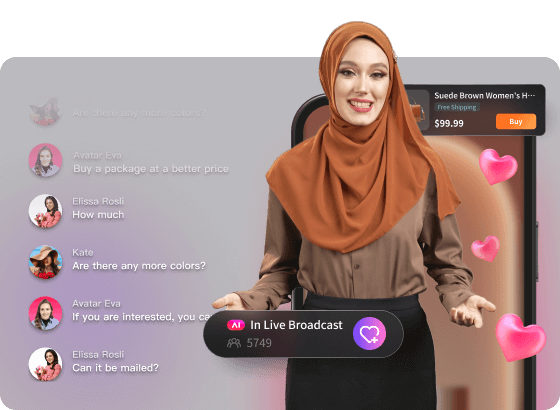
Key Features of BocaLive:
- AI-Generated Scripts: By pasting a product link or providing a few key points, it can automatically create engaging scripts tailored for live presentations, saving creators time while ensuring content stays on track and relevant.
- Customized AI Avatars: You can create personalized AI avatars that can host streams around the clock, providing a unique and interactive visual experience for viewers, even if you’re away from the camera.
- AI Real-Time Replies: The AI can automatically respond to viewer comments and questions, creating a dynamic interactive experience. Plus, it supports multi-language, making BocaLive perfect for global audiences.
- Multi-Streaming: BocaLive enables users to broadcast to multiple platforms simultaneously. This helps reach a broader audience across social networks like YouTube, Facebook, and Twitch, all from a single, streamlined platform.
If you’re looking for a comprehensive, AI-driven streaming solution, BocaLive offers advanced tools that go beyond traditional encoding. Its AI integration enhances every aspect of the live streaming process, making it an excellent option to consider for a truly interactive streaming experience.
Wrapping Up
Choosing the right live streaming encoder can make a world of difference in the quality and reliability of your stream. Whether you lean towards the hardware or software route, selecting an encoder that matches your needs is key. Hopefully, this guide has provided you with a solid starting point to elevate your streaming game in 2024. Here’s to smooth, professional-quality streams ahead!





Recent Comments