In today’s digital age, mobile live streaming is all the rage. Whether you’re a budding influencer, a small business owner, or just someone who wants to share their world with others, streaming from your phone offers convenience, flexibility, and a touch of magic. But before you jump into the action, you might want to get the lay of the land. This guide will take you through the benefits of mobile streaming, the tech you need, and a few tools to help you level up your broadcast.
Benefits of Mobile Live Streaming
Let’s kick things off by talking about why mobile live streaming has taken the world by storm. For starters, it’s incredibly accessible. Your phone is probably always within arm’s reach, which makes it easy to broadcast at any given moment. Whether you’re walking through a bustling city, showcasing a product, or giving an impromptu tutorial, your audience is just a click away. Here are a few more key benefits:
- Portability: You can stream anytime, anywhere. There are no wires, no heavy equipment—just you and your phone, ready to go live at a moment’s notice.
- Interactivity: Mobile platforms allow for real-time interaction with your audience. Comments, likes, and reactions roll in as you go live, making it the perfect way to engage with followers directly.
- Instant Accessibility: No need to wait for professional setups or complex configurations. Fire up your app, hit ‘Go Live’, and you’re in business. Its streaming made simple.
Transitioning to mobile streaming means you can skip the technical hassle of traditional setups and go straight to the action. But, how exactly does it work?
How Does Mobile Live Streaming Work?
In a nutshell, mobile live streaming is about using your smartphone’s camera to broadcast live content over the internet. But, there’s more to it than just pressing “record.” Behind the scenes, several tech components make it possible to stream smoothly to a global audience. Here’s a basic breakdown of how it works:
- The Camera: Your phone’s camera captures the live footage. Most modern smartphones come with high-quality cameras that can shoot in HD or even 4K. It’s your window to the world.
- The Internet Connection: Your phone uses Wi-Fi or mobile data to send the video feed to a streaming platform. The faster and more stable your connection, the better your stream will be.
- Streaming Platforms/Apps: This is where the magic happens. Apps like Instagram, YouTube, and Facebook let you connect with viewers in real-time. These platforms handle the heavy lifting of broadcasting your stream to an audience.
But, before you hit “Go Live,” there’s some basic gear and prep you’ll need to get the best results.
What Do You Need to Live Stream from Phone?
So, what does it take to get that mobile live streaming show on the road? A few essentials, but don’t worry—we’re not talking about breaking the bank.
Equipment

- A Smartphone: The camera on your phone plays a huge role in the quality of your stream. Opt for a smartphone with a good camera (ideally 12 MP or more) and solid video recording capabilities. Look for a phone with a stable video setup for the best performance.
- Tripod or Gimbal: No one likes watching a shaky camera, right? A tripod keeps your phone stable, while a gimbal lets you move fluidly and smoothly for dynamic shots.
- External Microphone: The built-in mic on your phone is good, but it’s not always great for clear audio. An external mic will give your stream better sound quality, making it easier for your audience to hear you over background noise.
- Stable Internet Connection: A strong, stable internet connection is crucial to avoid lag, buffering, or interruptions during your stream. If you’re using mobile data, make sure you’re on 4G or 5G; however, Wi-Fi will generally provide a more stable connection.
- Ring Light: Good lighting makes a huge difference. A ring light helps eliminate shadows and brightens your face for a more professional appearance.
Online Video Platform
While there are several platforms that support mobile live streaming, some are more suited for specific content or audiences. Popular choices include:
- Instagram Live: Perfect for casual streaming with a built-in audience.
- YouTube Live: Ideal for more professional streams, especially if you have a larger following.
- Twitch: Primarily for gaming, but also great for interactive content.
- Facebook Live: Perfect for building engagement within your social media community.
Apps for Mobile Streaming
Beyond the big names, there are also dedicated apps for mobile streaming that offer more customizable features:
- Streamlabs: A user-friendly app with a suite of tools for enhancing your stream.
- Prism Live Studio: Offers advanced features for mobile streamers, including special effects and scene transitions.
- Wirecast Go: This app allows you to stream in HD quality, use graphics, and offers full support for RTMP and RTMPS protocols, enabling streaming to virtually any platform.
With these platforms and apps, you’ll have everything you need to create a high-quality mobile live stream, from the equipment to the broadcasting software. If you want to know more about professional live streaming equipment, platforms, and software recommendations, you can check out: A Comprehensive Guide to Setting Up Streaming
How to Make Your Livestream More Professional?
While mobile live streaming is a convenient and flexible option, it has its limitations when it comes to delivering high-quality, professional streams. From shaky video to limited control over production features, mobile streaming often doesn’t provide the same polished experience that a computer-based setup can offer. If you’re serious about improving the quality of your live streams, using a computer for live streaming is the best choice. With better hardware, access to advanced software, and the ability to integrate professional equipment, a computer setup offers significant advantages.
BocaLive: Taking Your Streaming to the Next Level
Once you’re using a computer for your live stream, the next step is enhancing your broadcast with BocaLive. This AI-powered software brings a host of professional features to elevate your streaming experience. Here are the key highlights:
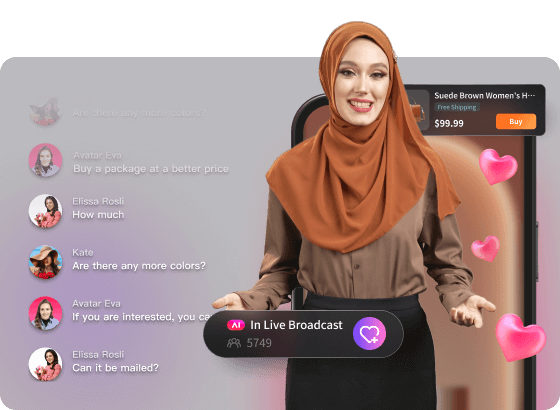
- AI Scripting: With just a product link or a few keywords, BocaLive can automatically create a script for your live stream, saving you time and ensuring a smooth, well-paced presentation. This is perfect for streamers who want to focus on engaging with their audience without worrying about scripting.
- Custom AI Avatars: You can create an ultra-realistic AI avatar that can broadcast 24/7, maintaining consistent interaction and engagement with your viewers even when you’re offline. This feature is ideal for streamers looking to maintain a professional presence at all times, without being physically present for every broadcast.
- AI Real-Time Responses: Whether your viewers are asking questions or commenting on your stream, the AI avatars can automatically reply, keeping the interaction flowing without requiring constant attention from you. This makes it easier to maintain engagement and provide great customer service during your live broadcasts.
In short, BocaLive turns your computer into a powerful broadcasting studio with all the tools you need to run professional-quality streams—whether you’re introducing a product, hosting a talk show, or running an interactive session.
Final Thoughts
Mobile live streaming has revolutionized how we share content with the world. It’s simple, accessible, and incredibly versatile. While there are a few technical hurdles to jump over, the right equipment and apps can take your streams from casual to captivating. Whether you’re using a basic setup or diving into professional tools like BocaLive, the possibilities are endless.
So, next time you’re thinking about going live, remember: it’s not about having the fanciest gear—it’s about being authentic, creative, and engaging. With the right tech in hand, your live stream can shine!





Recent Comments