In today’s digital age, AI avatars have become a powerful tool for enhancing online interactions, from live streaming and virtual events to education and marketing. These digital representations can mimic human behavior, speech, and gestures, creating a more engaging and interactive experience. This guide will highlight the key features and uses of AI avatars, and walk you through how to create an AI avatar.
What Is an AI Avatar?
An AI avatar is a digital representation of a person, created and animated using artificial intelligence technologies. These avatars can mimic human appearance, gestures, and speech patterns to interact in various digital environments.
Key features of AI avatars:
- Customization: Users can customize the avatar’s appearance, clothing, and accessories to reflect their own likeness or any desired look.
- Animation: AI avatars can be animated to move and gesture naturally, enhancing the interaction experience.
- Speech and Voice: Many AI avatars are equipped with text-to-speech capabilities, allowing them to speak with synthetic voices that can be customized in tone and accent.
- Facial Expressions: Advanced AI avatars can replicate human facial expressions and emotions, making interactions more engaging and realistic.
- Behavior Modeling: They can be programmed to exhibit specific behaviors and personalities based on user input or predefined parameters.
What Is the Use of Creating an AI Avatar?
If you have your own AI avatar, you can perform a multitude of tasks with it. Its ability to mimic human speech and behavior allows you to utilize it for a variety of purposes, including the creation of training, instructional, and explainer videos, as well as live streaming. Here are some examples of how AI avatars can be used in daily scenarios:
Virtual Events and Live Streaming
In live streaming and virtual events, AI avatars can interact with the audience in real-time, making the experience more engaging and interactive. They add a personal touch to virtual events, making them feel more human and relatable.
Education and Training
AI avatars can serve as virtual tutors, providing personalized instruction and support to learners. They can also be used in training simulations, helping employees practice skills in realistic scenarios.
Personal Branding
An AI avatar can be a unique and personalized representation of yourself, allowing you to stand out in digital interactions. It ensures consistent presence and interaction style across various platforms and engagements, and it can interact in real-time, engaging with your audience more effectively than traditional media.
Business and Marketing
AI avatars can interact with customers in a personalized and engaging manner, answering queries and providing support. They can serve as brand ambassadors, representing your business in a consistent and engaging way across different platforms and media. Using AI avatars in marketing campaigns can create more interactive and memorable experiences for potential customers.
How to Create Your Own AI Avatar Online?
If you want to create your own AI avatar and use it in your live streams, then BocaLive is the best choice.
As an AI live streaming tool, BocaLive allows you to create your own AI avatar and build a live broadcast room with one click, so that your AI avatar can do live broadcasts instead of you, which greatly reducing your live broadcast costs. Its real-time reply to comments can increase user engagement and promote sales. On top of that, you can directly use its AI to generate live scripts and convert them into the language you want, easily breaking the language barrier. What’s more, it also has the ability to push your live stream to multiple platforms, which not only increases exposure, but also has the opportunity to reach a larger audience.
Steps on how to make ai avatars using BocaLive
After reviewing the features of BocaLive, then you must be curious about how to make an AI avatar. It’s actually very simple, and you can do it online, here are the steps to do it:
Step 1. Navigate to BocaLive’s Custom AI Avatars page and click “Start Customization.”
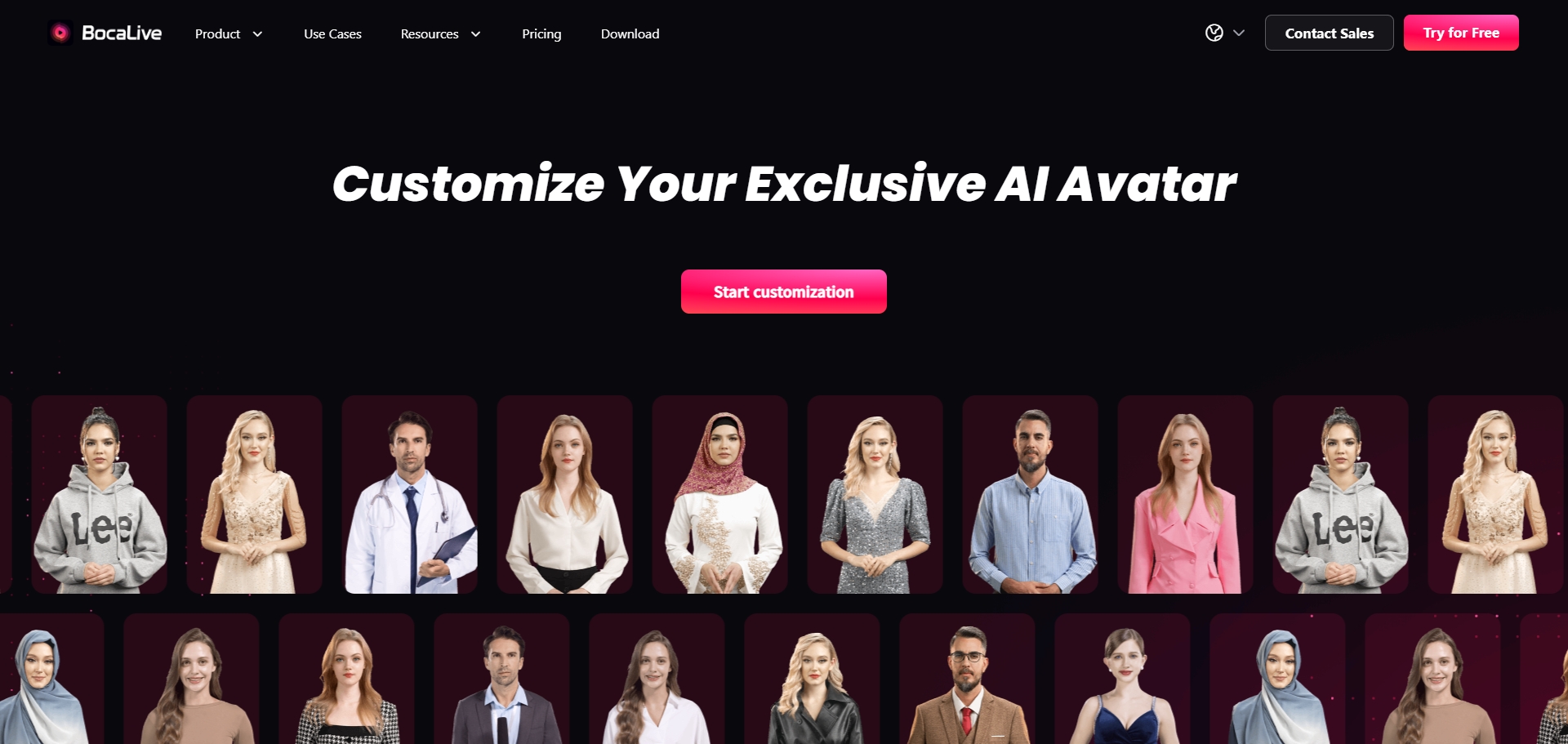
Step 2. Enter your email address, click “Get Verification Code,” and input the code to log in or create an account. Alternatively, you can log in using Google or Facebook.
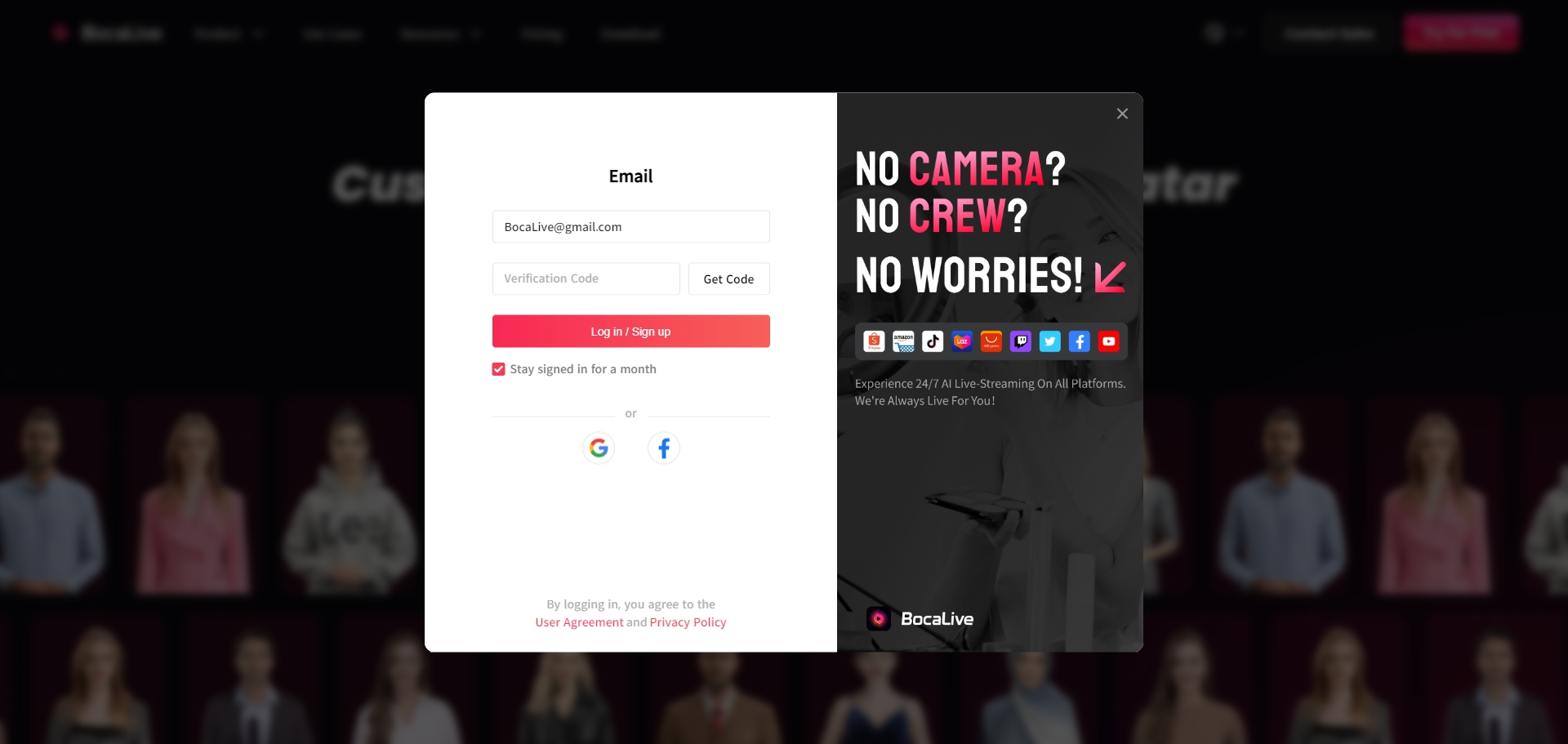
Step 3. Once logged in, you’ll need to record a video and upload it to train your AI avatar. You can either use your device’s built-in camera and microphone to record online or upload a pre-recorded video.
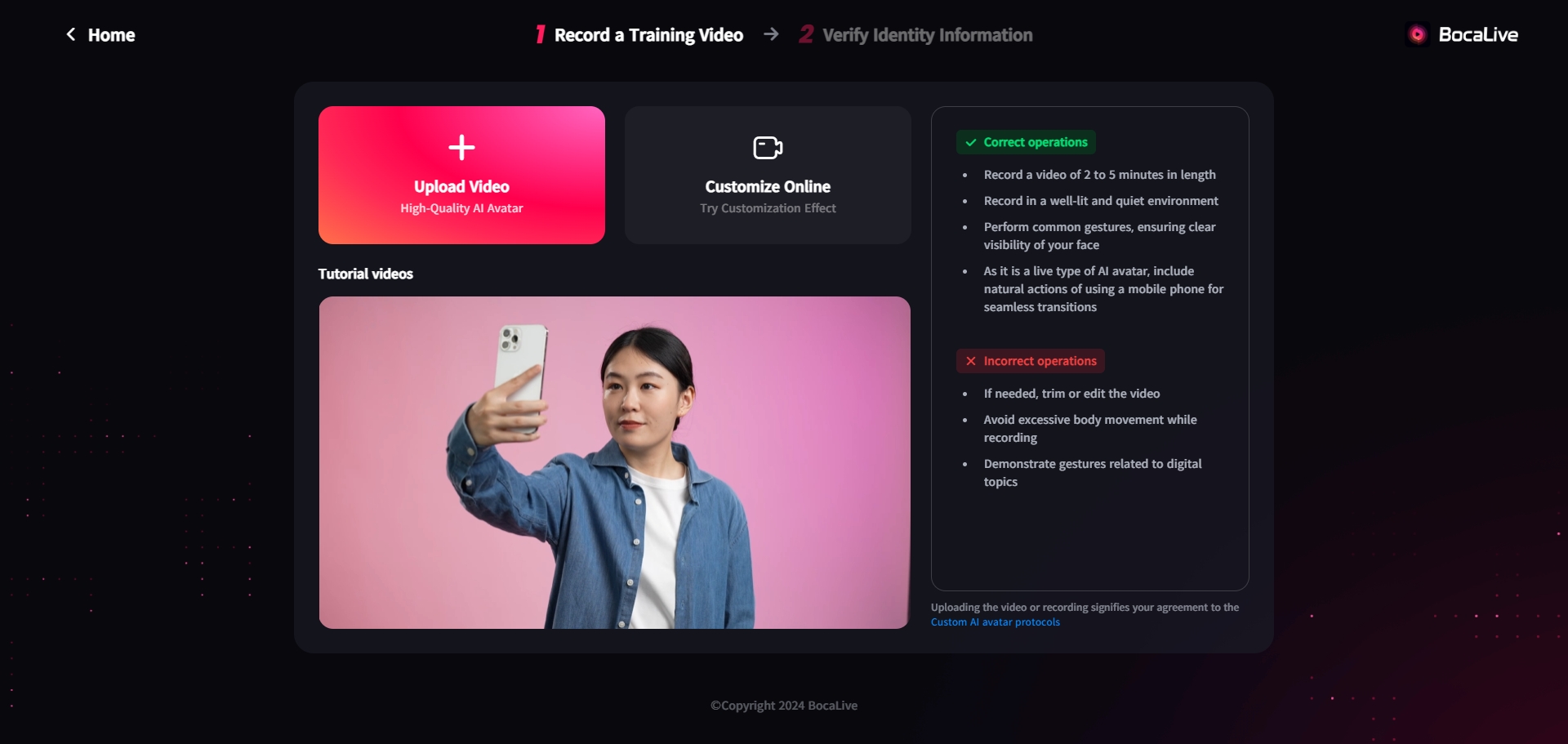
Step 4. Find a quiet, well-lit spot and follow the tutorial video to finish recording. After about 3 minutes of continuous, unedited speech, stop recording and click “Confirm” to upload. Note: Ensure your video meets the specified requirements when uploading.
Step 5. After uploading, identity verification is required to confirm that the user who uploaded the video is indeed the account holder. Once verification is complete, your AI avatar will begin training, and you will receive an email when the training is over.
Step 6. After receiving the email notification that your AI avatar has completed training, download BocaLive to activate your AI avatar and start using it!
FAQs about Creating Avatar with AI
Can I create my own AI avatar?
Yes, you can use tools like BocaLive to create your own AI avatar for live streaming. Other recommended platforms include Synthesia, which enables easy video creation with AI avatars, and HeyGen, which offers customizable AI avatars for various applications. These tools provide user-friendly interfaces for creating and customizing AI avatars tailored to your needs.
How do I create an avatar that looks like me?
Yes, you can create your own AI avatar using BocaLive’s custom digital human feature. This innovative tool allows you to upload your own video to create a unique digital avatar tailored to your likeness and preferences. You can use this avatar in your live broadcasts, providing a personalized and engaging experience for your audience. This feature can help you stand out and connect more effectively with your viewers.
Wrapping Up
Creating your own AI avatar can significantly enhance your online presence, making interactions more engaging and personalized. After learning how to create an AI avatar, whether you’re looking to improve your live stream, engage customers more effectively, or enhance your personal brand, BocaLive offers a versatile and powerful solution. Start creating your AI avatar today with BocaLive and experience the benefits of this cutting-edge technology.

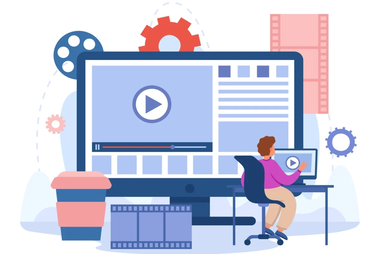


Recent Comments