In today’s digital age, live streaming has become an indispensable tool for communication and engagement. Among the various platforms, Facebook stands out for its ease of use and vast audience reach. Whether you’re a business, influencer, or just someone looking to connect, Facebook Live offers unique opportunities to engage with your audience in real-time.
Part 1. What is Facebook Live?
Facebook Live is a feature that lets you share live video content with your friends and followers on Facebook. It was launched in 2016 and has been a huge hit ever since. It’s a fantastic way for individuals and businesses to share their real-time experiences, host events, conduct Q&A sessions and provide live updates. You can access it via the Facebook app on your mobile device or through the Facebook website on your desktop. Live broadcasts can be watched by friends, followers, and even the public, depending on the privacy settings chosen by the user.
Part 2. Why Should You Use Facebook Livestream?
Real-Time Engagement
Facebook Live is a great way to connect with your audience in real-time. They can comment, ask questions and react to what you’re doing, which makes it a really dynamic and interactive experience. This level of engagement helps build a sense of community and fosters a deeper connection between you and your audience.
Increased Reach and Visibility
Live videos tend to appear higher in news feeds, giving them greater visibility than regular posts. Additionally, Facebook sends notifications to your followers when you go live, helping to draw an audience quickly. This increased reach can be particularly beneficial for businesses looking to expand their audience.
Authentic Content
Live streaming offers a raw and authentic form of content that pre-recorded videos cannot match. This authenticity can help build trust with your audience, as they see a more genuine and unscripted side of you or your brand. It also provides an opportunity to respond to comments and questions on the spot, further enhancing transparency.
Cost-Effective Marketing
For businesses, Facebook Live is a cost-effective marketing tool. It requires minimal equipment – often just a smartphone – and eliminates the need for extensive editing or post-production work. This makes it an accessible option for businesses of all sizes looking to reach their target audience without a significant financial investment.
Versatile Usage
The applications of Facebook Live are diverse. From product launches, tutorials, and behind-the-scenes looks to interviews, live events, and customer support, the possibilities are endless. This versatility allows you to tailor your live streams to suit your specific goals and audience preferences.
Part 3. Tips for Live Streaming on Facebook
Preparation Tips
Ensure your camera, microphone, and internet connection are all functioning correctly before going live. Outline what you want to cover during the live stream to keep the content focused and engaging. Announce your live stream in advance to build anticipation and ensure a larger audience. Here are the specific steps on how to go live on Facebook.
Optimize Your Broadcast
A reliable internet connection is crucial to avoid interruptions and buffering issues. Ensure you are in a well-lit environment so viewers can see you clearly. Natural light works best, but you can also use ring lights or other artificial lighting. Use a tripod or stabilize your camera to avoid shaky footage, which can be distracting for viewers.
Content Tips
Stick to the planned content but be flexible enough to address live questions and comments. Authenticity resonates with viewers, so be yourself and avoid being overly scripted. Encourage viewers to take specific actions, such as visiting your website, signing up for a newsletter, or purchasing a product.
Engage Your Audience
Capture attention right from the start with an interesting opening line or question. Greet new viewers as they join, and respond to comments and questions to make them feel included. Ask questions, conduct polls, and encourage viewers to share the live stream to broaden your reach.
Stream Your Live to Multiple Platforms
Have you ever dreamed of broadcasting your content live on Facebook and YouTube simultaneously? Well, it can be done! All you need is the amazing BocaLive, a tool that makes it a breeze to stream live across multiple platforms, including Linkedin, Alibaba.com, and YouTube. With BocaLive, your live streaming experience will soar to new heights! This incredible AI-powered live streaming tool makes it possible for you to stream live from anywhere with just one computer. No need to stress or worry about technical difficulties! Thanks to its realistic AI avatars that are fluent in over 29 languages, you can connect with your audience in a whole new way! As an innovative streaming solution, BocaLive not only dramatically reduces costs, but also expands your audience reach.
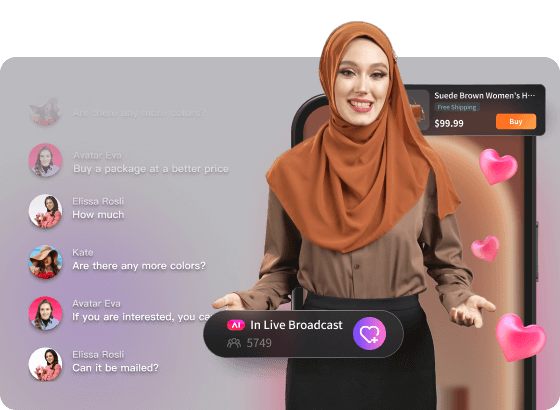
Post-Broadcast Tips
After the live stream, review the analytics provided by Facebook to understand viewer engagement and reach. This data can help improve future broadcasts. Engage with viewers who commented after the broadcast ended by replying to their comments or questions. Use snippets from the live stream for future content, such as blog posts, social media updates, or promotional material.
Part 4. Best Time to Go Live on Facebook
The best time to go live on Facebook depends on your audience and their online behavior. However, general insights and studies have suggested optimal times for maximizing engagement. Here are some key points to consider:
General Best Times to Go Live on Facebook
1. Weekdays:
- Wednesday at 11 a.m. and 1 p.m.
- Thursday at 1 p.m. and 2 p.m.
- Friday at 1 p.m.
2. Weekends:
- Saturday and Sunday mornings: around 11 a.m. to 12 p.m.
Considerations for Your Specific Audience
1. Time Zone: Consider the time zones of your target audience. Schedule your live sessions when the majority of your audience is likely to be online.
2. Audience Behavior: Analyze your Facebook Page insights to see when your followers are most active. This data can help you tailor your live sessions to times when your audience is most engaged.
3. Content Type: The type of content you are streaming can influence the best time to go live. For instance, entertainment or lifestyle content may perform better in the evenings or weekends, while business-related content might be more effective during lunch breaks or early afternoons on weekdays.
4. Consistency: Maintain a consistent schedule for your live sessions. This helps build anticipation and a habit among your viewers to tune in at specific times.
Testing and Analysis
1. Experiment: Try going live at different times to see which time slots generate the most engagement.
2. Monitor Engagement: Track the performance of your live videos using Facebook Insights or other analytics tools. Look at metrics like viewer count, comments, shares, and reactions to determine the most effective times.
3. Adjust Accordingly: Based on your analysis, adjust your schedule to optimize for the best engagement times for your specific audience.
By considering these factors and analyzing your audience’s behavior, you can determine the best times to go live on Facebook for maximum reach and engagement.
The Final Word
Facebook Live is a powerful tool for engaging with your audience in real-time. By understanding its features and implementing best practices, you can create impactful live streams that resonate with viewers and achieve your communication goals. With BocaLive, you can make your live stream go far and wide, giving a global audience a chance to see you without much effort. Experience the convenience that technology brings to you now!




Recent Comments