In the ever-evolving world of live streaming, content creators often face the challenge of choosing the right software that meets their needs. Two of the most popular tools in the market are OBS Studio and Streamlabs. Both offer a range of features, but which one is better suited for your live streaming needs? In this article, we’ll dive deep into the OBS vs Streamlabs debate, examining their features, pros, and cons, to help you make an informed decision.
What is OBS Studio?
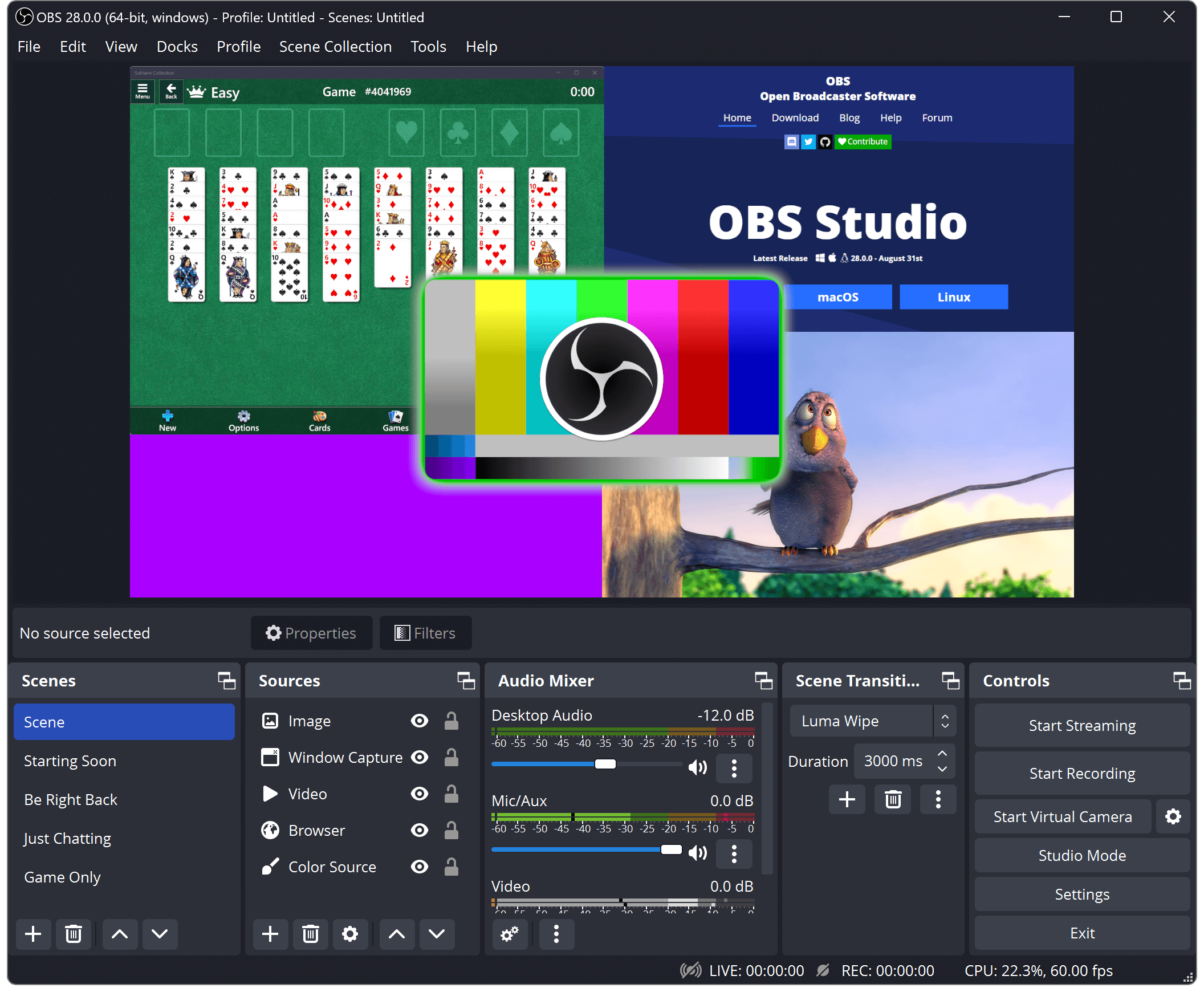
OBS Studio, or Open Broadcaster Software, is a free, open-source software widely used by streamers for its robust features and flexibility. Designed for both beginners and advanced users. OBS Studio supports various platforms, including Windows, macOS, and Linux, and offers powerful tools for live streaming and recording.
Features of OBS Studio:
Customizable Interface: OBS Studio provides a modular “Dock” UI that allows users to customize their workspace according to their preferences.
Scene Composition: You can create scenes from multiple sources such as window captures, images, text, and webcams, giving you the ability to switch between them during a live stream.
Real-time Capturing and Mixing: OBS Studio allows users to capture and mix high-quality audio and video in real-time, with unlimited scenes you can switch between seamlessly.
Plugins and Integrations: The open-source nature of OBS means there are numerous community-developed plugins available, allowing for enhanced functionality and integration with other tools.
Pros of OBS Studio:
- Free and Open-Source: Completely free to use, with an active community contributing to its continuous development.
- Highly Customizable: Users can tailor their streaming setup to their specific needs with the help of plugins and custom scripts.
- Lightweight: OBS Studio is relatively light on system resources, making it an excellent choice for those with less powerful hardware.
- Cross-Platform Support: Available on Windows, macOS, and Linux, making it accessible to a broader audience.
Cons of OBS Studio:
- Steeper Learning Curve: The abundance of features and customization options can be overwhelming for beginners.
- Limited Built-in Features: Requires plugins or third-party tools for advanced functionality, such as alerts and donations.
- No Dedicated Support: Being open-source, support is community-based, which may not be as responsive or comprehensive as professional support.
What is Streamlabs?
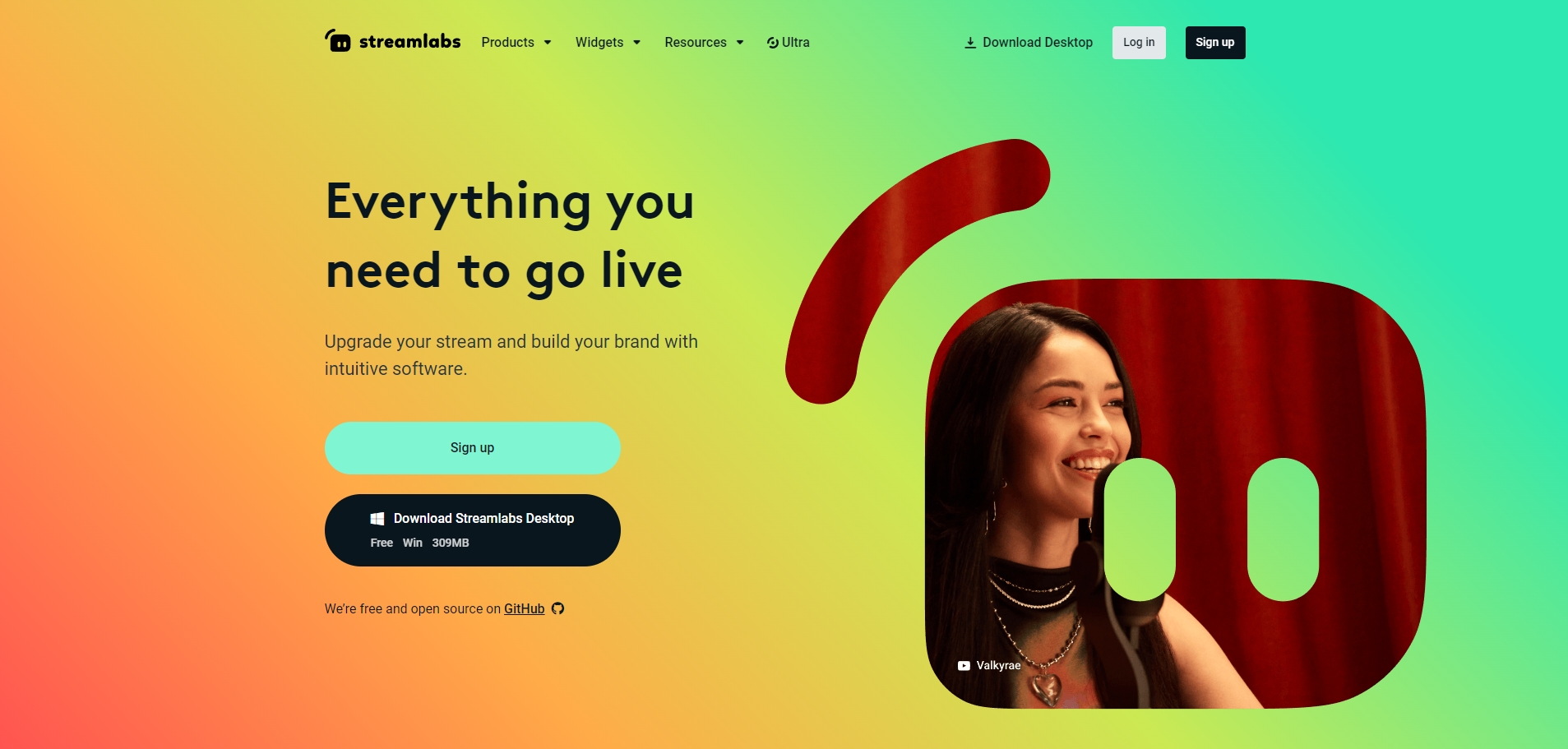
Streamlabs, built on top of OBS Studio, is a more user-friendly platform designed to cater specifically to streamers. It simplifies the streaming setup process and includes a variety of features aimed at enhancing the streaming experience, particularly for those on platforms like Twitch, YouTube, and Facebook Gaming.
Features of Streamlabs:
Integrated Alerts and Widgets: Streamlabs offers built-in alerts, such as follower notifications, donation alerts, and subscription pop-ups, all of which can be easily customized.
Theme and Overlay Library: Users can choose from a wide array of free and premium themes and overlays to give their stream a professional look without needing design skills.
Built-in Chat and Chatbot: Streamlabs includes a built-in chat feature and chatbot. It allows streamers to interact with their audience more effectively.
Cloud-Based Settings: Streamlabs saves your settings and scenes to the cloud, making it easy to switch between devices without losing your setup.
Merch Store Integration: Streamlabs allows streamers to create and manage their own merchandise store directly from the platform.
Pros of Streamlabs:
- User-Friendly Interface: Streamlabs is more intuitive and easier to set up, making it ideal for beginners.
- All-in-One Solution: Includes a wide range of built-in features, reducing the need for third-party plugins or tools.
- Customization Made Easy: The integrated themes and overlays make it simple to create a professional-looking stream with minimal effort.
- Cross-Platform Streaming: Streamlabs supports multi-streaming, allowing users to broadcast on multiple platforms simultaneously.
Cons of Streamlabs:
- Higher System Resource Usage: Streamlabs tends to use more CPU and RAM, which can be a drawback for users with lower-end systems.
- Not Completely Free: While the base software is free, many advanced features require a Streamlabs Prime subscription.
- Less Flexible: Streamlabs is less customizable compared to OBS Studio, which may be a limitation for more advanced users.
- Windows-Only Desktop App: The desktop version of Streamlabs is only available on Windows, limiting its accessibility for macOS and Linux users.
Difference between OBS and Streamlabs
While OBS Studio and Streamlabs share a common foundation, there are significant differences between the two. OBS Studio is ideal for those who want complete control over their streaming setup and don’t mind spending time learning the ropes. Its open-source nature means it’s highly customizable, though it requires more technical know-how.
On the other hand, Streamlabs is designed for users who prioritize ease of use and convenience. It offers a more polished, out-of-the-box experience with a host of built-in features, but at the cost of higher system resource usage and less flexibility.
OBS Studio vs. Streamlabs Performance
When comparing OBS vs Streamlabs in terms of performance, it’s important to consider your system’s capabilities. OBS Studio is known for its efficiency, particularly on lower-end systems. Its lightweight nature ensures that more of your system’s resources are dedicated to the streaming itself, leading to smoother performance, especially for gamers and content creators who need to balance streaming with running other resource-intensive applications.
Streamlabs, while packed with features, can be more demanding on system resources. This can result in lag or dropped frames, particularly on less powerful machines. However, for those with high-end systems, Streamlabs offers a more streamlined and integrated experience, making it easier to manage all aspects of a live stream from one platform.
Best AI Live Streaming Software Alternative
For streamers looking for a cutting-edge alternative that leverages AI technology, BocaLive stands out as a top choice. BocaLive is an AI-powered live streaming software that goes beyond the capabilities of traditional platforms like OBS Studio and Streamlabs.
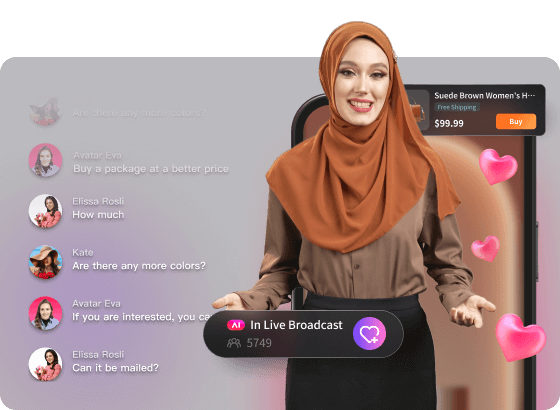
Highlight Features of BocaLive:
- AI Real-Time Responses: BocaLive utilizes AI to generate real-time responses during your live streams, helping you engage with your audience more effectively.
- Customizable AI Avatars: Create and use AI-driven avatars that can host your stream 24/7, even when you’re not available.
- Multi-Platform Streaming: Stream simultaneously on multiple platforms with ease, reaching a broader audience without additional effort.
- Automated Live Scripts: BocaLive can generate live scripts tailored to your content, making it easier to stay on track during your broadcasts.
BocaLive is particularly beneficial for content creators who want to take advantage of AI to enhance their streaming capabilities, offering features that are not available in OBS Studio or Streamlabs.
Obs Streamlabs FAQs
1. Is Streamlabs OBS better than OBS studio?
Streamlabs OBS offers a more user-friendly interface and a suite of built-in tools, making it better suited for beginners or those who want an all-in-one solution. However, OBS Studio is better for users who want more control and customization over their streaming setup, as well as those who need a more lightweight solution.
2.What can OBS do that Streamlabs can’t?
OBS Studio’s primary advantage is its flexibility and customization options. Being open-source, it allows for extensive customization through plugins and scripts. This makes it ideal for users who have specific needs that may not be met by Streamlabs’ more streamlined, but less flexible, approach.
Wrapping Up
In the obs studio vs streamlabs debate, the right choice boils down to your individual needs. OBS Studio offers unparalleled customization and a lightweight design, making it ideal for experienced users and those with lower-end hardware. Streamlabs, with its user-friendly interface and integrated features, is perfect for beginners or those who prefer convenience over customization. For those looking to push the boundaries of live streaming with AI, BocaLive offers an innovative alternative that could transform your streaming experience.

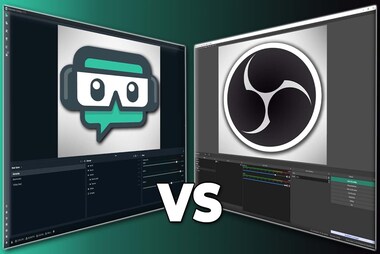



Recent Comments