Starting an online store can be an exciting venture, offering endless possibilities to reach customers worldwide and grow your brand. However, it requires careful planning, execution, and a strategic approach to stand out in the competitive e-commerce landscape. This step-by-step guide will walk you through the essential steps on how to start an online store.
1. Choose a Niche and Products
Researching the market, analyzing competition, and sourcing products are crucial steps when figuring out how to begin an online store. Here’s how you can approach each:
To effectively research the market, start by identifying a niche that interests you, then delve into understanding the demand, trends, and customer needs within that niche. Use tools like Google Trends, keyword research, and industry reports to gauge interest and identify gaps in the market.
To analyze competition, investigate the top players in your chosen niche by examining their websites, products, pricing strategies, customer reviews, and marketing tactics. This will help you understand their strengths and weaknesses, allowing you to position your store uniquely.
When it comes to sourcing products, consider various options like creating your own products, partnering with manufacturers or wholesalers, or opting for dropshipping, where you can sell products without holding inventory. Platforms like Alibaba, local suppliers, and dropshipping services like Oberlo can be valuable resources for finding reliable product sources. Combining these approaches will give you a solid foundation for how to start an online shopping store.
2. Create a Business Plan
Creating a business plan involves several key components, starting with outlining your vision. Define the purpose and objectives of your online store, including what you want to achieve, who your target market is, and what makes your store unique in the market. This vision serves as the foundation of your business plan, guiding all other decisions. Next, develop a budget and financial plan by estimating your startup costs, which may include expenses like website development, product sourcing, marketing, and ongoing operational costs. Finally, craft a marketing strategy that outlines how you’ll attract and retain customers. This should include a mix of marketing tactics, all tailored to your target audience and designed to build brand awareness.
3. Choose a Business Name and Domain
- Define Your Brand Identity
How to start an online shopping store begins with defining your brand identity. To find a name that embodies your brand, consider your business’s values and message, ensuring it resonates with your target audience. Use relevant keywords related to your products or services to guide your brainstorming. - Brainstorm Business Names
Choose a simple, memorable name that’s easy to spell and pronounce, while being unique and descriptive to stand out from competitors. Use tools like NameMesh or Shopify’s Business Name Generator for inspiration. - Check Availability
Check domain availability with registrars like GoDaddy or Namecheap. Verify that the name is free on major social media platforms for consistent branding, and conduct a trademark search to avoid legal issues. - Choose the Right Domain Extension
Prefer a “.com” extension for credibility, but consider alternatives like “.net” or industry-specific ones if needed. Choose a concise domain that closely matches your business name and avoid using numbers or hyphens.
4. Pick an E-Commerce Platform
Choosing an e-commerce platform involves evaluating your business needs, budget, and technical expertise to find a solution that aligns with your goals. Start by considering the scale and complexity of your store—whether you need a simple setup for a small inventory or a more robust system for a large product range. Look for platforms that offer the features you need, such as product management, payment processing, and shipping integrations. User-friendliness is also crucial. Platforms like Shopify or Wix provide intuitive interfaces for beginners, while self-hosted options like WooCommerce offer more customization for those with technical skills. Consider the costs associated with each platform, including setup fees, monthly subscriptions, and transaction charges.
Finally, ensure that the platform supports scalability and integrates well with your other tools and marketing strategies. By matching these factors with your specific needs, you can select an e-commerce platform that will effectively support you in starting your online store business.
5. Design Your Online Store
Designing your online store involves creating a visually appealing and user-friendly experience that reflects your brand and effectively showcases your products.
Start by selecting a design theme or template that aligns with your brand’s aesthetics and is compatible with your chosen e-commerce platform. Customize this template to fit your brand’s colors, fonts, and logo, ensuring that it aligns with your overall brand identity. Pay attention to the layout, making sure the navigation is intuitive and that key elements are easy to find. Incorporate high-quality images and clear, compelling product descriptions to enhance visual appeal and provide valuable information to potential customers. Ensure that your design is responsive, meaning it looks and functions well on both desktop and mobile devices. Lastly, test the design thoroughly to ensure that the checkout process is smooth and that there are no usability issues.
6. Set Up Payment Gateways
Setting up payment gateways for your online store involves selecting and configuring the systems that will process customer payments securely. Start by choosing payment gateways that align with your business needs. Consider factors like transaction fees, supported payment methods, and compatibility with your e-commerce platform. Popular options include PayPal, Stripe, and Square, each offering various features and benefits. Once you’ve selected a gateway, create an account with the provider and follow their setup instructions, which typically involve integrating their payment system into your online store through plugins or APIs. Configure settings to ensure smooth processing of transactions, such as setting up currencies and tax calculations. Test the payment system thoroughly to confirm that transactions are processed correctly and securely. Make sure your site complies with PCI-DSS requirements to protect customer data.
7. Add Products
Adding products to your online store involves several steps to ensure they are presented in a way that attracts customers and encourages sales. Begin by organizing your products into clear categories, making it easy for customers to navigate your store. For each product, create a detailed listing that includes a descriptive title, thorough product descriptions, pricing, and relevant specifications. Use high-quality images from multiple angles, as visual appeal is crucial in online shopping; consider adding videos if applicable. Include stock levels to manage inventory and set up any variations, with corresponding images and pricing. Additionally, optimize your product pages for search engines by using relevant keywords in titles and descriptions to improve visibility. Once everything is in place, test the process to ensure that products are displayed correctly and that the checkout process works smoothly.
8. Launch Your Store
Launching your online store involves several key steps to ensure a successful start and attract initial customers. Begin by thoroughly testing your website to ensure all features, from product listings to the checkout process, work seamlessly. Double-check that your payment gateways are functioning correctly and that your site is mobile-friendly and optimized for speed. Once your store is ready, develop a marketing plan that includes strategies like social media promotion, email marketing, and search engine optimization (SEO) to drive traffic to your site. Consider offering special promotions or discounts during the launch to incentivize early purchases and create buzz. Announce your store’s launch across all your marketing channels. Additionally, set up analytics tools to track your website’s performance and gather data on visitor behavior, which will help you refine your marketing strategies over time. By following these steps, you can ensure a smooth and impactful launch for your online store.
Tips to Promote Your Online Store
If you’re wondering how to start a successful online store and maintain a competitive edge, integrating live streaming into your marketing plan is a must.
Live streaming has emerged as a powerful tool for online store promotion, offering several key benefits. By engaging with your audience in real time, you can create a more personal and interactive shopping experience, which can lead to increased trust and higher conversion rates. It allows you to showcase your products in detail, answer customer questions on the spot, and demonstrate the value of your offerings in a dynamic way.
To leverage these benefits, consider using BocaLive, an AI-powered live streaming tool that enables you to create customized AI avatars, stream across multiple platforms simultaneously, and even generate live scripts and real-time responses. With BocaLive, you can start your live stream with minimal cost, enhance your live streaming efforts, reach a broader audience, and effectively grow your online store.
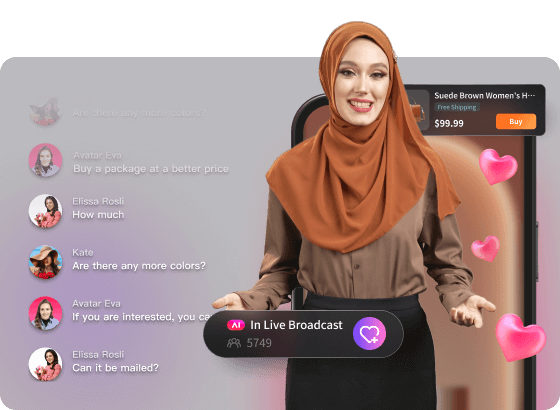
Conclusion
Figuring out how to start an online store may seem daunting at first, but by following the right steps and leveraging the right tools, you can build a thriving business. From selecting your niche and crafting a business plan to launching your store and promoting it effectively, each step is crucial for your success. By incorporating live streaming with BocaLive, you’ll not only enhance your customer engagement but also ensure your store stands out in a crowded marketplace.





Recent Comments