Selling online can be a lucrative venture, and Shopee is one of the most popular platforms in Southeast Asia for e-commerce. Whether you’re a small business owner, an entrepreneur, or just looking to make some extra income, becoming a Shopee seller can open up numerous opportunities. This guide will walk you through the process of setting up your shop, listing products, and leveraging Shopee’s features to maximize your sales.
Why Should You Sell on Shopee?
Shopee offers a robust platform for sellers with a large and active user base, making it an ideal marketplace for reaching a broad audience. Here are some compelling reasons to sell on Shopee:
Large Customer Base: Shopee is one of the leading e-commerce platforms in Southeast Asia, with millions of active users.
User-Friendly Interface: The platform is easy to navigate, making it simple for sellers to list products and manage their shops.
Integrated Marketing Tools: Shopee offers a variety of tools to promote your products, including Shopee Ads, flash sales, and vouchers.
Secure Payment System: Shopee provides a secure payment system that protects both buyers and sellers.
Supportive Seller Community: Shopee University and other resources are available to help sellers learn and grow their businesses.
How to be a Shopee Seller?
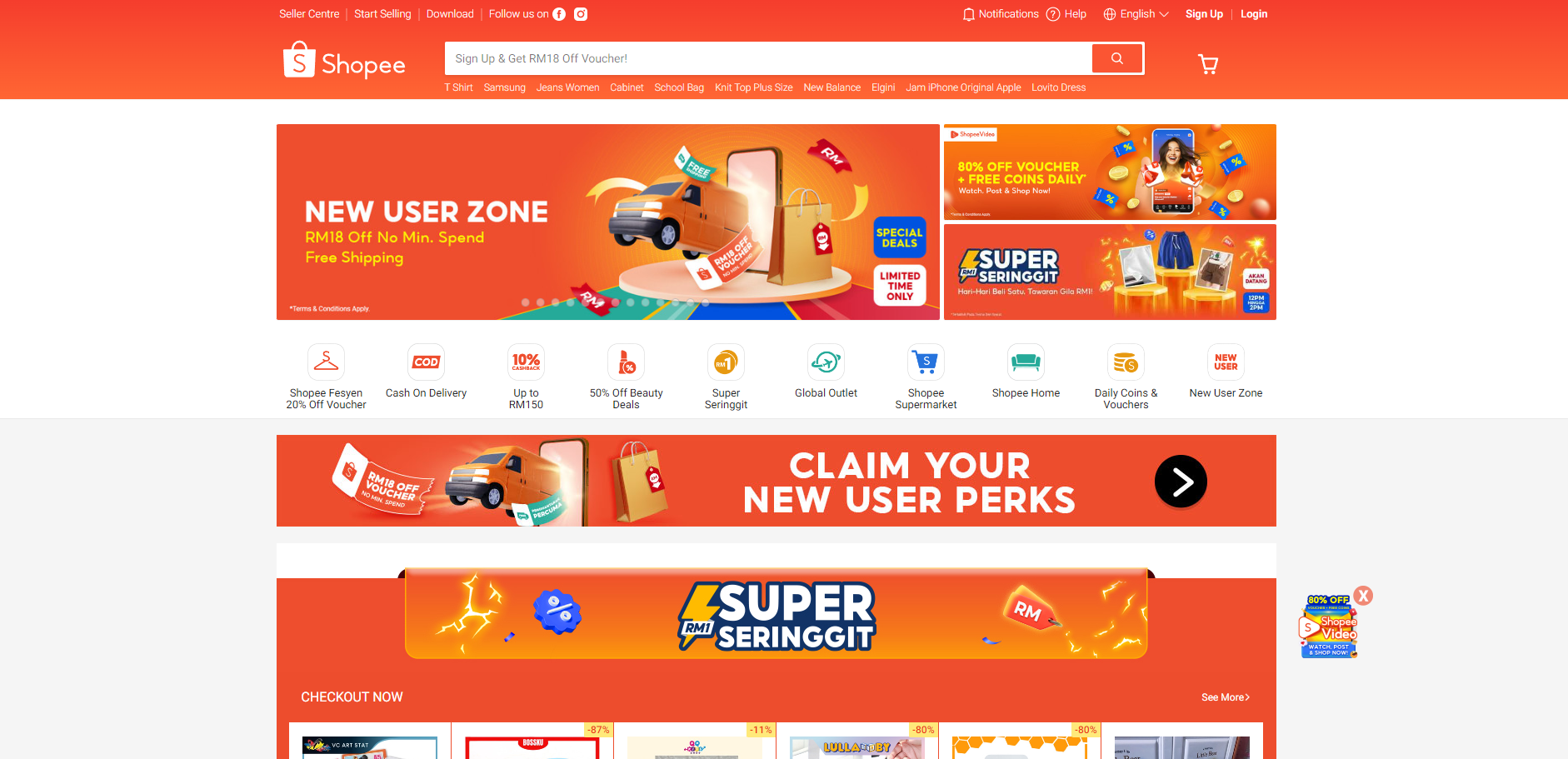
Register a Shopee Seller Account
First of all, you need to register an account as a seller on the official Shopee website. Go to Shopee Seller Central to create your account and fill in the information required by Shopee step by step.
Please note that the registration steps are slightly different for each region. However, when filling in the information, in all countries, you must add and verify your phone number. This is a very important step, it ensures the validity of your account and store. Or you can also use other modes such as Facebook, Google, or Apple Login.
Once you sell on Shopee, the earnings will be deposited into your bank account. Therefore, you must provide truthful and relevant information when opening an account.
Set Up Your Shop
After logging in, navigate to the Seller Centre. On the website, click “Seller Centre” at the top right corner. On the app, go to the “Me” tab and tap “My Shop”. Then fill out your shop profile:
Shop Name: Choose a unique and memorable shop name. This is how customers will identify your store.
Profile Picture: Upload a professional and clear logo or image representing your shop.
Shop Description: Write a brief and appealing description of your shop, including what products you offer and any unique selling points.
List Your Products
1. Add New Products
In the Seller Centre, navigate to “My Products” and click “Add a New Product.”
2. Fill in Product Details
Product Name: Create a clear and descriptive title for your product.
Category: Select the most appropriate category for your product.
Product Description: Write a detailed description, including key features, benefits, and specifications.
Price: Set a competitive price for your product.
Stock: Enter the available quantity of the product.
SKU (Stock Keeping Unit): Use SKUs to keep track of inventory.
Variations: If your product comes in different sizes, colors, or other variations, specify these options.
3. Upload High-Quality Images
Add multiple high-resolution images of your product from different angles. Ensure the images are clear and professionally taken.
4. Shipping Information
Set up shipping options, including shipping fee, delivery time, and preferred shipping carriers.
Configure Your Shop Settings
1. Set Up Shipping Partners
In the Seller Centre, go to “Shipping Settings” and select the shipping partners you want to use. Shopee collaborates with various logistics providers to offer convenient shipping options.
2. Configure Payment Options
Ensure that your payment options are correctly set up to receive payments from customers.
Promote Your Shop
Once everything is set up, you’re done building up your shop! Then it’s time to start promoting your store and products, and you can do it in the following ways:
Shopee Ads: Use Shopee’s advertising tools to increase visibility. You can create ad campaigns to promote your products within the platform.
Participate in Shopee Campaigns: Join Shopee’s promotional campaigns to benefit from increased traffic and sales. These campaigns often include discounts, flash sales, and other special offers.
Offer Vouchers and Discounts: Create shop vouchers and discount codes to attract and retain customers. These can be set up in the “Marketing Centre” in the Seller Centre.
Tips for Online Selling on Shopee
Leverage Shopee Live Selling
Shopee Live is a powerful tool for engaging with customers in real-time. You can engage with your audience by answering their questions and responding to comments through live streams, creating trust and rapport. And better showcase your products, highlight unique features and practical uses, and give customers a clear idea of what they’re buying. Offering exclusive offers during a live stream can create a sense of urgency and drive immediate sales.
At the same time, you can use third-party tools to make your live streaming easier and more efficient, and BocaLive is a live streaming software that uses AI avatars to broadcast 24 hours a day, so you don’t have to spend a lot of money to hire a streamer, buy equipment, and build scenes. Here are its highlight features:
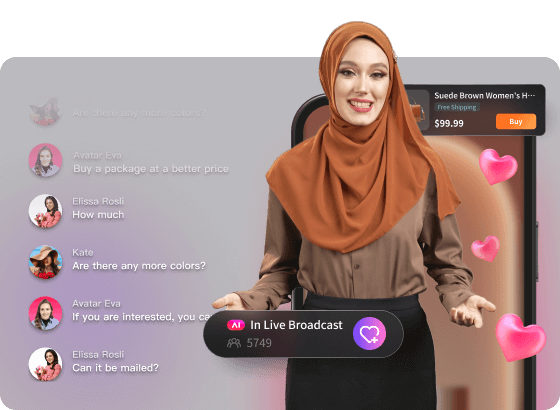
- 1-to-1 replica of your image, customize your exclusive AI avatar to help you live stream
- Paste product links, and AI automatically generates engaging live stream scripts
- AI responds to comment sections in real-time and interacts with the audience
- Support live streaming on multiple platforms such as YouTube, Facebook, and TikTok at the same time
- More than 100 ultra-realistic AI avatars and dubbing in 29+ languages
Optimizing Your Product Listings
Optimizing your product listings is crucial for visibility and sales. Ensure your titles are clear and descriptive, incorporating relevant keywords to improve search rankings. Detailed product descriptions that highlight key features, benefits, and usage instructions can help persuade potential buyers. High-quality images showing the product from multiple angles and close-ups of important details can significantly enhance the attractiveness of your listings. Always provide accurate specifications, including sizes and dimensions, to avoid misunderstandings and returns.
Participate in Shopee Campaigns
Participating in Shopee campaigns can significantly enhance your store’s visibility and sales. Join Shopee’s flash sales and other promotional events to benefit from increased traffic and exposure. Take advantage of seasonal promotions to offer discounts and attract new customers during high-traffic periods. Additionally, creating and distributing vouchers and discount codes can incentivize purchases, boost sales, and help build customer loyalty.
Provide Free Shipping
Offering free shipping can be a major incentive for customers to choose your products over others. You can set a minimum purchase amount to qualify for free shipping, which encourages customers to buy more. Highlighting free shipping offers prominently in your product listings and marketing materials can attract more buyers and increase your sales. Make sure to factor in the shipping costs into your pricing strategy if you decide to offer free shipping across all orders.
Encourage Customer Reviews
Encouraging customer reviews can help build your store’s credibility and attract more buyers. Politely request reviews from satisfied customers, highlighting how their feedback helps your business improve. Offering small incentives, like discounts or freebies, in exchange for reviews can boost your ratings and provide valuable social proof for potential buyers. Positive reviews can significantly influence purchasing decisions, making them a valuable asset for your store.
FAQs of Shopee Seller
Is it free to sell on Shopee?
Yes, it is free to create an account and list products on Shopee. However, Shopee charges a commission fee on each sale, which varies depending on the category of the product and the specific Shopee market you are selling in. Additionally, there may be fees for using certain promotional tools or shipping services.
Is Shopee a good place to sell?
Absolutely. Shopee is a highly popular e-commerce platform with a large and active user base. It offers various tools and features to help sellers succeed, including marketing tools, secure payment systems, and extensive seller support. The platform’s popularity and ease of use make it an excellent choice for both new and experienced sellers.
Can anyone be a seller on Shopee?
Yes, anyone can become a seller on Shopee. Whether you’re an individual looking to sell handmade goods or a business aiming to expand your online presence, Shopee provides a user-friendly platform to get started. Simply sign up, verify your account, and start listing your products.
Conclusion
Becoming a successful Shopee seller involves more than just listing products. It requires strategic planning, effective marketing, and excellent customer service. By leveraging Shopee’s unique features and following the tips provided in this guide, you can build a thriving online store that attracts and retains customers. Start your Shopee selling journey today and take advantage of the vast opportunities this platform offers.





Recent Comments