The popularity of live streaming in China has catalyzed a global phenomenon, spreading to numerous countries and platforms worldwide. As businesses and individuals embrace this trend, platforms like Shopee, TikTok, and Lazada have emerged as powerful tools for engaging audiences and driving sales. This guide will delve into how Shopee live streaming functions, providing insights on becoming a successful Shopee live seller and leveraging live-streaming tools for better product promotion and sales.
Part 1. Learning the Basic Rules of Live Streaming in Shopee
Navigating the realm of Shopee Live Stream begins with understanding its features and foundational principles. Let’s take a look at what you need to pay attention to when live selling on Shopee.
Shopee Live Shopping Features
Shopee Live Streaming offers a range of features to enhance the live shopping experience for both Shopee live sellers and buyers. Some key features include:
- Real-time Interaction: Sellers can engage with viewers in real-time through live chat, answering questions and providing product details.
- Exclusive Promotions: Sellers can offer exclusive deals and discounts during live streams to incentivize purchases and create a sense of urgency.
- Product Showcases: Sellers can showcase their products in detail, demonstrating their features and benefits to potential buyers.
- In-app Purchases: Viewers can make purchases directly within the Shopee app while watching a live stream, streamlining the buying process.
- Social Sharing: Viewers can easily share live streams with their friends and followers on social media platforms, expanding the reach of the stream.
These features collectively contribute to a dynamic and interactive shopping experience, driving engagement and sales for sellers on Shopee Live Streaming.
Basic Shopee Live Selling Rules
Whether selling or purchasing items, strict compliance with Shopee’s regulations is necessary. Here are some Shopee live selling tips for you to embark on live shopping at Shopee successfully. Let’s delve into these guidelines to enhance the live streaming journey.
1. Engage actively with viewers, encouraging interaction in the comments for deeper product insight.
2. Utilize all features and tools (Vouchers / Coin Rewards) available on Shopee Live.
3. A maximum of 500 products can be added to the orange bag during a single livestream session.
4. Monitor your live stream’s real-time performance via the “Livestream Dashboard.”
5. Maintain appropriate and respectful conduct at all times.
6. Ensure honesty in product promotion and adherence to Shopee’s Listing Guidelines for all listed products.
7. Remain on camera throughout the live stream duration. Streaming static screens or content without a visible host is deemed a Moderate Violation.
After the above introduction to the features and rules of Shopee Live, I’m sure you’re now excited to get started with Shopee Live Selling. If you’re feeling a little confused about how to conduct a live broadcast on Shopee, don’t worry! We’ll be expanding on this in more detail shortly.
Part 2. Easy Steps to Start Shopee Live Selling
Shopee’s user-friendly interface makes it easy to live stream on Shopee. But for those sellers who need a little extra help, we’ve got you covered. We’ve listed the operation steps for live streaming on mobile phones and computers, so let’s learn how to do live selling on Shopee!
Steps to Live Shopping Using a Mobile Phone
Step 1. Access the Shopee app, navigate to the “Me” tab, and select “Live Streaming,” then proceed to “Create Stream.”
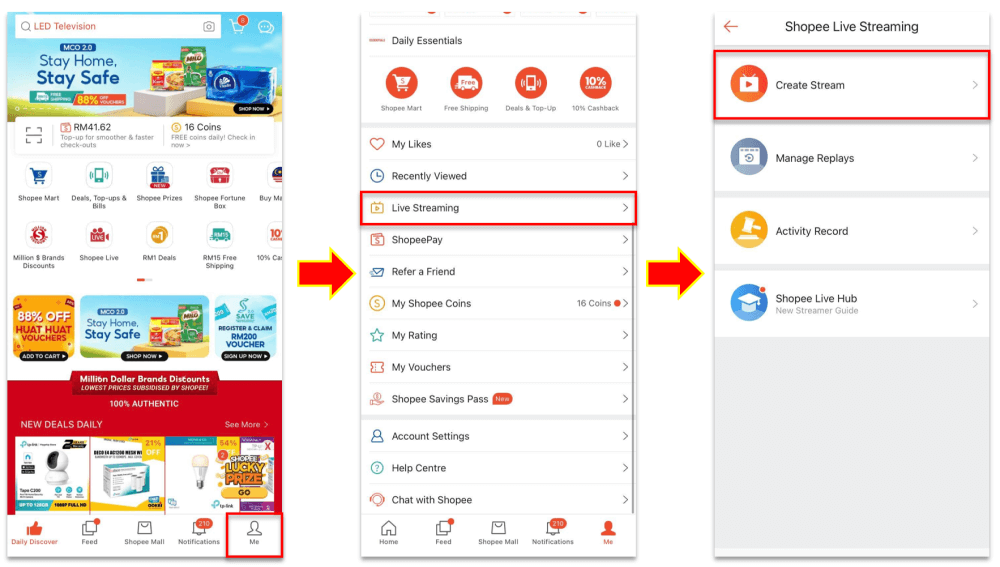
Step 2. Enter your Title and Description and opt for or upload a cover photo. The ideal size is 500x500p; the image will display fully on the “Coming Soon” page but will be cropped to 300x500p in the “Stream Replay” section.
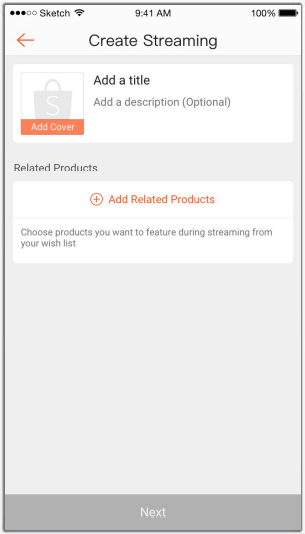
Step 3. Select “Add Related Products” to the Shopping Bag (products available for purchase during the livestream; maximum of 200). Choices can be made from “My Likes” or “My Shop.”
Step 4. Adjust the arrangement of products and modify details such as price discounts. Note that these modifications are not feasible once the livestream is underway.
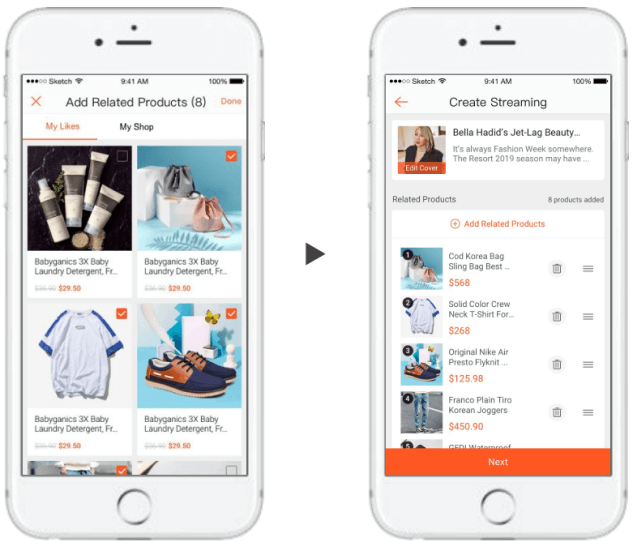
Step 5. Click “Next” to preview your stream, then initiate the livestream by selecting “Go Live.”
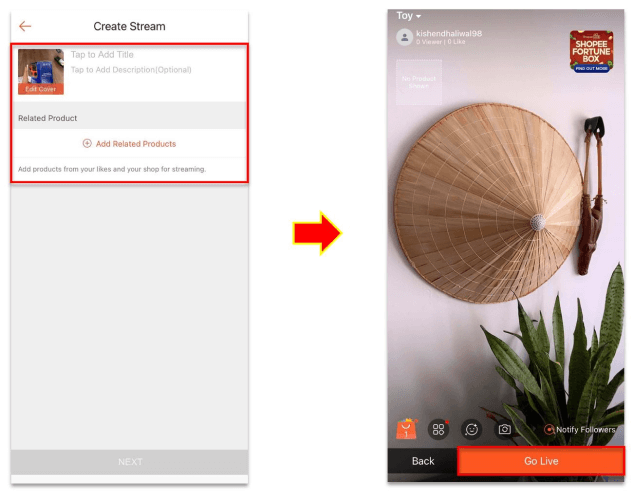
Steps to Live Streaming on Shopee via PC
Step 1. Launch your livestreaming software such as OBS, BocaLive, or Wirecast, and make the necessary adjustments.
Step 2. Access your country’s Shopee Live page and log in.
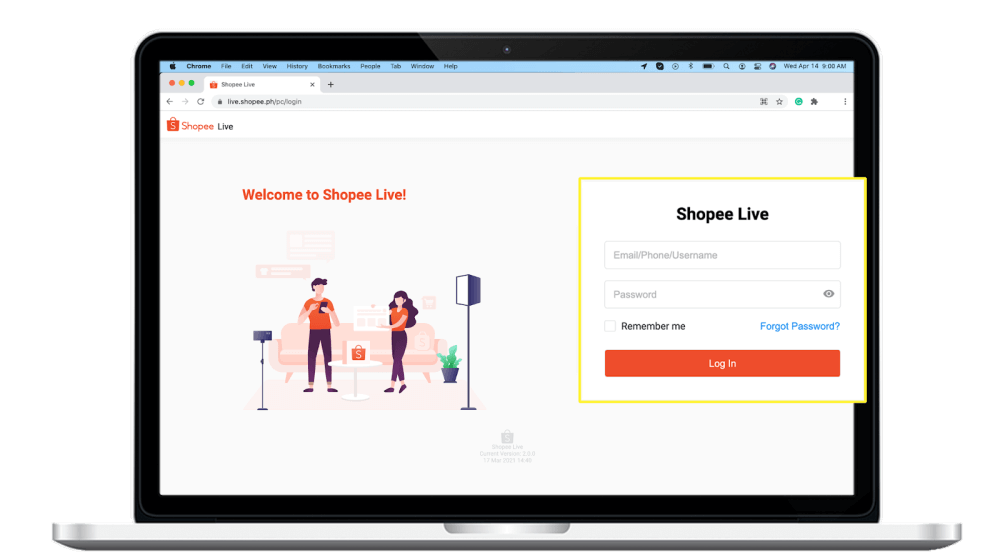
Step 3. Input details including the cover photo, title, description, and associated products. Navigate to the “Products” section in the Function Box to add or modify items for the stream. Additionally, manage available vouchers in the dedicated “Vouchers” section.
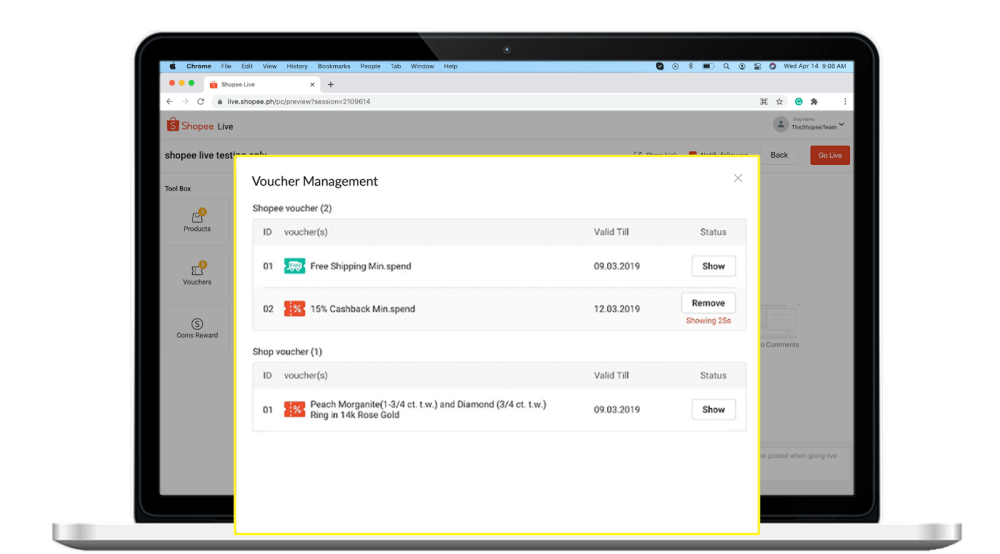
Step 4. Copy the RTMP (Real Time Messaging Protocol) URL and Stream Key from Shopee and paste them into your livestreaming software. RTMP facilitates the transmission of audio, video, and data between the software and Shopee.
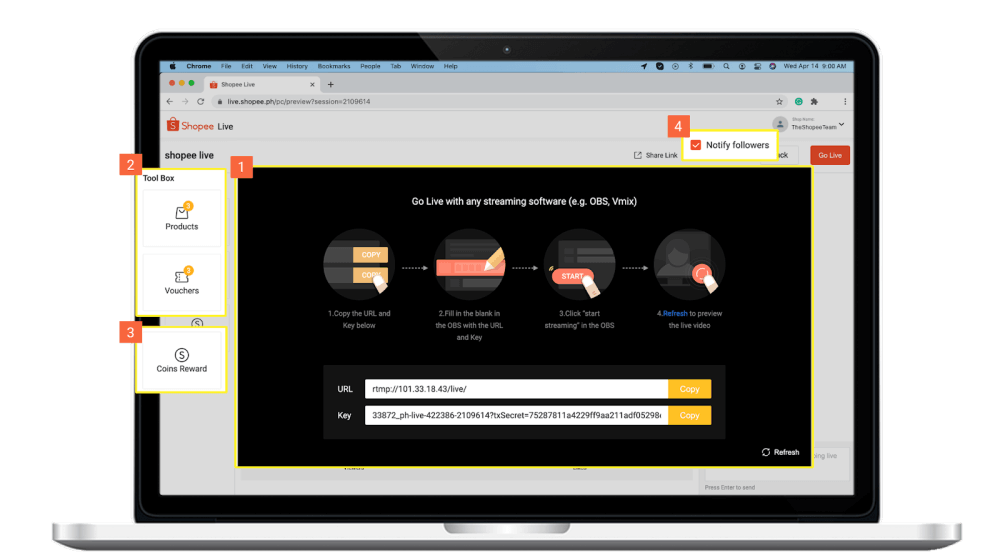
Step 5. Initiate the livestream by clicking on “Go Live” once all settings are configured.
By following these simple steps, you already know how to start live selling on Shopee. But wait, there’s more! We’ve got a secret weapon that can make your live broadcast work twice as effectively. Let’s see what it is!
Part 3. Pro-Tips: Save Costs for Live Stream on Shopee with BocaLive
Generally, establishing a live broadcasting studio often demands substantial financial investment, encompassing expenses for high-end equipment, professional hosts, and venue rentals.
However, BocaLive, an innovative AI-driven live streaming solution, challenges these financial barriers with its groundbreaking technology. By leveraging AI avatars and scenes, BocaLive offers sellers an unprecedented opportunity to circumvent the traditional costs associated with venue construction and hiring multilingual hosts. This transformative approach not only reduces overhead expenses but also enhances accessibility and scalability for sellers, empowering them to reach broader audiences and maximize their online presence.
Highlight Features of BocaLive:
- Ultra-realistic AI avatars transcend traditional broadcasting
- Seamlessly stream across multiple platforms in real-time
- Generate compelling scripts effortlessly with AI-powered assistance
- Cater to diverse audiences with 29 language dubbing options
- Experience uninterrupted streaming around the clock
- Enhance viewer interaction with automatic comment replies
Steps to Create A Shopee AI Streamer with BocaLive
Step 1. Install and launch BocaLive, register, and log in with your email.
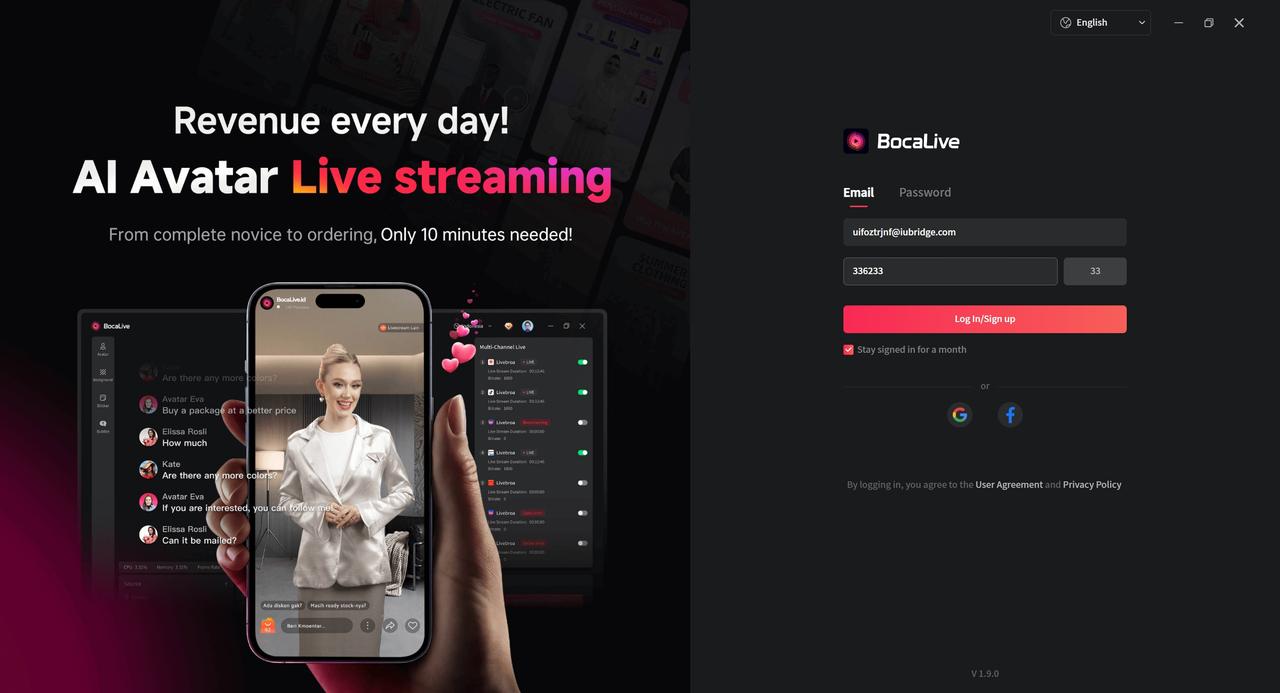
Step 2. After logging in, you can choose a live broadcast room template based on your product type or preferences to build your live broadcast room.
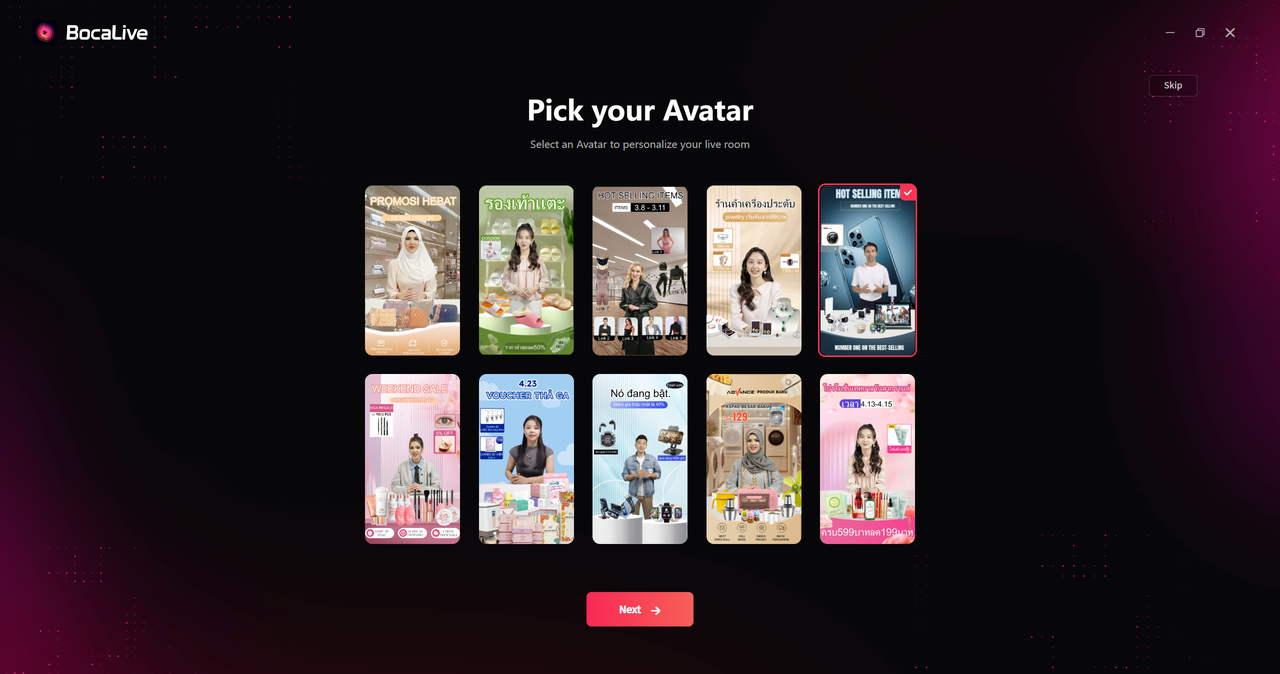
Step 3. Enter the product link from Shopee or Lazada, click Create, and the AI will automatically generate a live script for your product.
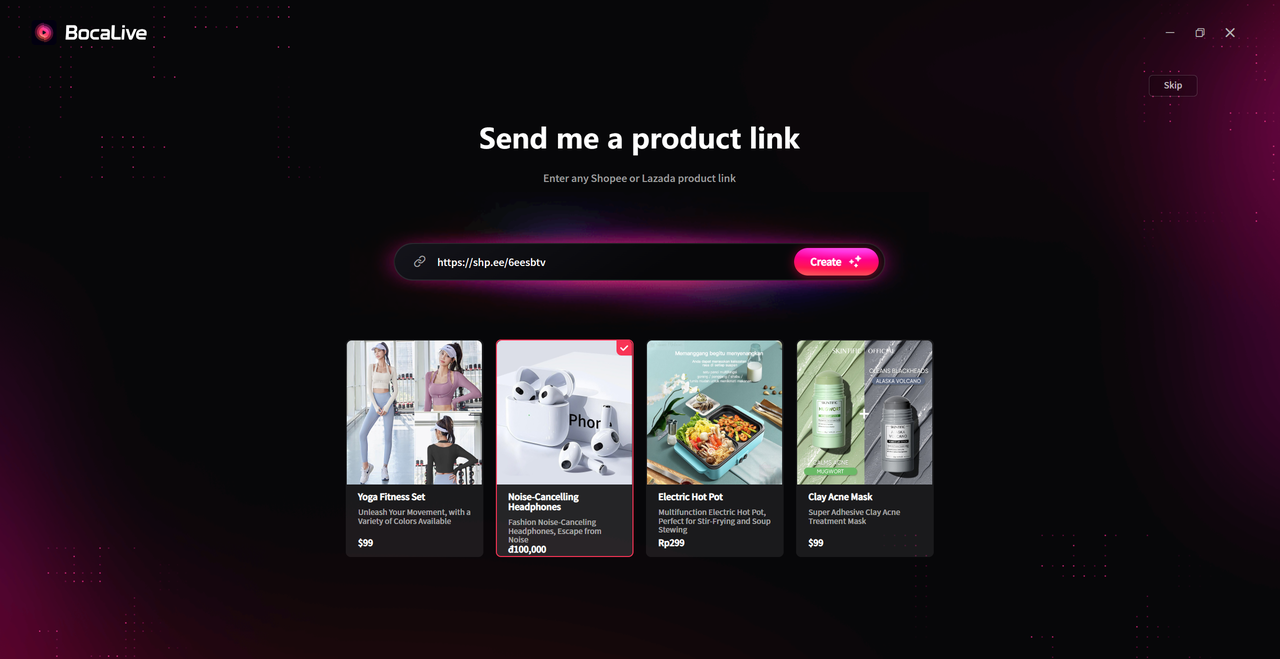
Step 4. After the avatar is trained, it will jump to the live broadcast room construction page, and you can preview the effect. Click on the left navigation bar to change the AI avatar, background, add stickers and bubble text, or add custom pictures, videos, etc. from the source module, and you can also set interactive settings on the right side.
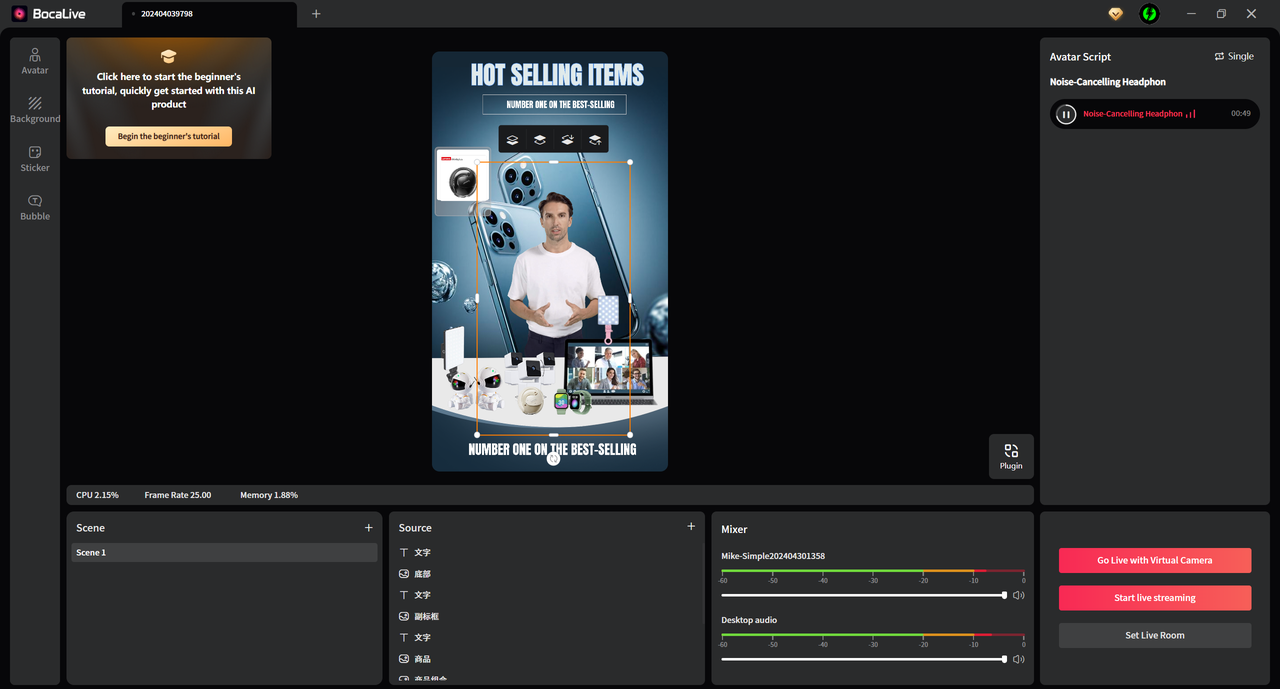
Step 5. Log in to Shopee Live, get the URL and Key, go back to BocaLive, click Set Up Live Room, fill in the server and streaming code, and then you can start the live broadcast!
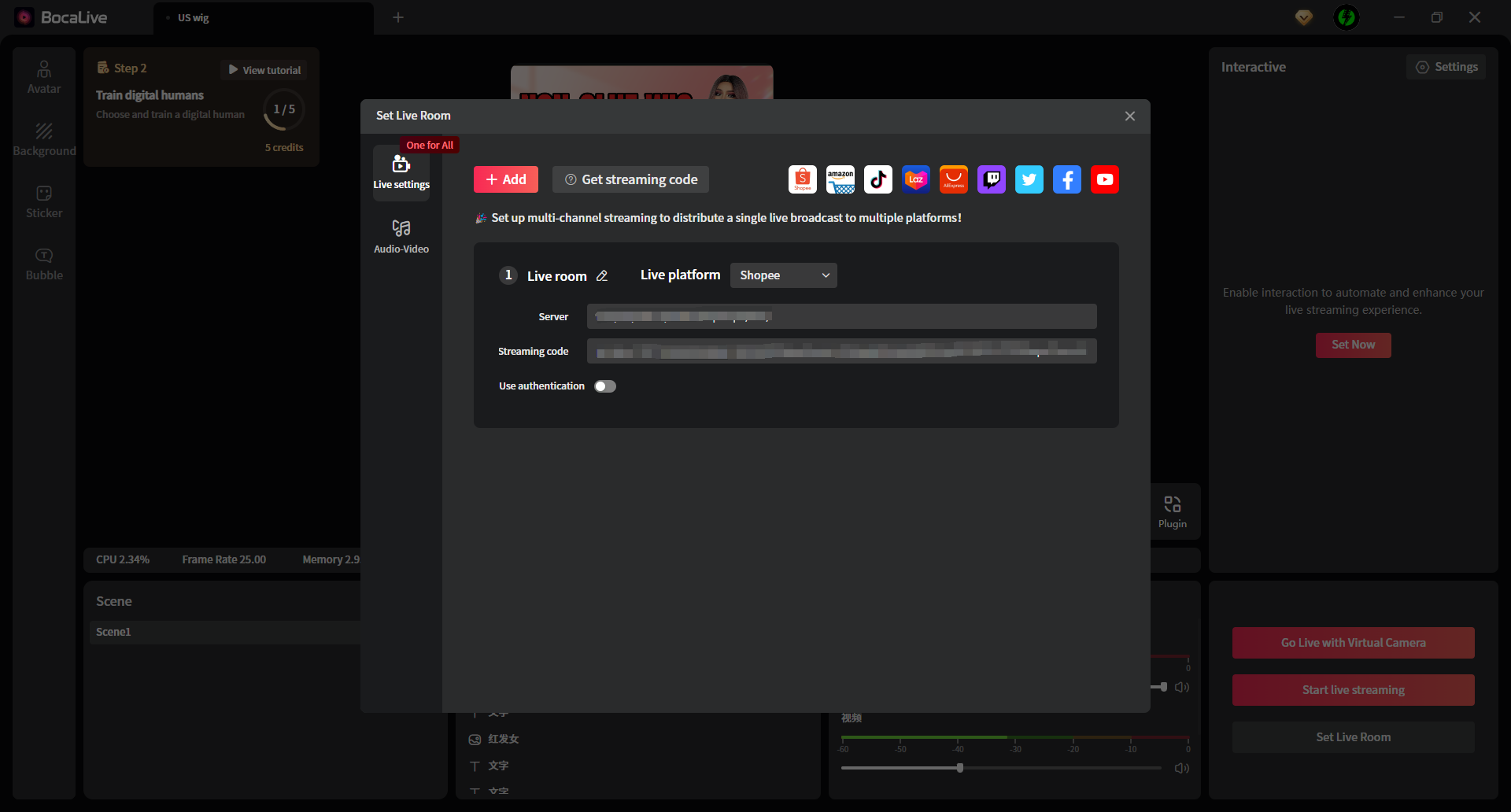
By following the steps above, you will have set up a complete live broadcast room! In practice, there is more room for creativity, so go ahead and create your own AI streamer!
Part 4. FAQs about Live Selling on Shopee
1. What is Shopee Live Streaming?
Shopee Live Streaming is a feature offered by the Shopee platform that enables sellers to host live video broadcasts to showcase and sell their products in real time. Sellers can interact with viewers through live chat, demonstrate product features, offer exclusive deals, and encourage purchases directly within the Shopee app. Shopee Live Streaming enhances engagement and provides a dynamic shopping experience for both sellers and buyers.
2. How to be a Shopee Live Seller?
To become a Shopee Live seller:
1. Register as a seller on Shopee.
2. Prepare your products.
3. Learn about Shopee Live features and rules.
4. Set up your live streaming equipment.
5. Plan your content.
6. Schedule and promote your live stream.
7. Go live and engage with viewers.
Conclusion
In conclusion, live streaming has become an indispensable tool for maximizing sales and engagement in today’s digital landscape, with platforms like Shopee leading the charge. Additionally, BocaLive emerges as a game-changer, offering unparalleled AI-driven capabilities for seamless and cost-effective Shopee live streaming experiences. Embrace the power of live commerce and elevate your online presence with BocaLive’s innovative solution.





Recent Comments