Shopee, one of the leading e-commerce platforms in Southeast Asia and Taiwan, has revolutionized online shopping with its user-friendly interface and diverse range of products. Launched in 2015, Shopee has rapidly grown, offering everything from electronics to fashion, home goods, and more. This guide aims to help you navigate Shopee online shopping, from setting up an account to making your first purchase and beyond.
Getting Started on Shopee
Creating an account on Shopee is straightforward. Start by downloading the Shopee app from your device’s app store or visiting the Shopee website. Click on ‘Sign Up’ and fill in your details, such as email, phone number, and a secure password. After verifying your account via email or SMS, you’re ready to start shopping.
Navigating Shopee’s interface is intuitive. The homepage displays featured products, flash deals, and personalized recommendations based on your browsing history. The bottom navigation bar includes options like ‘Home’, ‘Categories’, ‘Notifications’, ‘Cart’, and ‘Me’ for easy access to your profile and settings.
Setting up your profile and payment methods is crucial for a smooth shopping experience. Under ‘Me’, you can update your profile, add shipping addresses, and link payment methods such as credit/debit cards, bank transfers, or ShopeePay, Shopee’s digital wallet.
Browsing and Searching for Products
Shopee offers a variety of ways to find products. The search bar at the top allows you to search by keywords, and filters help narrow down results by price, location, ratings, and more. Categories such as ‘Electronics’, ‘Fashion’, ‘Home & Living’, and ‘Health & Beauty’ make it easy to explore products within specific segments.
Exploring Shopee’s collections and themed sales can also lead you to great deals. Collections often feature curated items based on trends, seasons, or holidays. Shopee’s algorithm also provides personalized recommendations based on your previous searches and purchases, ensuring you discover items that match your interests.
Understanding Product Listings
Each product listing on Shopee provides detailed information to help you make an informed decision. The product description section includes key details like specifications, materials, and usage instructions. High-quality images, often from multiple angles, give a clear view of the product.
Checking seller ratings and reviews is essential. Shopee’s rating system allows buyers to rate their experience with sellers, providing a reliable indicator of seller credibility. Detailed reviews often include photos and feedback from previous buyers, offering valuable insights into the product’s quality and performance.
Understanding shipping options and delivery times is also important. Shopee provides estimated delivery times and various shipping methods, including standard and express options. Some sellers offer free shipping or discounts on shipping fees for bulk purchases.
Making a Purchase
Once you’ve found a product you want to buy, adding items to your cart is simple. Click the ‘Add to Cart’ button on the product page. You can view and manage your cart by clicking on the ‘Cart’ icon at the bottom of the screen.
Applying vouchers and discounts can save you money. Shopee frequently offers promo codes, vouchers, and Shopee Coins (earned through purchases and activities) that can be used for discounts. Enter the promo code at checkout or apply available vouchers directly from the cart.
Completing the checkout process involves confirming your shipping address, selecting a payment method, and reviewing your order details. Once everything is set, click ‘Place Order’ to finalize your purchase. You’ll receive an order confirmation via email or SMS.
Shopee Features and Services
Shopee Coins and loyalty programs enhance your shopping experience. Earn Shopee Coins by making purchases, participating in daily check-ins, and playing in-app games. These coins can be used to get discounts on future purchases.
Shopee Live is another engaging feature. Sellers and influencers host live streaming sessions to showcase products, answer questions, and offer exclusive deals. This interactive shopping experience allows buyers to see products in real-time and make more informed decisions.
Shopee Mall offers a premium shopping experience with authentic products from top brands. Unlike regular sellers, Shopee Mall vendors are verified by Shopee, ensuring higher quality and reliability. Mall products often come with additional guarantees, such as free returns and official warranties.
Ensuring a Safe Shopping Experience
Shopping safely on Shopee requires vigilance. Identifying trustworthy sellers involves checking ratings, reading reviews, and looking for badges like ‘Preferred’ or ‘Shopee Mall’. These indicators suggest a positive track record and high customer satisfaction.
Understanding Shopee’s buyer protection policies is crucial. Shopee Guarantee ensures your payment is held in escrow until you confirm receipt of your order. If there are issues, such as receiving a damaged or incorrect item, you can file a dispute, and Shopee will mediate to resolve it.
Handling disputes and returns is part of Shopee’s commitment to customer satisfaction. If you need to return an item, initiate the process through the ‘My Purchases’ section under ‘Me’. Follow the prompts to select the order, reason for return, and preferred resolution, such as a refund or replacement.
Shopee for Sellers
For those interested in selling, Shopee offers a robust platform to reach millions of buyers. Setting up a seller account is easy. Go to the Shopee website or app, click on ‘Sell’, and follow the steps to register as a seller. Provide necessary information like business details, bank account for payouts, and verify your identity.
Listing products effectively involves using clear titles, detailed descriptions, and high-quality images. Utilize Shopee’s keyword suggestions to optimize your listings for search visibility. Competitive pricing and promotional offers can also attract more buyers.
Utilizing Shopee’s seller tools and analytics helps grow your business. Shopee provides insights into sales performance, customer behavior, and market trends. Tools like Shopee Ads and Shopee Live can boost your visibility and engagement, driving more traffic to your store.
Shopee Live: Engaging with Customers
Shopee Live is a powerful feature for sellers. To start a live session, access the Shopee Live feature in the seller center, set up your streaming equipment, and go live. During the session, interact with viewers, showcase products, and offer special deals to encourage purchases.
Benefits of live selling on Shopee include real-time customer interaction, immediate feedback, and the ability to answer questions on the spot. This builds trust and can lead to higher conversion rates compared to traditional product listings.
One effective tip to help boost live streaming sales is to use a third-party live streaming tool. Like BocaLive, an advanced AI live streaming software, allows sellers to use AI avatars instead of real people for live streaming. And it also allows you to go live on multiple platforms like YouTube and Facebook at the same time. Not only does this significantly reduce costs, but it also helps to reach a larger audience. In addition to that, it has following highlight features:
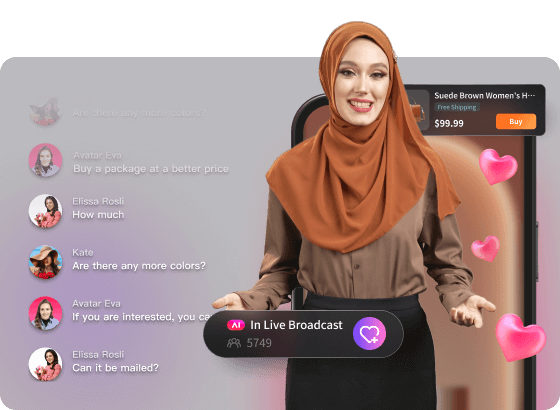
- Support customization of exclusive AI avatar image and voice
- AI automatically generates engaging live stream scripts
- One computer can build up to 6 live broadcast rooms
- It has more than 100 ultra-realistic AI avatars, covering 29+ languages
- AI responds to comments in real-time and engages with the audience
Tips and Tricks for a Better Shopping Experience
Maximize your shopping experience on Shopee by taking advantage of seasonal sales and promotions. Events like the 11.11 Sale, 12.12 Sale, and Chinese New Year Sale offer massive discounts and special deals across various categories.
Shopee Flash Deals feature limited-time discounts on popular products. Check the Flash Deals section regularly to snag great bargains. Additionally, using Shopee Coins and vouchers can significantly reduce your overall spending.
Frequently Asked Questions
1. How do I contact Shopee customer service?
You can reach Shopee customer service through the ‘Help Centre’ in the app or website, where you can chat with a representative or find answers to common issues.
2. What payment methods are accepted on Shopee?
Shopee accepts various payment methods, including credit/debit cards, bank transfers, and ShopeePay.
3. How do I track my order?
Track your order through the ‘My Purchases’ section under ‘Me’. Click on the order to view its status and tracking details.
4. What should I do if I receive a faulty product?
If you receive a faulty product, initiate a return request through the ‘My Purchases’ section. Provide details and photos of the issue, and follow the steps for a refund or replacement.
5. How can I become a Shopee seller?
To become a Shopee seller, go to the Shopee website or app, click on ‘Sell’, and register as a seller by providing your business details and verifying your identity.
Conclusion
Shopee offers a comprehensive and engaging online shopping experience for both buyers and sellers. From setting up an account to making purchases and utilizing advanced features like Shopee Live, this platform provides numerous opportunities for convenience and savings. By following this comprehensive guide, you can make the most out of your Shopee online shopping experience, whether you’re a buyer looking for great deals or a seller aiming to reach a broader audience. Happy shopping!





Recent Comments