In the rapidly evolving world of live streaming, having the right software can make a significant difference in your streaming quality and audience engagement. Whether you’re a seasoned streamer or just starting, choosing the best streaming software can enhance your content delivery and viewer experience. This article explores the 7 best streaming software options for 2024, highlighting their features, pros, and cons to help you make an informed decision.
What Is a Live Streaming Software?
Live streaming software enables users to broadcast live video content over the internet in real time. It allows streamers to capture video and audio, encode the data, and transmit it to streaming platforms like Twitch, YouTube, and Facebook Live. These programs often include features such as scene switching, overlays, audio mixing, and integration with various streaming services. Live streaming software is essential for content creators looking to engage with audiences, conduct live events, or stream gameplay, providing the tools necessary for professional and high-quality broadcasts.
How to Choose the Best Live Streaming Software for You
Selecting the best live streaming software depends on several factors. First, consider your technical proficiency; some software is more user-friendly, while others offer advanced features that may require more expertise. Next, think about the features you need, such as multi-platform streaming, customization options, and support for various video formats. Budget is another critical factor, as prices range from free options to premium software with subscription fees. Compatibility with your hardware and integration with your preferred streaming platform should also be considered. Ultimately, the best broadcasting software for you will align with your specific needs, goals, and technical capabilities.
7 Best Software for Streaming in 2024
When it comes to streaming, the software you choose can significantly impact your content’s quality and how well you engage with your audience. Here’s a detailed look at the 7 best programs for live streaming available in 2024, each with its unique features, advantages, and disadvantages.
1. Best Software for Live-streaming – BocaLive
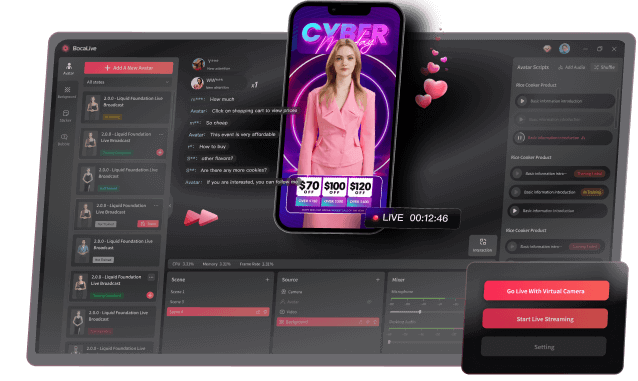
BocaLive is an innovative AI live streaming tool that has a variety of powerful features, the biggest one is the ability to create your own AI avatar for live streaming, and the AI avatar can also automatically reply to comments. You don’t even need to be in front of the camera, and you don’t need to buy expensive equipment to shoot, because it also has a wealth of live broadcast room templates, so it’s straightforward to set up a live room.
In addition to that, it also allows you to open multiple live rooms and live stream in real time across various platforms. It’s also popular for its AI-generated scripting feature, which automatically extracts information and generates engaging scripts by simply entering a product link. All of these features simplify the live streaming process to a great extent and save a lot of costs, which is very beneficial for both novice and experienced live streamers.
Pros:
- User-friendly interface.
- Support simultaneous live streaming on multiple platforms.
- Significant cost savings can be achieved.
- A variety of advanced AI features.
Cons:
- Only available for Windows.
- The number of free uses is limited.
2. OBS Studio – Open Broadcaster Software
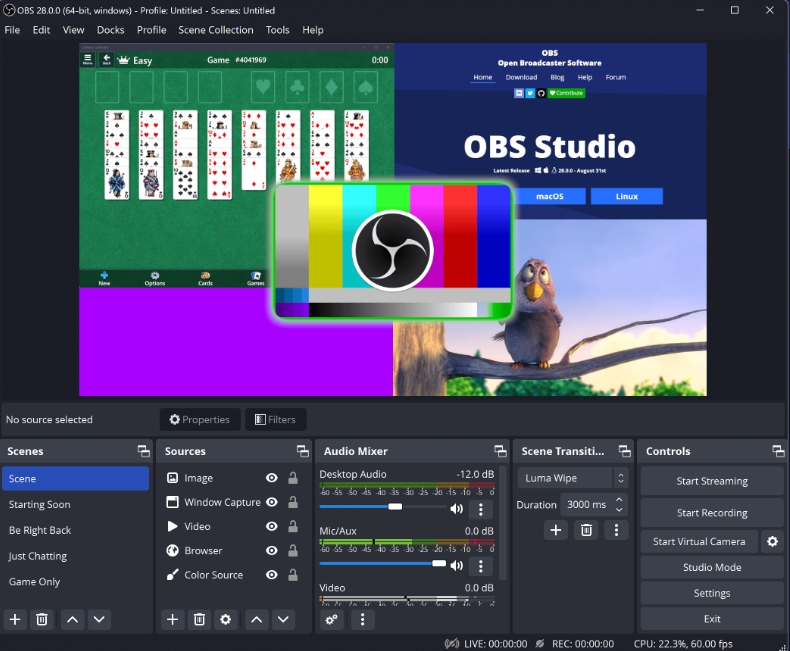
OBS Studio is a free and open-source software that offers a high level of customization for streamers. It’s widely used by both professionals and hobbyists for its robust feature set, including support for multiple platforms, advanced audio mixing, and scene composition tools. OBS Studio is highly extensible through plugins, allowing users to add custom features tailored to their needs.
Pros:
- Supports multiple platforms.
- Extensive plugin support.
- Completely free to use.
- High degree of customization.
Cons:
- Interface can be intimidating for beginners.
- Limited built-in professional support.
3. Streamlabs OBS
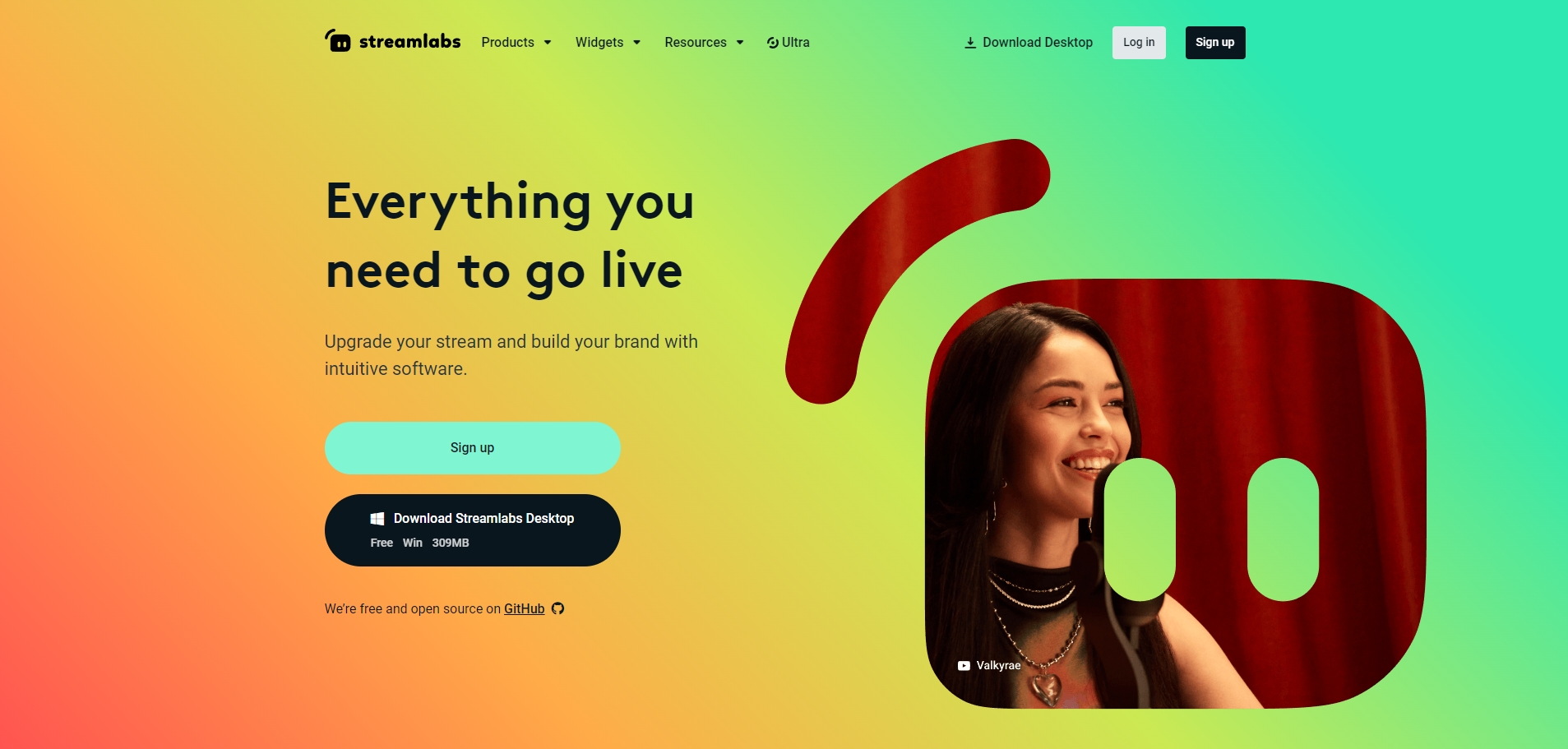
Streamlabs OBS (SLOBS) builds on OBS Studio’s framework, offering an integrated, user-friendly interface that simplifies the streaming setup process. It includes built-in features such as themes, widgets, and integrated alerts, making it a great choice for those who want a quick and easy setup. Streamlabs also offers a cloud-based service for saving settings and overlays, which is convenient for streamers who use multiple devices.
Pros:
- Easy to set up with a vast array of free themes and widgets.
- Cloud-based settings and overlay storage.
- User-friendly interface.
Cons:
- Higher CPU usage compared to OBS Studio.
- Some features are behind a subscription paywall.
- Can be resource-intensive for lower-end systems.
4. XSplit Broadcaster
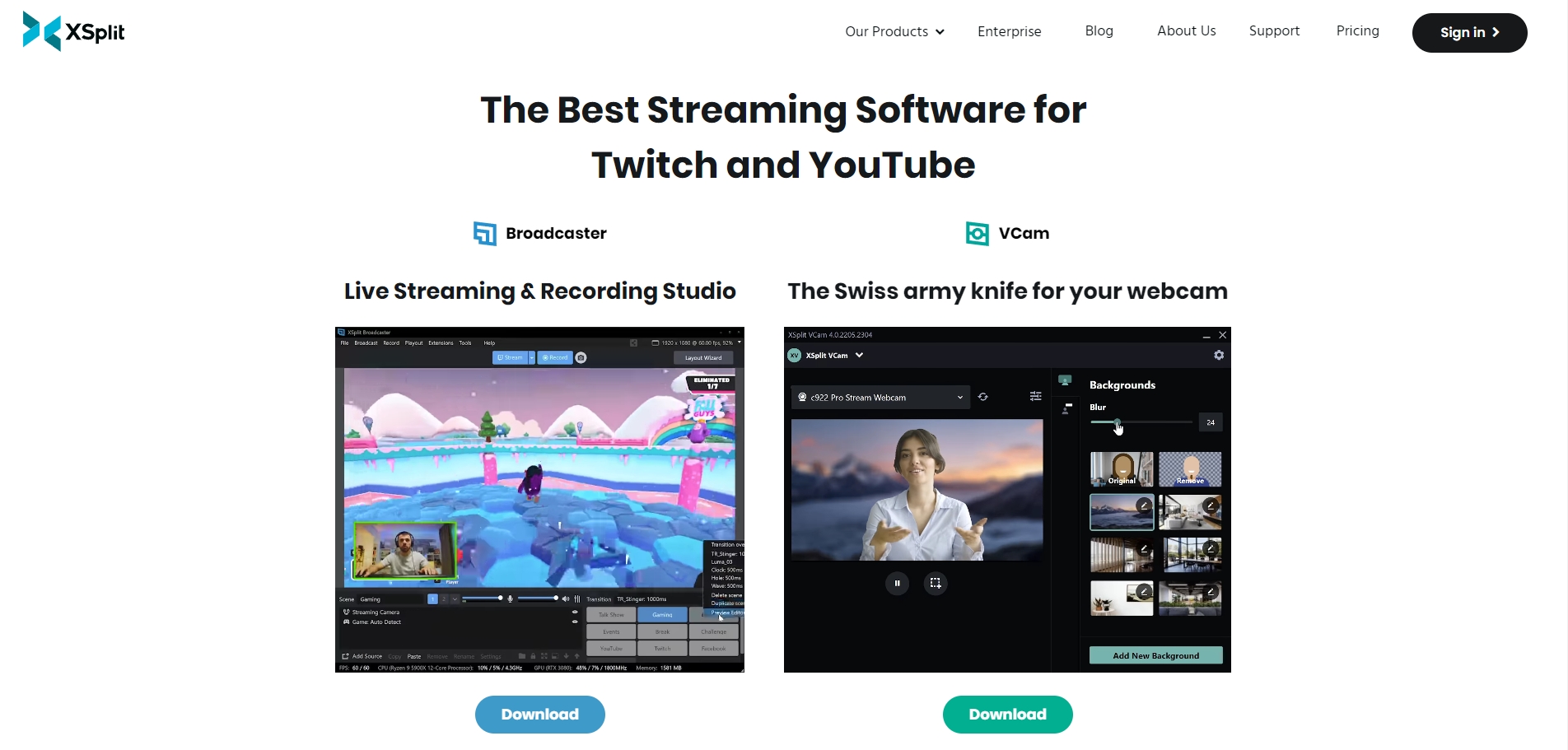
XSplit Broadcaster is known for its professional-grade streaming and recording capabilities. It offers a sleek interface and a variety of advanced features, including scene transitions, chroma key (green screen) support, and powerful editing tools. XSplit is ideal for high-quality broadcasts and offers excellent customer support and frequent updates to keep the software current.
Pros:
- User-friendly interface.
- Powerful editing tools.
- Professional-grade features like chroma key and scene transitions.
Cons:
- Subscription-based pricing can be costly.
- Only available for Windows.
- Can be demanding on system resources.
5. Wirecast
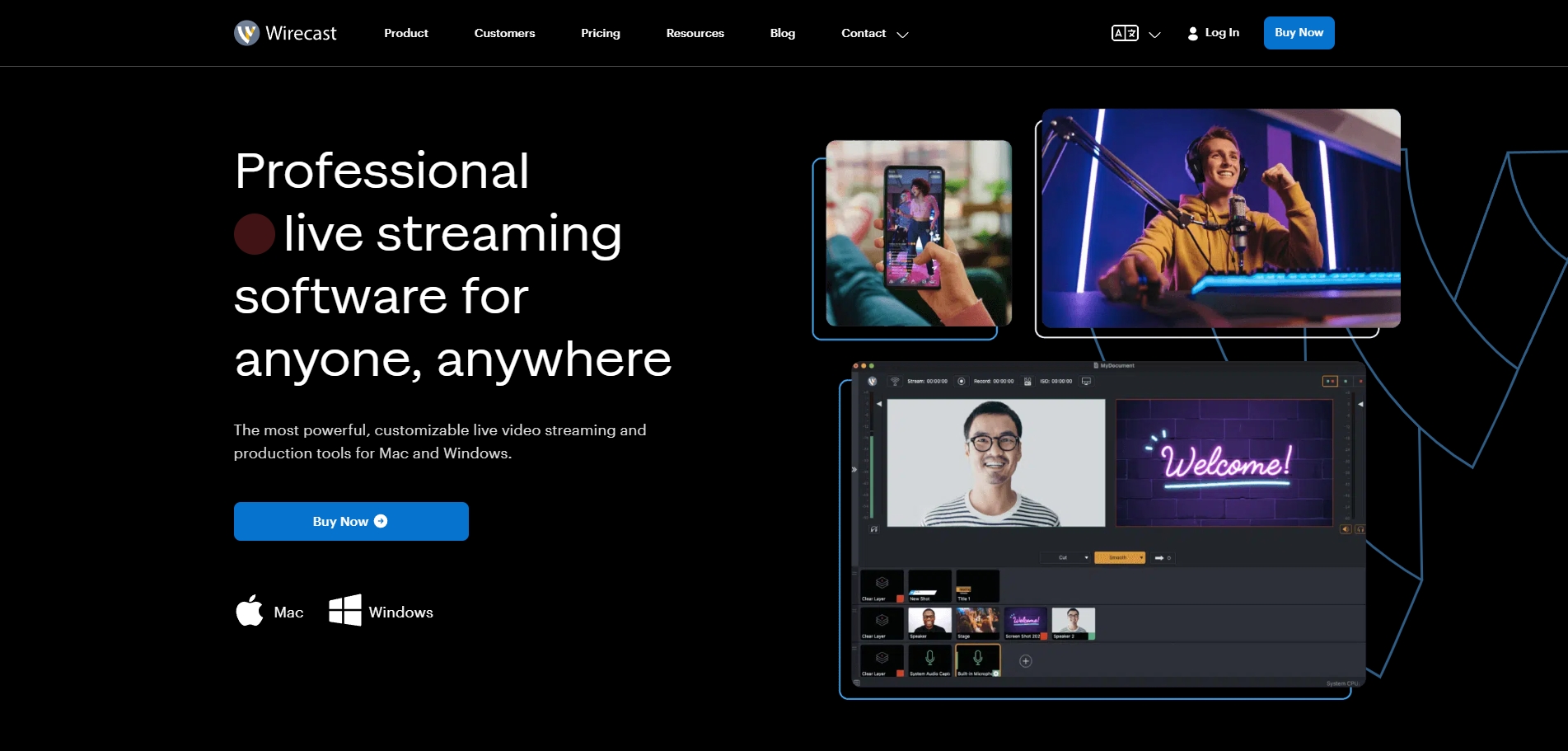
Wirecast by Telestream is designed for professional streaming and broadcasting. It provides an array of tools for live production, including multi-camera switching, graphics, and effects. Wirecast supports multi-platform streaming, allowing users to broadcast to several destinations simultaneously. Its professional features make it suitable for both live events and regular streaming setups.
Pros:
- Multi-platform support.
- High-quality production capabilities.
- Supports multi-camera switching and graphics.
Cons:
- Expensive.
- Resource-intensive, requiring a powerful computer.
- Complex interface for beginners.
6. Nvidia ShadowPlay
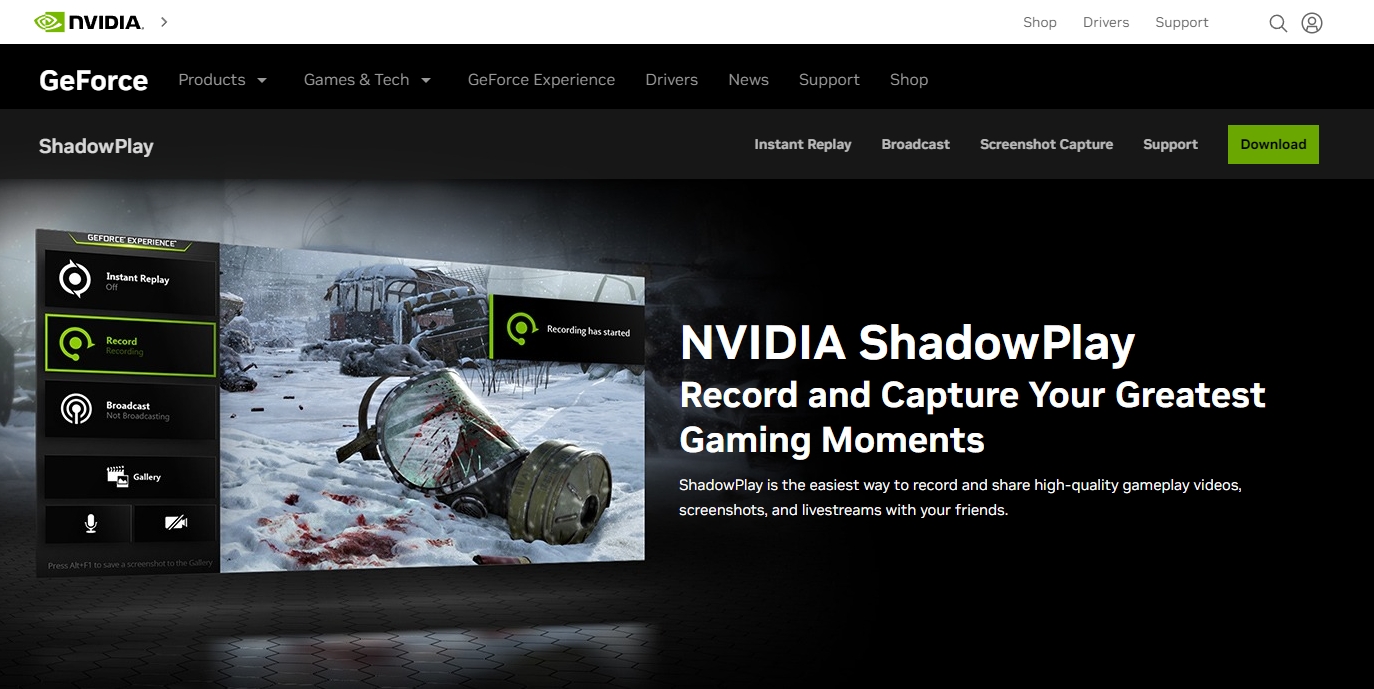
Nvidia ShadowPlay is a free software for Nvidia GPU owners that offers easy gameplay recording and streaming. Integrated into the GeForce Experience software, it allows users to capture gameplay with minimal impact on system performance. ShadowPlay supports instant replay, manual recording, and broadcasting live to popular platforms.
Pros:
- Easy to use.
- Supports instant replay and manual recording.
- High-quality gameplay capture.
Cons:
- Limited to Nvidia GPUs.
- Fewer advanced features compared to other software options.
- Basic editing tools.
7. Restream Studio
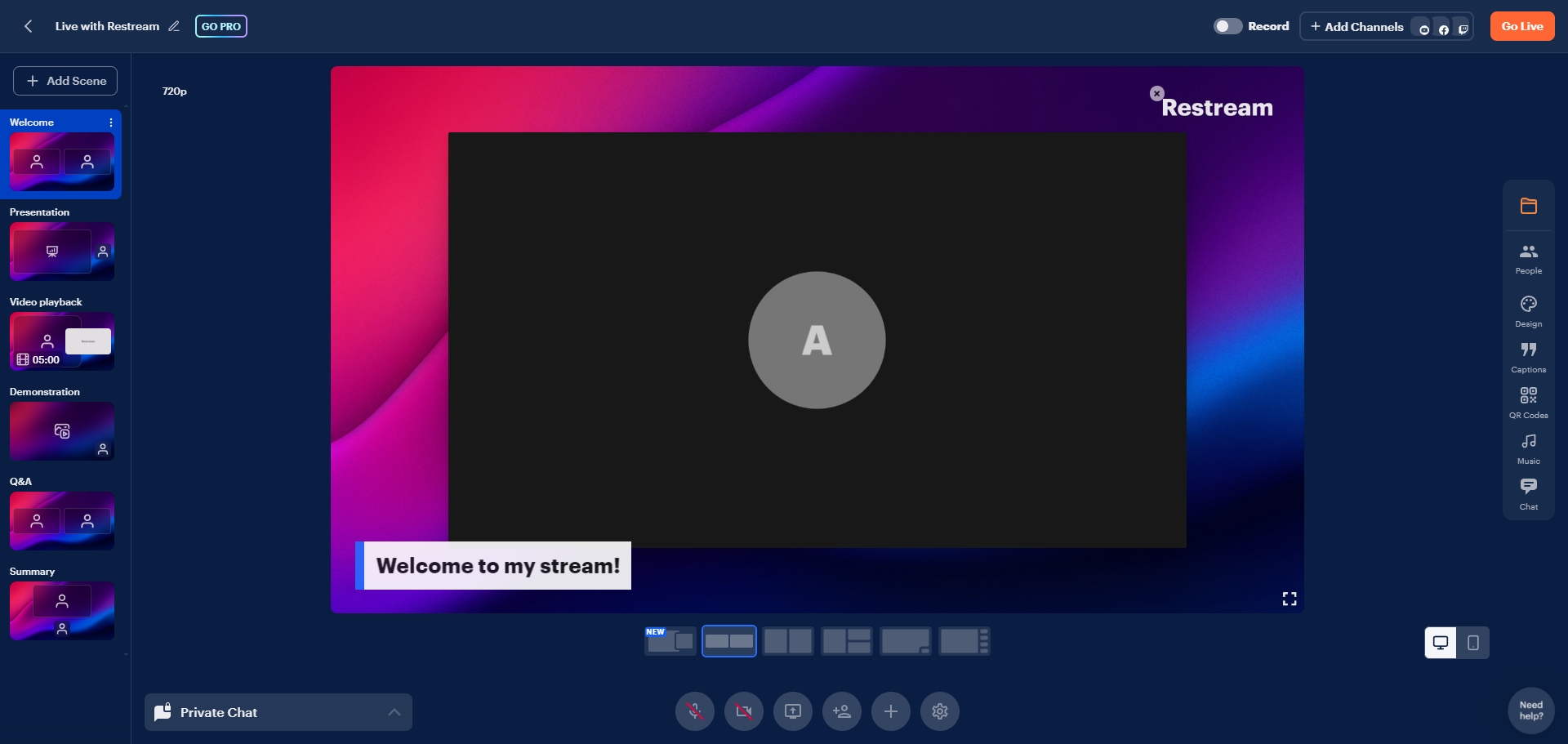
Restream Studio is a browser-based streaming software that allows users to broadcast to multiple platforms simultaneously. It’s designed for ease of use and accessibility, with features such as screen sharing, guest invitations, and custom branding. Restream Studio is ideal for users who want a straightforward, no-download-required solution for multi-platform streaming.
Pros:
- Supports multi-platform streaming.
- No need for downloads or installations.
- Simple interface.
Cons:
- Monthly subscription fee.
- Fewer customization options compared to other dedicated software.
- Limited advanced features.
These 7 best live broadcast software each offer unique benefits and cater to different needs, from beginners to professional streamers. Whether you prioritize ease of use, advanced features, or multi-platform capabilities, there’s a software on this list that will meet your streaming requirements.
FAQs about Top Streaming Software
1. What streaming software is the best?
The best streaming software depends on your needs. BocaLive is highly recommended for its versatility. OBS Studio is a great, free option, and Streamlabs OBS is ideal for beginners due to its user-friendly interface. For professional-grade streams, XSplit and vMix are excellent, though they come at a higher cost.
2. What is the most popular streaming software?
OBS Studio is widely regarded as the most popular streaming software. Its popularity stems from being free, open-source, and highly versatile, making it a go-to choice for streamers at all levels. The extensive customization options, broad community support, and compatibility with multiple platforms contribute to its widespread use. Additionally, its ability to support various plugins and integrations allows users to tailor their streaming setup precisely to their needs, maintaining its status as a favorite among both novice and experienced streamers.
Conclusion
Choosing the best streaming software is essential for delivering high-quality live content. Evaluate your requirements, try different software, and choose the one that best meets your streaming goals. As an innovative AI live streaming software, BocaLive is worth trying for all streamers.





Recent Comments