In the world of live streaming, the green screen for streaming has become a game-changer. Not only does it elevate your visuals, but it also gives you the power to set your stream in any virtual world you can imagine. Want a beach backdrop? A high-tech control room? Green screens can make it happen! They’re more than just a fun effect; they’re a way to enhance viewer engagement, boost your branding, and take your stream to the next level. In this guide, we’ll walk through everything from setting up to making your green screen pop on camera.
What Is A Green Screen?
A green screen is essentially a solid-colored backdrop, typically green (sometimes blue), that enables creators to digitally replace the background with a different image or video. With the right tools, streamers can transport themselves to any virtual setting, making their broadcasts not only visually engaging but also unique to their style. In the live streaming world, this allows streamers to immerse viewers in personalized spaces, whether it’s a gaming dungeon or a cozy cabin. The green screen hides distractions and transforms mundane spaces into dynamic scenes, making it essential for a professional touch.
How Does A Green Screen Work?
The magic behind a green screen is in chroma keying. Chroma keying is a visual effects technique that isolates and removes specific colors from the video feed. Green is ideal since it contrasts with most skin tones and clothing, making it easy to replace with virtual backgrounds. Streaming software (like OBS or XSplit) scans the green pixels, removes them, and replaces them with custom backgrounds.
Pro tip: Occasionally, streamers use blue screens instead, especially if they wear green or want a color with less brightness.
Benefits of Using a Green Screen in Streaming
Using a green screen for streaming has undeniable benefits:
Background Flexibility: Imagine switching between a space station and a bustling café mid-stream! Green screens provide flexibility in backgrounds, letting you switch up your stream vibe on the fly.
Enhanced Viewer Engagement: A custom background grabs attention and keeps viewers engaged by creating a unique environment tailored to your content.
Branding Opportunities: Green screens allow you to weave in your branding elements, reinforcing your identity. You could add your logo, branded color themes, or custom visuals.
Types of Green Screens for Streamers
When choosing a green screen for streaming, consider your space and budget. Here are some types to explore:
- Collapsible Green Screens: Perfect for small spaces, these portable screens can be set up quickly and folded away when not in use.
- Wall-mounted Green Screens: Ideal for dedicated streaming areas, these are fixed options for streamers who don’t mind a permanent setup.
- Pop-up and Retractable Green Screens: These screens provide a temporary setup and can easily be stored away after streaming. This makes them suitable for multi-use spaces.
Setting Up Your Green Screen
A smooth setup is crucial for a green screen for streaming to work seamlessly. A few steps will ensure your green screen delivers professional results and avoids distracting glitches:
Location and Space Requirements
When choosing your setup location, keep in mind that the more space you have, the better. Ideally, place the green screen at least 3-4 feet behind you, ensuring that there’s enough distance to prevent any shadows. This space also minimizes what’s called “green spill”—where the green color reflects onto your clothes or skin, creating a halo effect that disrupts the chroma keying. If you’re limited on space, even a small pop-up green screen can be positioned carefully to maximize effectiveness.
Lighting Setup
Proper lighting is the secret to achieving a clean, even **green screen for streaming**. Aim for soft, diffuse lighting rather than a harsh, direct spotlight. Softboxes or LED panels placed at a 45-degree angle on either side of the screen can help spread the light evenly across the surface, eliminating shadows. Additionally, consider a backlight (placed behind you and aimed toward the green screen) to further separate you from the background and prevent color spill.
Positioning the Green Screen and Camera
The positioning of your camera relative to the green screen can make a big difference. Ensure that the green screen covers the entire background within your camera’s frame—this avoids partial cutoffs, which could make your virtual background look fragmented. It’s also a good idea to center yourself in the frame, adjusting the camera angle to provide a balanced and professional look. You can also use masking or crop tools within your streaming software to “cut out” any exposed edges of the green screen from the frame.
By investing time in properly setting up your green screen, you’ll achieve a polished look that keeps the focus on you and your content rather than technical distractions.
Tips for Achieving a Perfect Green Screen Effect
Getting the best results from a green screen for streaming requires attention to detail and a few pro tips to ensure everything looks seamless:
Avoiding Shadows and Wrinkles: Shadows and wrinkles can create inconsistent lighting and make it challenging for chroma key software to correctly replace the green background. To prevent this, make sure the screen is fully stretched, free of wrinkles, and evenly lit. Consider using clamps or weights to secure the edges, especially if you’re working with a collapsible or fabric green screen.
Using Proper Attire: Choosing the right outfit is crucial when using a green screen. Avoid any shades of green, as these will blend into the background and cause parts of your clothing or accessories to disappear. Opt for solid, contrasting colors that distinguish you from the screen, ensuring a clear outline without any awkward blending.
Managing Distance: Keeping the right distance between you and the green screen is essential to avoid shadows and color spill. A good rule of thumb is to stand or sit at least 3-5 feet away, allowing for better separation. If you’re too close, the green can reflect onto your skin or clothing, causing a halo effect that disrupts the chroma key effect. Experiment with small adjustments to find the ideal distance.
Using High-Quality Streaming Software: Some streaming software programs offer additional tools to fine-tune the chroma key effect. It can help you adjust color tolerance, smoothing, and edging for a clean look. Advanced programs even allow for adjustments on the fly, so you can tweak the settings as needed during your stream.
By focusing on these tips, you’ll achieve a clean, professional green screen for streaming setup that keeps the focus on you and your content rather than on distracting background errors.
How to Get the Most Out of Green Screen for Streaming?
To get the best out of green screen streaming, transform your broadcasts with BocaLive. It is an AI live streaming tool that opens up new possibilities for green screen live streaming.
With BocaLive’s custom AI avatars, you can keep your virtual persona streaming around the clock, creating endless engagement. Imagine customizing an AI version of yourself that takes over when you’re away, seamlessly integrating with your green screen setup. This way, your avatar could be live from a tropical island at midnight or broadcasting from a high-rise office at dawn—no limits on creativity or time.
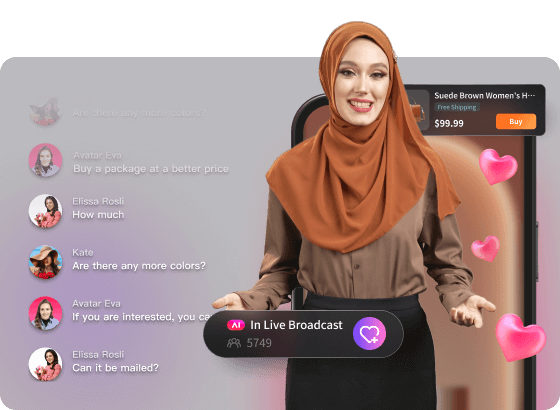
Highlight Features of BocaLive:
- AI Scripting: One of the unique benefits BocaLive offers is AI-generated scripting. The software can create a detailed script for your streams, helping you stay on track and maintain a smooth flow.
- Real-Time Interaction: AI-driven features in BocaLive automatically interact with viewers in real-time, answering comments. This helps you reach a broader audience without worrying about missing messages, or slowing down to type responses.
- Auto-Switching: This feature automatically adjusts on-screen visuals—such as videos or images—based on your script segment. It ensures that each part of your content aligns with the message you’re delivering.
Using BocaLive as a green screen for streaming tool helps streamline and automate aspects of your stream, providing you with polished, professional, and visually captivating results. This pro-level approach to green screen usage ensures a broadcast that not only looks impressive but also engages your audience effectively and memorably.
Conclusion
Mastering the green screen for streaming can set you apart as a creator, giving you flexibility, branding power, and visual flair that keep audiences captivated. From setup tips to software recommendations, understanding the essentials of a green screen will elevate your streaming experience and bring your vision to life. So, roll out that green screen, light it up, and transport yourself (and your audience) to a world of your own making!





Recent Comments