Looking good on camera is crucial for live streaming, as it can significantly impact your audience’s engagement and your overall credibility. Whether you’re a seasoned streamer or just starting, understanding how to look good on camera can enhance the quality of your broadcasts and make your content more appealing. In this article, we will cover essential tips and techniques to help you achieve a polished and professional appearance during your live streams.
Preparing for the Camera
Before you even hit the “go live” button, there are several steps you can take to ensure that you look your best on camera. From grooming to wardrobe choices, these foundational steps will set the stage for a successful broadcast.
Grooming and Personal Hygiene
A well-groomed appearance is fundamental for looking good on camera. Ensure your skin is clean and clear, your hair is styled neatly, and your attire is appropriate for the setting. Regular grooming helps avoid distractions and keeps the focus on your content, making you appear more professional and approachable.
Wardrobe Choices
When choosing what to wear on camera, opt for colors and patterns that work well under lighting. Solid colors often work best, as they reduce visual noise and help you stand out. Avoid overly bright or reflective clothing, which can cause glare and distract from your presentation. Simple, classic styles are usually the best choice for a clean and professional look.
Makeup for Camera
Applying makeup can help reduce shine and enhance your features on camera. Use a matte foundation to minimize glare, and opt for natural tones that complement your skin. Lightly contouring your face can add definition and prevent your features from appearing flat. Make sure to avoid heavy makeup, which can look unnatural under lighting.
Optimizing Your Camera Setup

With the foundational preparation in place, the next step is optimizing your camera setup. Proper lighting, camera positioning, and background selection play crucial roles in enhancing your on-camera appearance. This section will guide you on how to look good on camera by setting up your equipment.
Lighting Techniques
Good lighting is essential for looking your best on camera. Use a combination of natural light and artificial light to create a balanced setup. A key light positioned at a 45-degree angle in front of you will illuminate your face, while a fill light can soften shadows. Additionally, avoid harsh backlighting, which can obscure your features.
Camera Positioning
The position of your camera greatly affects how you appear on screen. Ideally, the camera should be at eye level to avoid unflattering angles. Maintain a comfortable distance from the camera to ensure you’re framed well—generally, from the waist up works best. This positioning helps you maintain good eye contact and appear engaging to your audience.
Background Selection
Choose a clean and professional background that enhances, rather than distracts from, your appearance. A simple, uncluttered backdrop in a neutral color is ideal. If you want to add a bit of personality, consider using a branded or themed background that complements your content while keeping the focus on you.
Enhancing On-Camera Presence
Now that your preparation and setup are taken care of, it’s time to focus on enhancing your on-camera presence. How you carry yourself and engage with the camera can significantly impact how you are perceived by your audience. This section covers key aspects of body language, facial expressions, and eye contact to help you make a lasting impression.
Posture and Body Language
Maintaining good posture and using confident body language can significantly improve how you come across on camera. Sit or stand up straight, avoid slouching, and use open gestures to convey confidence. Your body language should be natural and engaging, helping you connect better with your audience.
Facial Expressions and Eye Contact
Engaging facial expressions and eye contact are key to a captivating on-camera presence. Look directly into the camera lens as if you’re making eye contact with a person. Smile naturally and use facial expressions that match the tone of your content. This approach helps in building a connection with your viewers and keeping them engaged.
Reduce Your On-Camera Stress with BocaLive
How to look good on camera isn’t just about your appearance—sometimes, it’s about finding creative ways to engage with your audience. Not everyone feels comfortable being in front of the camera all the time. If you don’t want to be on camera, no problem! You can use tools like BocaLive to create a customized AI avatar that represents you during live streams.
With BocaLive, you can generate an AI avatar that reflects your style and personality, allowing you to connect with your audience without always being in front of the camera. The platform also offers multiple features:
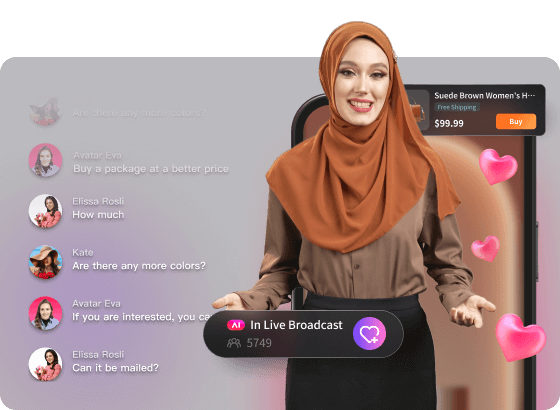
- AI-Generated Live Scripts: Use AI to automatically generate engaging scripts tailored to your streaming topic. This feature helps you maintain a smooth flow and keeps your audience interested, even if you’re new to live streaming or need help structuring your content.
- AIReal-Time Replies to Comments: Enhance audience engagement with AI-driven real-time responses to comments. BocaLive’s AI can interact with your viewers on your behalf, making them feel heard and valued without overwhelming you.
- Multiple Platforms Streaming: Expand your reach by streaming live across multiple platforms like YouTube, Facebook, and TikTok simultaneously. BocaLive simplifies the process, allowing you to grow your audience without additional effort.
With BocaLive, you can take advantage of these features to elevate your live streams, making them more engaging, professional, and less stressful.
Conclusion
With all these tips and techniques, you’re well-equipped to improve your on-camera appearance. How to look good on camera involves a combination of proper grooming, effective camera setup, and engaging presentation. Practice these strategies to develop a style that feels both comfortable and professional. By incorporating these tips, you’ll enhance your live streaming experience and create a more polished and engaging presence.
FAQs
What is the best lighting for live streaming?
The best lighting for live streaming includes a combination of key light and fill light. Position the key light at a 45-degree angle in front of you to illuminate your face, and use a fill light to soften shadows. Ensure your lighting setup avoids harsh backlighting and is evenly distributed.
How can I reduce shine on camera?
To reduce shine on camera, use a matte foundation and avoid overly glossy products. Apply setting powder to minimize glare and ensure your lighting is well-balanced to avoid reflections. Additionally, consider using anti-shine products to keep your skin looking smooth and matte.
What clothes look best on camera?
Clothes that look best on camera are solid colors and simple patterns. Opt for colors that complement your skin tone and avoid overly bright or reflective fabrics. Classic, well-fitting attire without busy patterns will help you look polished and professional.





Recent Comments