In the rapidly evolving world of digital content, reaching a broad audience is essential for success. Multistreaming offers a powerful solution by allowing content creators to broadcast live on multiple platforms simultaneously. This guide will walk you through the benefits, methods, and tools for multistream, ensuring you can expand your reach and enhance your online presence effectively.
What is Multistreaming?
Multistreaming refers to broadcasting live content across multiple streaming platforms at the same time. Instead of choosing a single platform like YouTube, Facebook, or Twitch, creators can simultaneously stream to all of them, reaching diverse audiences without the need for multiple separate broadcasts. This approach leverages software or services designed to distribute the stream to various platforms efficiently. By multistreaming, creators can ensure their content is accessible to viewers on their preferred platform, enhancing overall visibility and engagement.
What Are the Benefits of Streaming to Multiple Platforms?
Before diving into the technical details of how to multistream, it’s important to understand the significant benefits that come with streaming to multiple platforms.
Wider Audience
One of the most significant advantages of multistreaming is the ability to reach a broader audience. Each platform has its unique user base, and by streaming on multiple platforms, you can tap into various viewer demographics simultaneously. This means more people can discover your content, leading to higher engagement and growth.
Save Time and Effort
Instead of creating separate content or streaming at different times for each platform, multistreaming allows you to broadcast the same content across all your channels at once. This saves time and effort, letting you focus on producing quality content rather than managing multiple individual streams.
Greater Returns
With more viewers comes the potential for greater returns. Multistreaming can lead to increased ad revenue, sponsorship opportunities, and direct contributions from your audience. By engaging a larger audience, you also enhance the chances of monetizing your content through various channels more effectively.
Increase Exposure
Multistreaming significantly boosts your exposure, helping you build a robust online presence. The more platforms you appear on, the higher the chances that new viewers will stumble upon your streams. Increased exposure can lead to more followers, higher engagement rates, and a stronger community around your content.
Understanding these benefits lays a strong foundation for appreciating the practical steps of multistreaming, which we’ll explore next.
How to Stream to Multiple Platforms?
Now that we understand the benefits, let’s delve into the various methods of multistreaming and how to implement them effectively.
Methods of Live Stream to Multiple Platforms
When it comes to multistreaming, there are primarily two methods: hardware and software solutions. Each has its advantages and is suitable for different levels of technical expertise and budget.
Hardware:
Hardware solutions for multistreaming typically involve dedicated streaming devices or encoders that can simultaneously broadcast to multiple platforms. These devices are often used by professional broadcasters and offer high reliability and performance. Examples include:
- Dedicated Hardware Encoders: Devices like the Teradek VidiU or the LiveU Solo are purpose-built for live streaming. They connect to your camera and internet source, handling the encoding and distribution of your stream to various platforms.
- Switchers with Multistreaming Capabilities: Professional video switchers like the ATEM Mini Pro from Blackmagic Design can encode and stream to multiple platforms simultaneously.
Software:
Software solutions are more accessible for most content creators and offer a flexible and cost-effective way to multistream. Here are some popular options:
- OBS Studio with Plugins: Open Broadcaster Software (OBS) is a free and open-source tool that can be enhanced with plugins like “Multiple RTMP Outputs” to stream to multiple platforms.
- Multistreaming Services: Platforms like Restream, StreamYard, and BocaLive offer web-based services that distribute your stream to multiple platforms. They handle the heavy lifting of encoding and distribution, making it easy to multistream without requiring significant technical know-how.
How to Go Live on Multiple Platforms with BocaLive
Among the various multistreaming services, BocaLive stands out for its user-friendly interface and powerful features. It simplifies the multistreaming process, making it accessible for both beginners and experienced streamers.
As a comprehensive multi-streaming tool, BocaLive allows you to broadcast your live stream to multiple platforms simultaneously. It supports a wide range of platforms including YouTube, Facebook, Twitch, and more. Not only that, but the biggest feature of BocaLive is that it can use AI avatars to help you live stream, it has more than 100 ultra-realistic international digital humans for you to choose from, and these digital humans can speak 29 languages, and can also automatically reply to comments and write live scripts for you. These features have greatly reduced the cost and improved the efficiency of live streaming. So, let’s take a look at how you can use BocaLive for multiple streams!
Steps to stream on multiple platforms at the same time
Step 1. Install and launch BocaLive, then create a live broadcast room first. To add additional live rooms, click the “+” symbol to create a new live room.
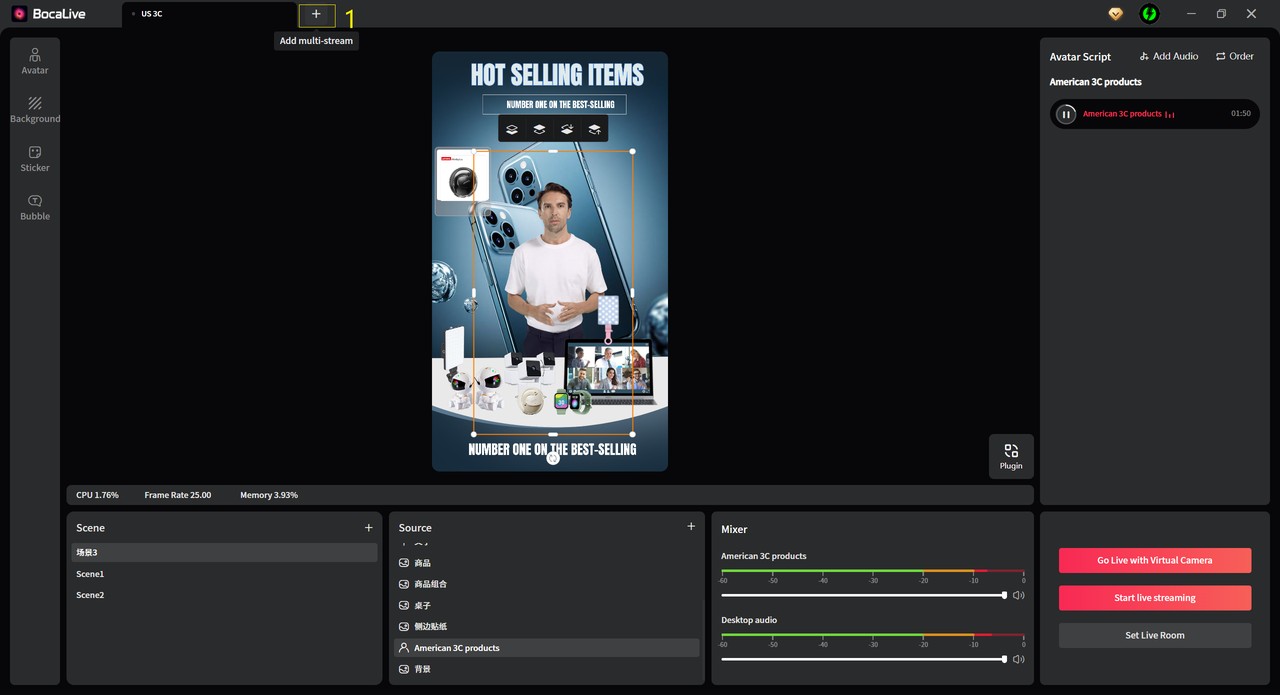
Step 2. Once the addition is successful, the live broadcast rooms you created will be displayed in a pop-up window. Here, you can choose to continue adding more live broadcast rooms or exit an existing one. Click “Tutorial” to see the specific steps for using the .
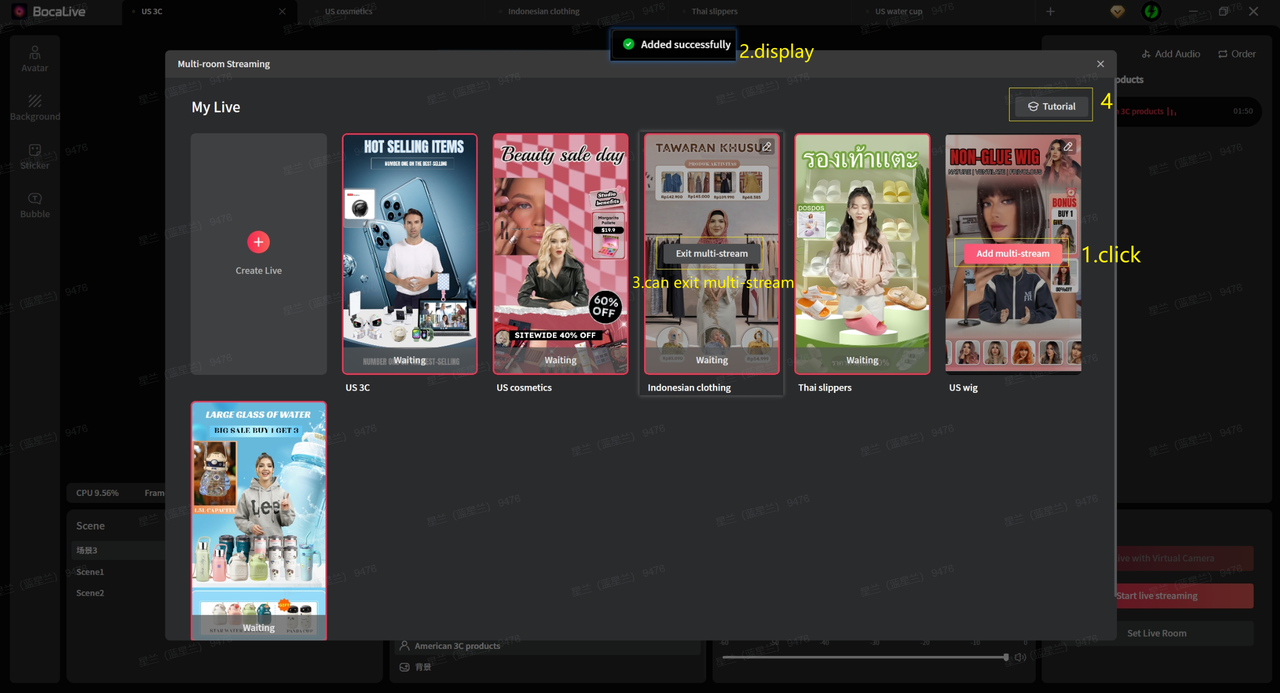
Step 3. Return to the main screen of the live broadcast room, click the button at the top to switch between live broadcast rooms, and preview the effects to ensure everything looks good.
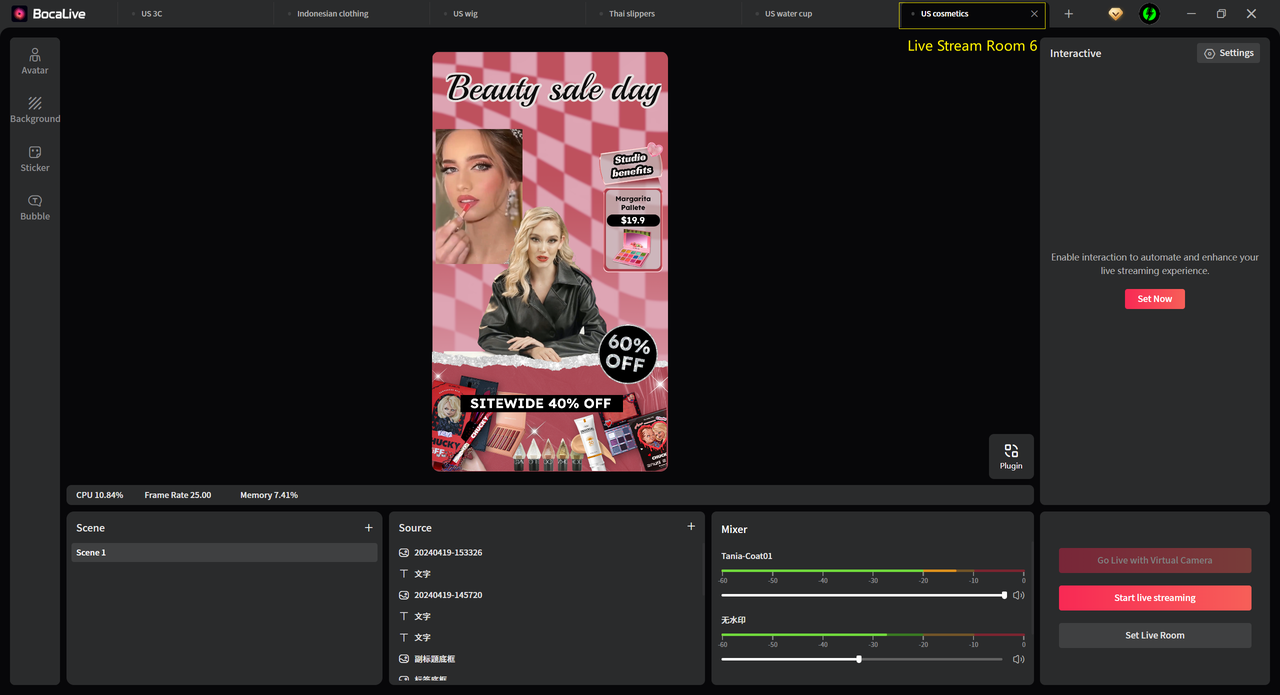
Step 4. After confirming everything, enable the button in the multi-channel live module to push your live broadcast to the desired platforms.
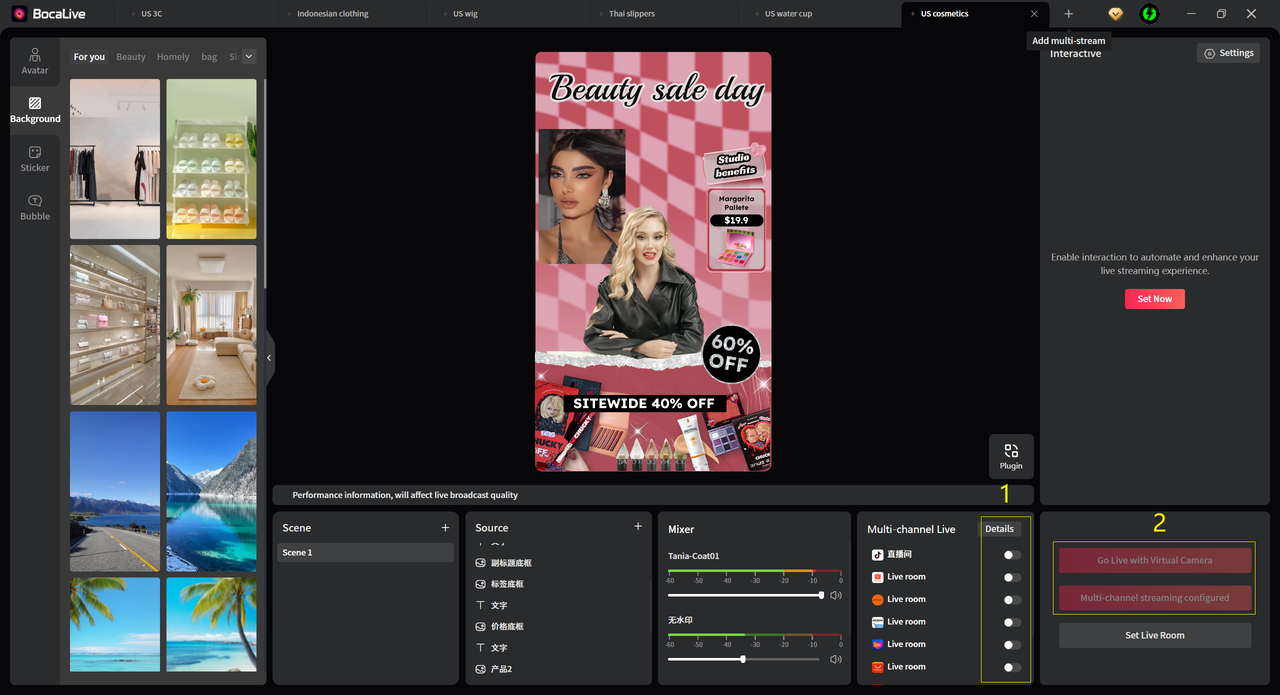
BocaLive simplifies multistreaming, making it easy to broadcast your content to multiple platforms simultaneously. By following these steps, you can leverage BocaLive’s powerful features to reach a wider audience and enhance your streaming experience.
FAQs about Multistreaming Platforms
1. What is the best way to multistream?
The best way to multistream is by using a dedicated multistreaming service like BocaLive. BocaLive offers seamless integration with major streaming platforms, ensuring a smooth and efficient streaming experience. Its user-friendly interface and robust features make it an excellent choice for both beginners and experienced streamers.
2. Is multistreaming good or bad?
Multistreaming is generally good as it broadens your reach and maximizes exposure. However, it requires stable internet and good management of interactions across platforms. The benefits, such as increased audience and potential revenue, typically outweigh the drawbacks for most content creators.
Wrapping Up
Multistreaming is an effective strategy to broaden your audience, save time, and increase your content’s visibility across multiple platforms. By understanding the benefits and following the steps outlined in this guide, you can implement a successful multistreaming strategy. For those seeking an efficient and user-friendly solution, BocaLive is highly recommended. It simplifies the process, offers robust features, and ensures your streams reach a wider audience effortlessly. Start multistreaming with BocaLive today and watch your audience and engagement grow exponentially.

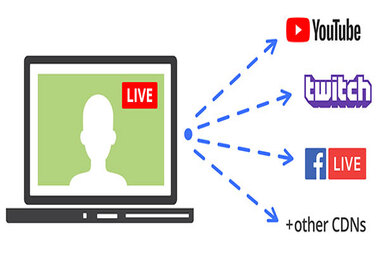



Recent Comments