In 2024, live streaming has become an essential tool for connecting with audiences in real-time. Whether it’s a game stream, live sales, or a personal stream, live streaming allows you to reach a global audience instantly. This guide will walk you through the benefits of live stream events and provide a comprehensive, step-by-step approach to successfully livestream event.
Benefits of Live Stream Events
Live stream events offer numerous advantages, making them an attractive option for various occasions:
Global Reach: Break geographical barriers and connect with viewers worldwide, expanding your audience beyond physical limitations.
Cost-Effective: Reduce expenses related to travel, venue, and logistics, making it a budget-friendly alternative to traditional events.
Real-Time Interaction: Engage with your audience through live chats, Q&A sessions, and instant feedback, fostering a sense of community.
Increased Engagement: Use interactive elements like polls, surveys, and giveaways to keep your audience actively involved.
Content Longevity: Record your live stream to create valuable content for future use, enhancing your digital presence and extending the event’s impact.
Analytics and Insights: Gain valuable data on viewer behavior and preferences, allowing you to refine future events and marketing strategies.
Step-by-Step Guide: How to Live Stream an Event
1. Define Your Objectives
Determine the goals of your live stream. Are you looking to increase brand awareness, generate leads, or entertain your audience? Clear objectives will guide your planning and execution.
Any successful event starts with careful planning. Here are a few things you need to consider before planning and streaming your event:
- What is your purpose?
- Who is your target audience?
- What will attract them to participate?
Once you have a clear understanding and planning of your activities, move on to the next step.
2. Choose the Right Platform
Choosing the right platform for live streaming is crucial to the success of your event. Here are some factors to consider when making your decision:
Audience:
Match the platform to your audience’s age and interests. Pick platforms where your audience is most active.
Features:
Look for live chat, polls, and Q&A features. Consider options like Super Chat on YouTube or Stars on Facebook. Choose platforms with good data insights.
Integration:
Pick platforms that integrate well with your social media. Ensure support for tools you might need.
Popular Platforms:
1. YouTube Live: Great for a wide range of content with excellent discoverability and monetization options.
2. Facebook Live: Ideal for engaging with a broad audience and leveraging social media integration.
3. Twitch: Best for gaming and creative content, with strong community features and monetization.
4. Instagram Live: Suitable for casual, personal, and short-form content with a younger audience.
5. LinkedIn Live: Perfect for professional and B2B content, offering a targeted audience of professionals.
6. Zoom: Excellent for webinars, virtual meetings, and professional events with robust interactive features.
By carefully considering these factors, you can select the platform that best aligns with your event’s objectives and audience, ensuring a successful and engaging live streaming experience.
3. Pick a Streaming Software
You need a great streaming software for a smooth and professional live stream. Choose a software that can push your live stream to multiple platforms at the same time, such as BocaLive. This streaming software enables you to stream live 24 hours a day by using AI avatars, so you don’t have to spend a lot of money on hosts, equipment, and setting up scenes. Not only does this significantly reduce costs, but it also helps to reach a larger audience. Its more than 100 ultra-realistic AI avatars are able to interact with viewers in real-time. In addition, its rich live broadcast room templates allow you to build a beautiful live broadcast room with just a few clicks of the mouse.
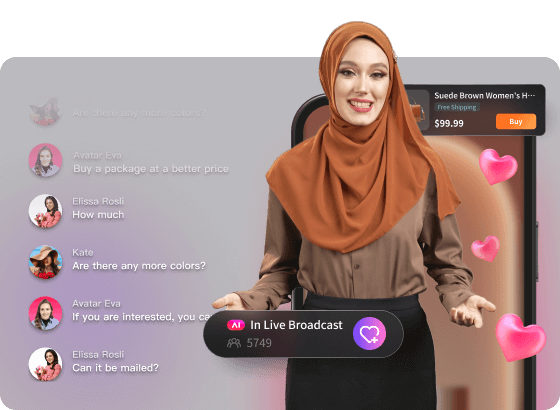
- AI-generated scripts: Just paste your product link to instantly create an engaging live script, simplifying the creation process and significantly boosting efficiency.
- Multi-room live streaming: Simultaneously stream to YouTube, Facebook, and other platforms while also opening multiple live rooms to effortlessly manage matrix broadcasting.
- Custom AI avatar: For a personalized touch, upload a video of yourself speaking to create a digital clone that can assist you with live streaming.
4.Prepare Your Equipment
Invest in quality equipment to enhance the viewing experience. Essential items include:
Camera: A high-definition camera for clear visuals.
Microphone: A reliable microphone for crisp audio.
Lighting: Proper lighting to ensure your subjects are well-lit.
Stable Internet Connection: A high-speed internet connection to prevent interruptions.
5. Set Up Your Streaming Space
Choose a quiet, well-lit location for your live stream. Ensure your background is clean and professional. Test your setup beforehand to identify and resolve any potential issues.
6. Promote Your Event
Create a marketing plan to build anticipation. Use social media, email newsletters, and partnerships to spread the word. Provide clear instructions on how to join the live stream.
7. Go Live
On the day of the event, start your live stream a few minutes early to address any last-minute technical issues. Engage with your audience from the start, introducing the event and its purpose.
8. Interact with Your Audience
Encourage viewer participation through live chat, polls, and Q&A sessions. Respond to comments and questions in real-time to foster a connection with your audience.
9. Wrap Up and Follow Up
Conclude your event with a summary of key points and a call to action. After the stream, send a thank-you message to participants and share the recording for those who missed it.
FAQs of Streaming Events
How do you live stream an event
To live stream an event, first, define your goals and select a suitable streaming platform. Prepare your content and ensure you have the necessary equipment like a camera, microphone, and stable internet connection. Set up a well-lit, quiet space for streaming, promote your event, and go live. Engage with your audience throughout the stream and follow up afterward with a thank-you message and event recording.
How can I live stream an event for free?
To live stream an event for free, utilize platforms like Facebook Live, YouTube Live, or Instagram Live. These platforms offer free streaming services with basic features. Ensure you have a good internet connection and use your smartphone or a basic webcam and microphone.
What is needed to live stream an event?
To live stream an event, you need:
A high-quality camera or smartphone for video capture.
A reliable microphone for clear audio.
Good lighting to enhance video quality.
A stable internet connection to prevent streaming interruptions.
A live streaming platform (e.g., YouTube Live, Facebook Live).
A well-planned content outline to keep the stream organized and engaging.
Final Thoughts
Livestream event in 2024 offers unparalleled opportunities to connect with a global audience in real-time. By understanding the benefits, following a structured approach, and addressing common FAQs, you can ensure your live stream event is successful and engaging. Embrace the power of live streaming to expand your reach, interact with your audience, and create lasting digital content.





Recent Comments