Live streaming on TikTok is already a thing, and lots of people can easily go live on TikTok via their smartphones. But if you want more control over your live stream on TikTok and a larger operating space, using a computer and streaming software for live stream is a great option! So, you’ll need a TikTok stream key. Lots of people out there don’t know how to get it, but don’t worry, we’re here to help! Let’s dive into how to find your TikTok stream key and start streaming seamlessly from your PC.
In this article
Part 1. What is TikTok Stream Key?
Part 2. Steps to Get Your Stream Key from TikTok
Part 3. Tips: Live on TikTok and Other Platforms Simultaneously
Part 4. FAQs of Stream Key for TikTok
Part 5. Conclusion
Part 1. What is TikTok Stream Key?
A stream key is a unique alphanumeric code provided by a streaming platform like YouTube, Twitch, or TikTok, which is used to identify and authenticate your live streaming session. When you want to broadcast live content using third-party software, such as BocaLive, OBS, or Restream Studio, you need this stream key to link your streaming software to your account on the platform.
What Does a Stream Key Do?
Here’s what a stream key does:
Authentication: It verifies that you have the right to stream content to a specific account on the platform. This ensures that only authorized users can broadcast to that account.
Identification: It tells the streaming platform which account to stream the content to. Each stream key is tied to a specific account or channel, so the platform knows where to direct the live feed.
Session Management: It helps the platform manage the live streaming session, including starting and stopping the stream, and can include session-specific settings such as stream quality and latency options.
In essence, the stream key acts as a bridge between your streaming software and the streaming platform, enabling you to broadcast live content to your audience.
Requirements to Obtain a TikTok Live Stream Key
While some platforms like YouTube and Twitch offer streaming keys right away, TikTok requires a little extra effort to get yours. Because TikTok knows how much you can enhance your content with advanced live streaming tools like BocaLive, they’re selective about granting streaming keys. They just want to make sure that your content meets their community guidelines and that you take live streaming on TikTok seriously.
TikTok has some simple rules for creators who want to live stream on the platform.
- You must be at least 18 years old.
- You need to have at least 1,000 followers on TikTok, which is a great way to get started.
- You need to behave well and not break any community guidelines. We know that sometimes things happen and you might have been reported or received an alert. But don’t worry, you might still end up with a live key! It’s not guaranteed, but it’s definitely worth a try.
Once you fulfill the above requirements, the feature will be automatically unlocked. You can then live stream directly using your smartphone and the app, as well as using RTMP URL and streaming tools such as BocaLive. We’ve got you covered, below we’ll show you where you can find the TikTok Steam key required for this method.
Part 2. Steps to Get Your Stream Key from TikTok
1. Navigate to TikTok’s official website at TikTok.com and sign into your account. If you see the Go Live button on the left side once logged in, you are eligible to stream live on TikTok.
2. You will then be directed to the Live Center. Here, you can modify your stream settings and customize your stream.
3. Choose your cover image, select a topic, and provide a title for your stream. Click Save and Go Live.
4. After you click, TikTok will generate a server URL and a unique stream key, valid for up to 2 hours.
5. Copy and paste this URL and stream key into your streaming software, such as BocaLive or OBS Studio, to begin your live stream on TikTok.
It is crucial that you keep your stream key confidential. It is specific to your account, and if someone else acquires it, they can broadcast on your TikTok profile. To enhance security, TikTok changes your stream key each time you log out.
Part 3. Tips: Live on TikTok and Other Platforms Simultaneously
Once you’ve got your TikTok stream key, you can start your TikTok stream career! Take your live streaming to the next level with BocaLive streaming software, which lets you use AI avatars to stream live on multiple platforms at the same time. Not only do you save a lot of money, but it also allows you to reach a wider audience, which in turn increases your live streaming presence. Now, let’s dive into the amazing features of BocaLive and discover how you can make your live stream a breeze!
Highlight Features of BocaLive
- Experience ultra-realistic AI avatars available 24/7 to engage with your audience.
- Enjoy seamless live streaming across multiple platforms, expanding your reach globally.
- Advanced AI crafts polished live streaming scripts, ensuring engaging presentations.
- With dubbing options in 29 languages, language barriers dissolve effortlessly.
- Stay connected with real-time, AI-driven responses to audience comments.
- Explore a variety of customizable templates to enhance your live broadcasts.
How to use BocaLive for multi-streaming
Step 1. Download and open BocaLive, and after you have set up a live room, click “+” at the top to add multi-stream.
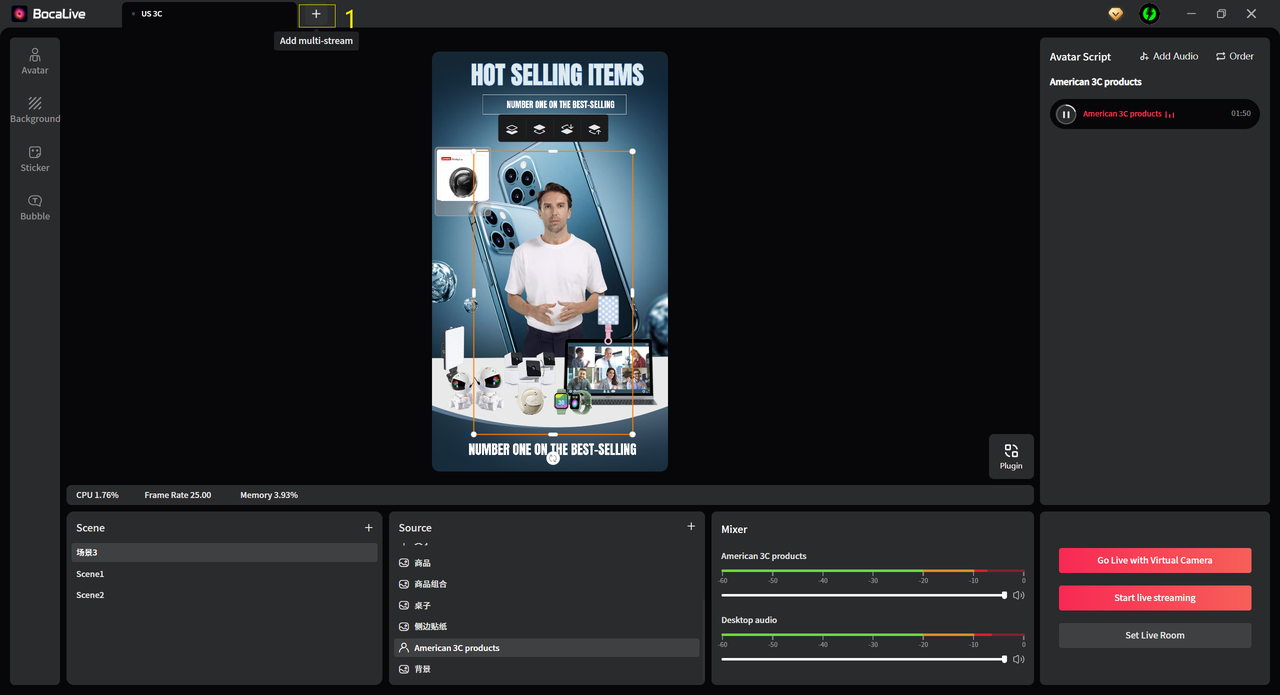
Step 2. After the display is successful, you can choose to Exit multi-stream or Create Live in the pop-up window. You can also click Tutorial to view the video version of the guide.
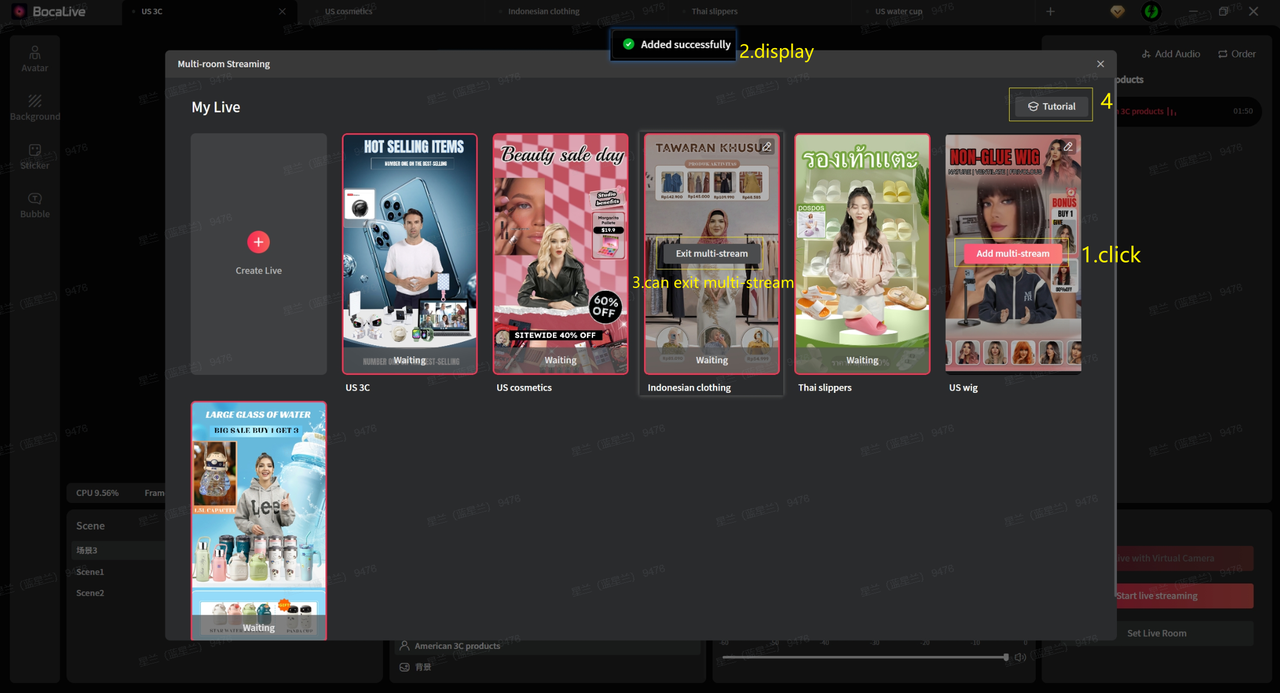
Step 3. Back to the live broadcast room page, you can switch between different live broadcast rooms above to view the preview effect.
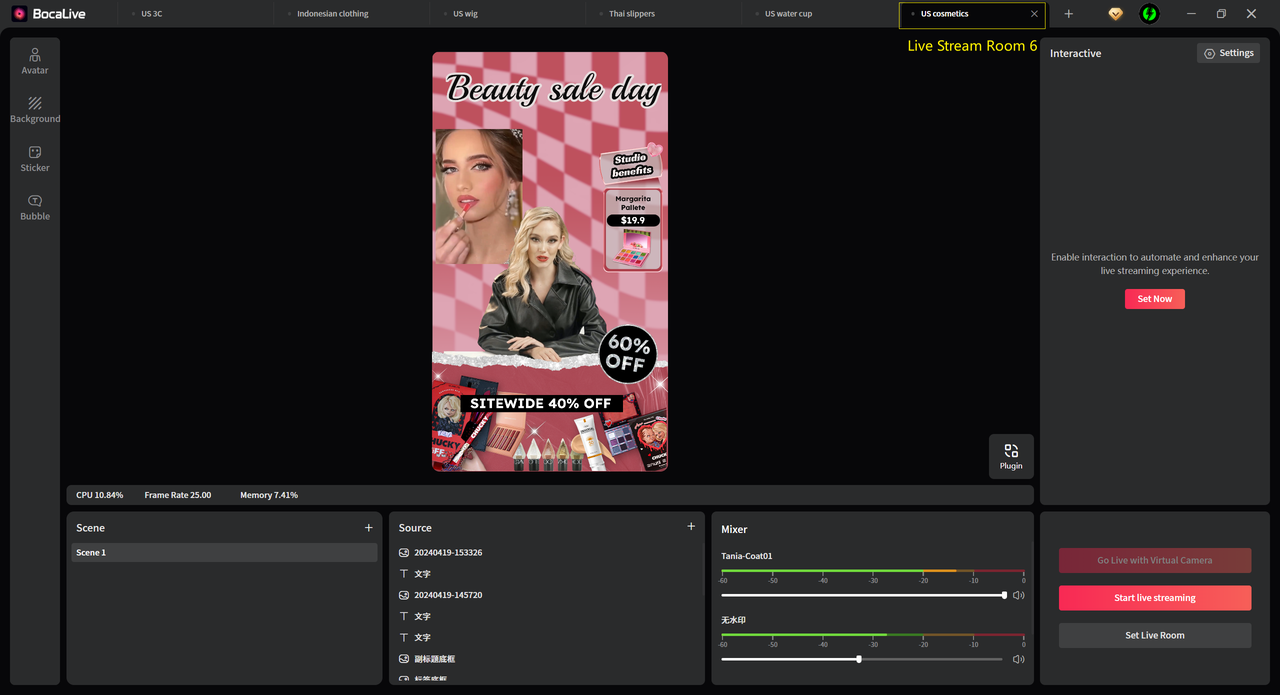
Step 4. After setting up the live broadcast room, turn on the live broadcast button to achieve multi-platform broadcasting.
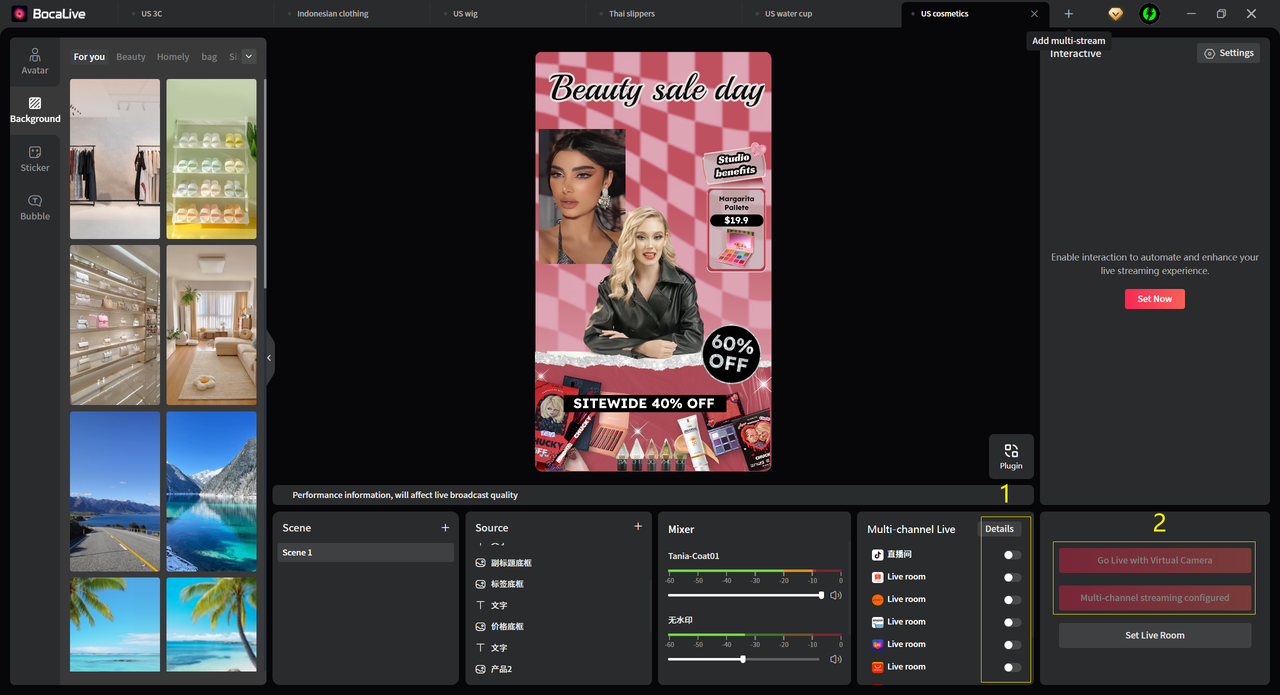
Part 4. FAQs of Stream Key for TikTok
1. What is TikTok Stream Key used for?
The TikTok stream key is used to authenticate and link your streaming software, such as BocaLive, OBS, or Restream Studio, to your TikTok account for live streaming purposes. It serves as a unique identifier, allowing TikTok to recognize and authorize your live streaming sessions. Essentially, the TikTok Live Key enables you to broadcast live content from your streaming software directly to your TikTok profile or channel, engaging your audience in real-time.
2. What happens if someone gets your stream key?
If someone obtains your stream key, they can broadcast unauthorized content on your profile, potentially damaging your reputation and violating platform guidelines, which may lead to account suspension or bans. This loss of control disrupts your content schedule and negatively affects your audience. Additionally, it poses security risks, as the unauthorized user might access other sensitive information linked to your account. Therefore, keeping your stream key confidential and secure is essential.
Conclusion
Using TikTok for streaming is becoming more and more popular. With TikTok Stream Key, you can even start streaming from your own PC or laptop, and combined with the powerful BocaLive AI streaming tool, your stream will be done with half the effort.


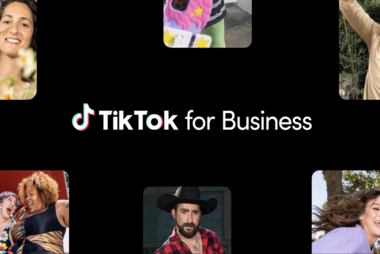
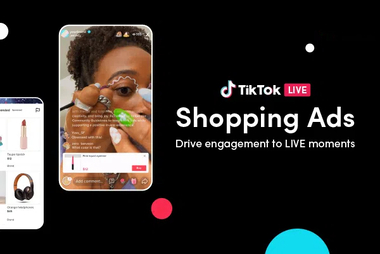

Recent Comments