In a world where online shopping continues to evolve at lightning speed, TikTok Live Shopping emerges as a dynamic fusion of entertainment and e-commerce. From virtual storefronts to interactive experiences, TikTok Live Shopping offers brands an unprecedented opportunity to engage with their audience in real-time, creating a seamless shopping experience like never before. This article is here to give you a quick overview of TikTok Live Shopping and show you a magic weapon that can make your live stream more effortless.
Part 1. What Is TikTok Live Selling?
TikTok Live Sellling represents a convergence of social media and e-commerce, offering users a seamless shopping experience within the TikTok app. It allows content creators and brands to host live streams showcasing products, enabling viewers to engage with the hosts and make purchases in real-time. This feature capitalizes on the platform’s large user base and immersive video format to drive sales and enhance user engagement. With its potential to transform how consumers discover and purchase products, TikTok Live Selling has garnered significant attention from brands and marketers seeking to tap into the platform’s growing influence in the digital marketplace.
Features of Live Shopping on TikTok
Invite a Co-host:
To broaden your live stream’s reach, consider inviting another user to co-host with you. Follow these five steps to collaborate effectively:
1. Ensure both users are following each other on TikTok.
2. Start your live stream simultaneously.
3. Tap the infinity symbol on the left side of your screen to invite your co-host.
4. Enter your co-host’s username and click “Invite.”
5. Once the invitation is accepted, both hosts will appear side by side on screen. Note that each host can only view comments on their respective screens.
Adding Moderators:
Moderators can help maintain the flow of conversation and manage viewer comments during your live stream. Follow these six steps to appoint a moderator:
1. Ensure both users are following each other on TikTok.
2. Tap the Settings icon on the right side of the screen.
3. Select “Moderators” and click the plus icon to add a moderator.
4. Enter the moderator’s username and click “Add.”
Inviting Guests:
Guests appear on your live stream rather than hosting separately. However, they must meet specific criteria, such as having at least 1,000 followers. Guests initiate a request to join your live stream, which you can approve, after which they will appear as a thumbnail on your screen.
Utilizing Effects and Filters:
TikTok Live allows you to use various filters and camera effects, such as eye enlargement or skin smoothing. Additionally, you can employ a green screen background to enhance the ambiance of your broadcast.
Q&A Functionality:
Enabling the Q&A feature helps you manage viewer questions more efficiently during your live stream. To activate Q&A:
1. Navigate to the Settings and Privacy page.
2. Select “Creator,” then “Q&A.”
3. Toggle the Q&A feature to activate it.
Benefits of Using Live Shopping on TikTok
1. Increased Engagement: According to TikTok, live streams on the platform receive 3 times more engagement than regular videos. Live Shopping capitalizes on this heightened engagement by allowing hosts to interact with viewers in real-time, answering questions, providing demonstrations, and fostering a sense of community around the products being showcased.
2. Higher Conversion Rates: Data from Shopify shows that live shopping events can lead to significantly higher conversion rates compared to traditional e-commerce methods. During a live stream, viewers are more inclined to make purchases impulsively, leading to a direct increase in sales.
3. Enhanced Brand Exposure: With over 1 billion monthly active users, TikTok offers unparalleled reach for brands looking to expand their audience. Live Shopping allows brands to showcase their products to a large and diverse audience, increasing brand exposure and awareness.
4. Authenticity and Trust: Research by Kantar reveals that 76% of consumers trust content shared by ordinary people more than content shared by brands. By leveraging influencers and content creators as hosts for live shopping events, brands can tap into the authenticity and trust associated with user-generated content, leading to higher levels of consumer trust and loyalty.
5. Real-time Feedback and Insights: During live shopping events, hosts can gather valuable feedback from viewers in real-time, providing insights into consumer preferences, interests, and behavior. This data can be used to refine marketing strategies, optimize product offerings, and tailor future live shopping experiences to better meet consumer needs.
6. Seamless Integration with E-commerce: TikTok’s integration with leading e-commerce platforms such as Shopify and Teespring allows for seamless transactions within the app. This streamlined purchasing process reduces friction for consumers, making it easier and more convenient for them to make impulse purchases during live shopping events.
Overall, the combination of increased engagement, higher conversion rates, enhanced brand exposure, authenticity, real-time feedback, and seamless e-commerce integration makes TikTok Live Shopping a compelling option for brands looking to drive sales and connect with consumers in a meaningful way.
Part 2. How to Live Selling in TikTok?

Requirements of TikTok Livestream Shopping
TikTok live sellers need to meet certain requirements and follow specific guidelines. Here are the general requirements:
1. Account Age: Users must be at least 16 years old to live stream on TikTok.
2. Following: Some regions may require users to have a minimum number of followers before they can access the live streaming feature. This requirement varies depending on location.
3. Compliance with Community Guidelines: All live selling activities must comply with TikTok’s community guidelines and policies. This includes adhering to rules related to content moderation, copyright infringement, prohibited goods, and other guidelines designed to maintain a safe and positive environment for users.
It’s essential to adhere to TikTok’s community guidelines and terms of service while live streaming to maintain a positive experience for your viewers.
Detailed Steps to Create TikTok Shop Live Stream
How to create a Live Stream on TikTok
1. Open the TikTok app and log in to your account.
2. Tap the Plus icon (+) at the bottom-center of your screen.
3. Select “Live” from the options at the bottom of the camera screen.
4. Customize your live stream by adding a title (up to 32 characters), hashtags, and choosing privacy settings.
5. Optionally, set a cover image from your gallery or take a new photo.
6. Tap “Go Live” to start broadcasting.
7. Engage with your audience by responding to comments.
8. When you’re finished, tap “Finish” to end the live stream. You can choose to save or delete it, and the live stream will appear as a regular video on your profile.
How to Schedule a Live Stream Event on TikTok
1. Open the TikTok app.
2. Tap the calendar icon in the upper-right corner.
3. Click “Create an event” on the schedule page.
4. Enter the Event Name, Start Time, and Description. Note the character limits: 32 for the Event Name and 200 for the Description.
5. Ensure the event is scheduled at least two hours in advance for TikTok to accept it.
6. After creating the event, TikTok will review it for approval, which may take seconds to an hour.
7. Once approved, your event will automatically appear on your profile.
Part 3. Extra Tips: Save on TikTok Live Streaming Costs with BocaLive
In today’s rapidly evolving digital landscape, live streaming has become a powerful tool for e-commerce platforms to engage with their audience. However, the costs associated with traditional live streaming methods, including equipment, hosts, and venue expenses, can quickly add up. Enter BocaLive – an innovative AI digital human interactive live streaming tool designed specifically for multinational e-commerce platforms. With its cutting-edge features, BocaLive offers a cost-effective solution to enhance your TikTok live streaming experience.
Highlight Features of BocaLive:
- Ultra-Realistic AI creates lifelike avatars that replace hosts and equipment.
- Stream simultaneously on multiple platforms without extra costs.
- AI automatically generates high-quality scripts that engage your audience.
- Break language barriers with 29 language dubbings.
- Ensure continuous engagement with round-the-clock streaming capabilities.
- Enhance audience interaction with automatic responses to comments.
Steps to Create a TikTok AI Streamer with BocaLive
Step 1: Installation and Registration
Install BocaLive and sign up using your email. Then, log in to access the platform’s features.
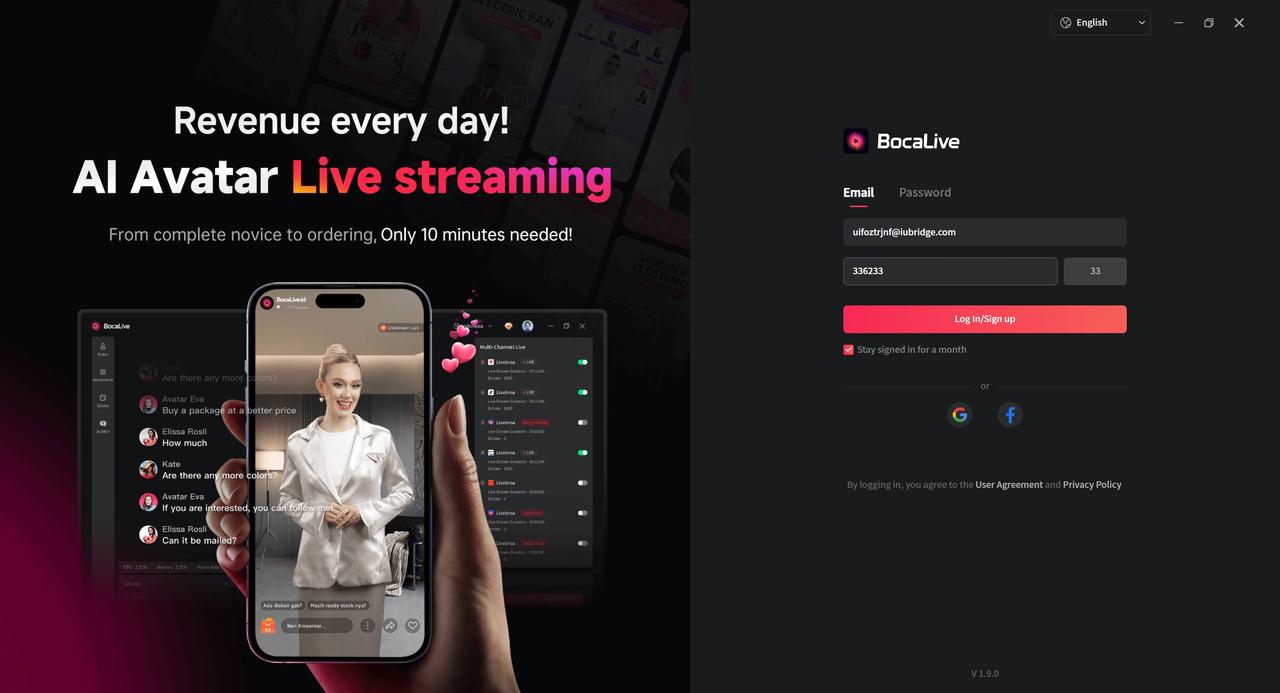
Step 2: Choose Your Template
Explore live broadcast room templates tailored to various product types or preferences. Select the template that fits best to start building your broadcast room.
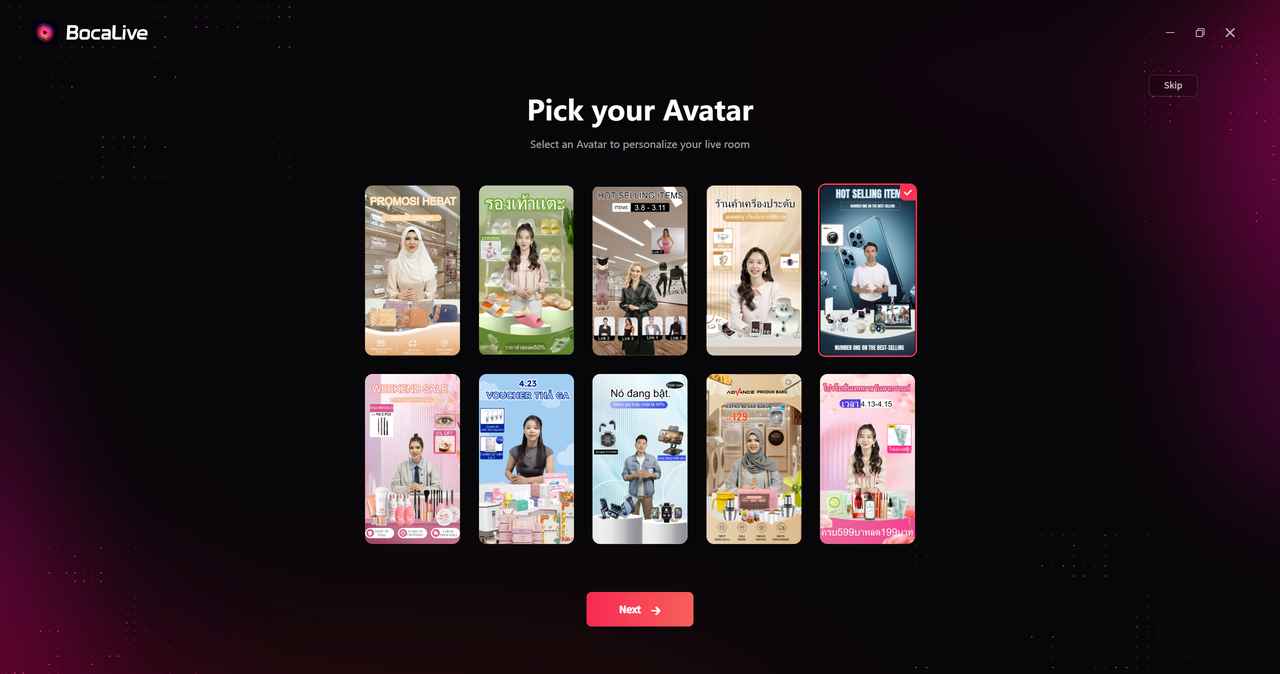
Step 3: Generate Live Script
Enter your TikTok store product link, click “Create,” and let BocaLive’s AI generate a compelling live script for your product automatically.
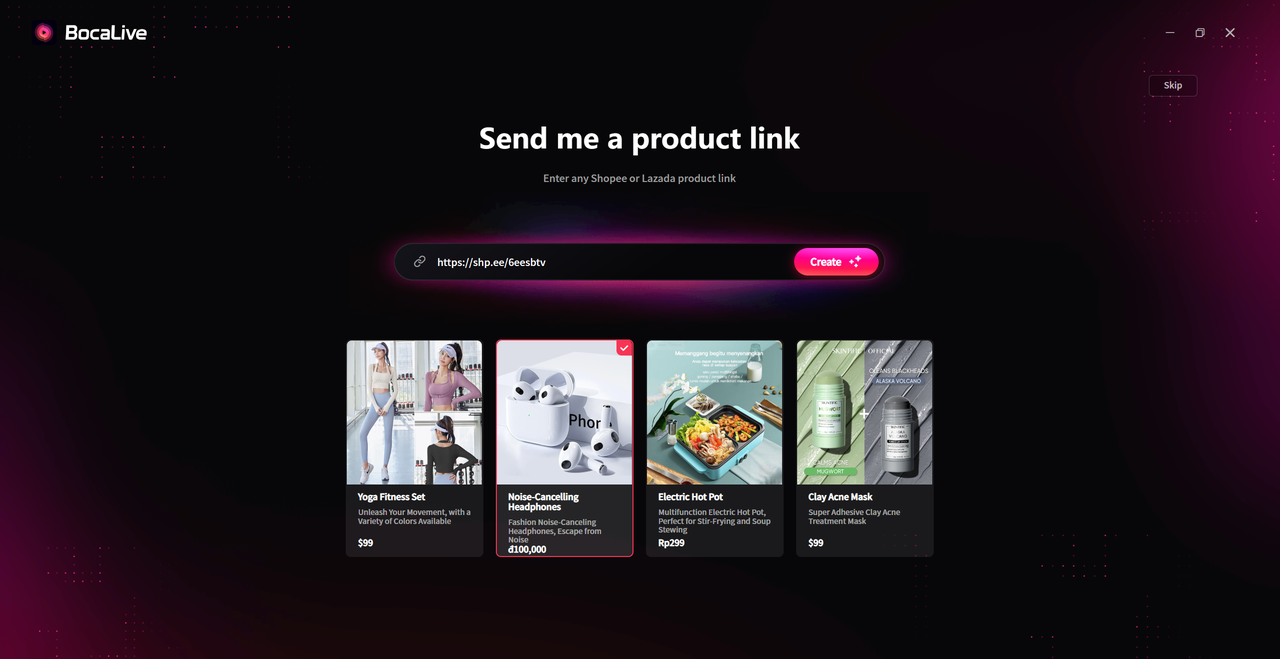
Step 4: Customize Your Avatar and Room
Once your avatar is trained, move to the live broadcast room page. Preview and customize elements like the avatar, background, stickers, bubble text, and add custom pictures or videos. Explore interactive settings to boost viewer engagement.
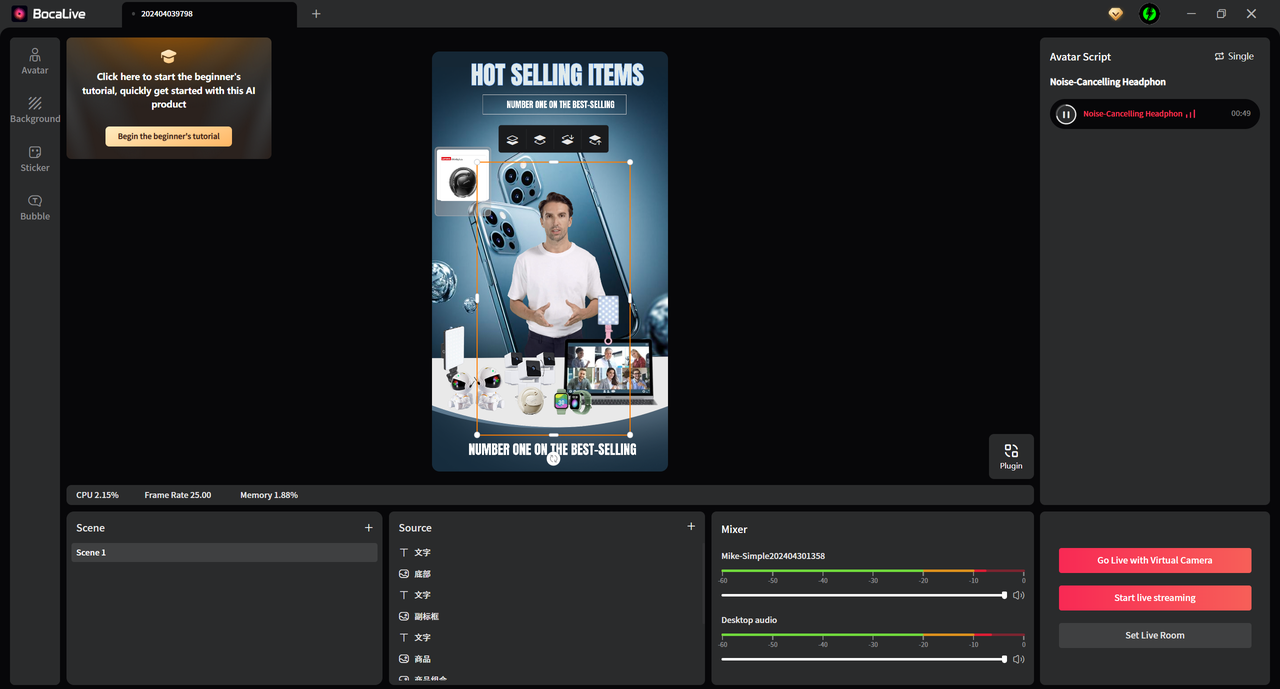
Step 5: Set Up Live Streaming
You can log in to your TikTok account, find the Stream URL and Stream Key in the settings, go back to BocaLive, click Set Live Room, select Live Platform – TikTok, and then copy the URL and Key to the server and streaming code respectively.
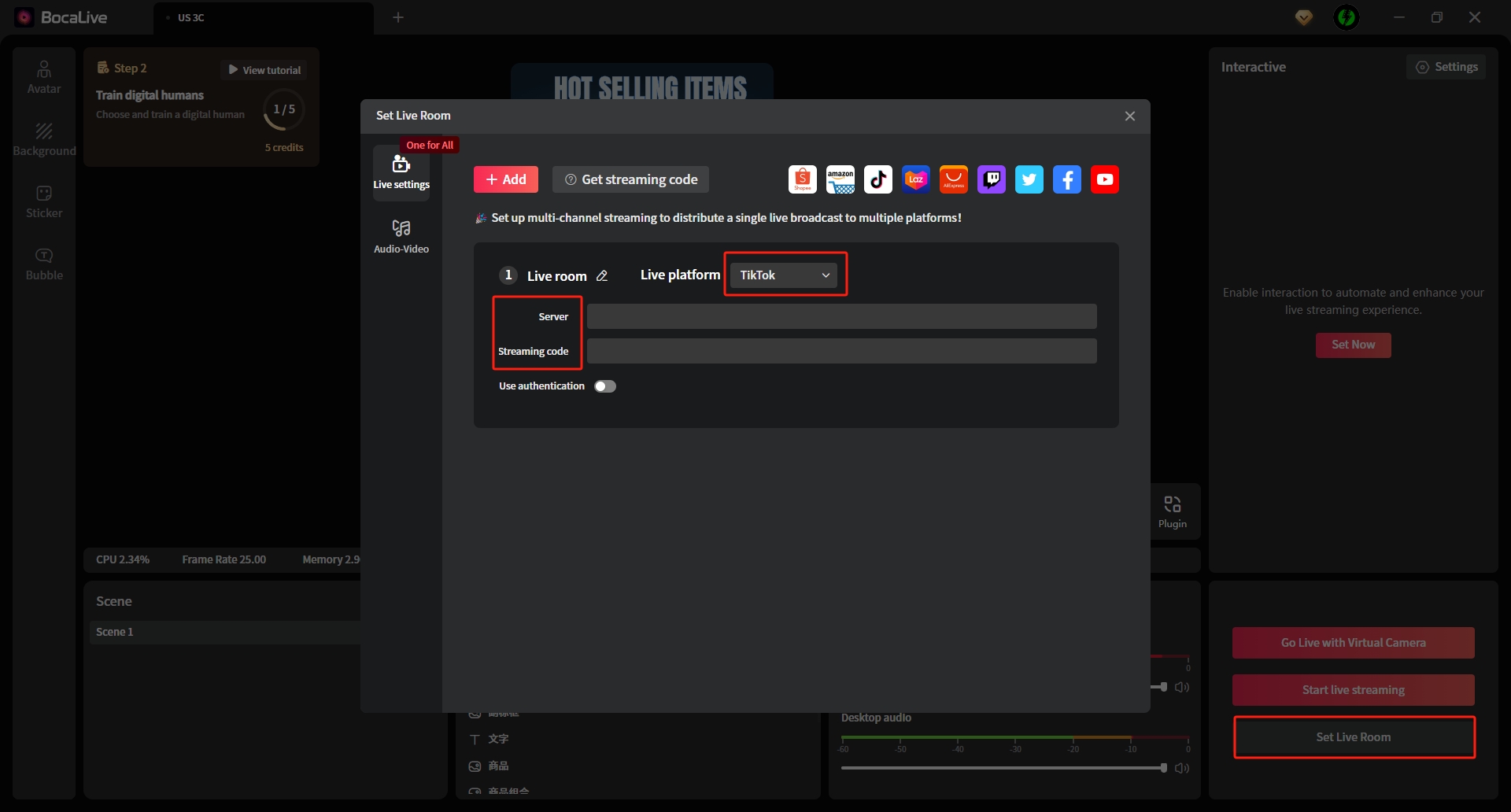
If you don’t have a streaming key, you can try this way: Open TikTok Live Studio and log in to your account. Open the BocaLive live room screen and turn on the virtual camera. Go back to TikTok Live Studio, click “Add Source”, – select “Camera” and click “Add”, – select “BocaLive”, click “Go Live”.
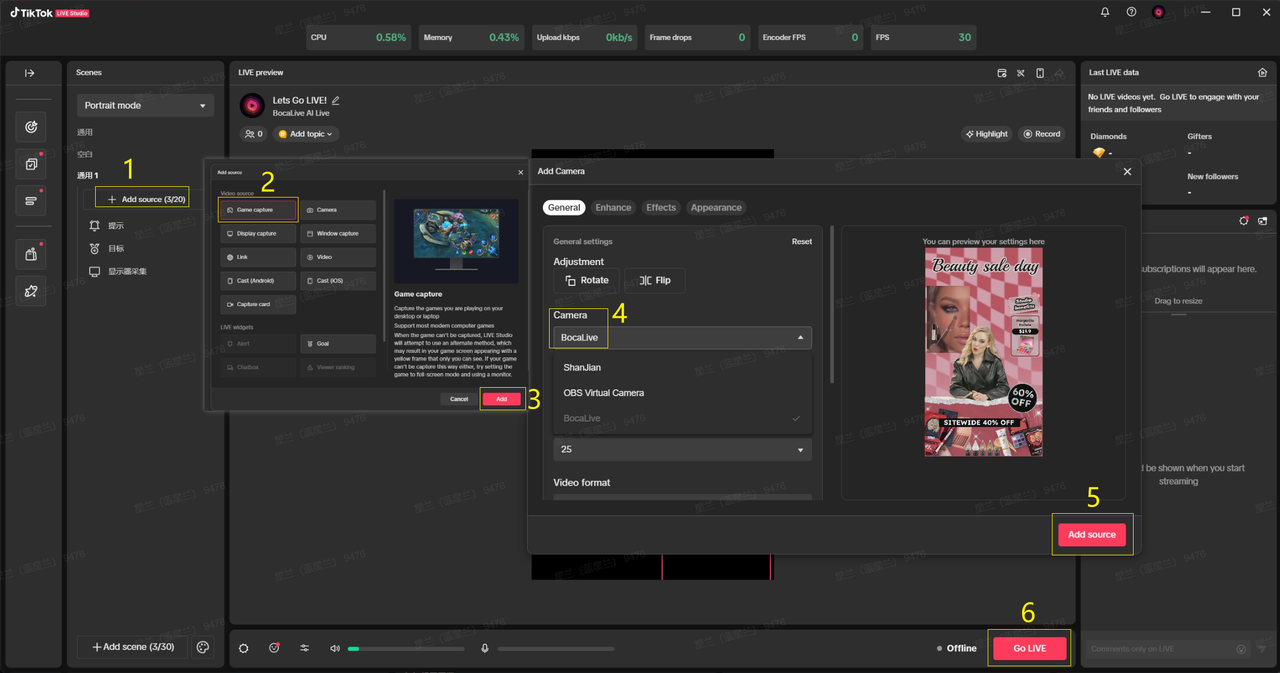
By following these simple steps, you’ll create a dynamic live broadcast room with BocaLive. Let your creativity run wild, as there are endless possibilities to customize your AI streamer!
Conclusion
In conclusion, with the rapid development of AI technology, there will be more possibilities for live shopping on TikTok and other platforms in the future, and BocaLive has revolutionized the traditional way of live streaming by providing a cost-effective solution and a variety of features. Let’s embrace the future of live streaming with BocaLive and boost your TikTok Live Shopping presence today.


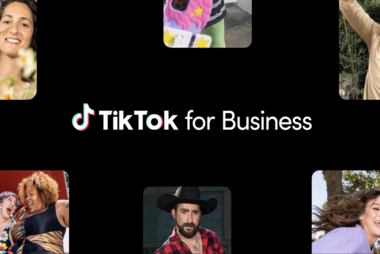
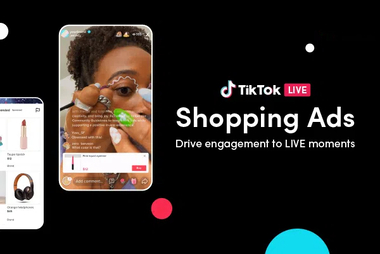

Recent Comments