In the ever-evolving world of live streaming, Twitch stands out as one of the most popular platforms for gamers, creators, and influencers. If you’re looking to take your streaming journey to the next level, becoming a Twitch Affiliate is a significant milestone. This guide will walk you through everything you need to know about the Twitch Affiliate program—from what it is to the exact steps you need to take to join.
What Is Twitch Affiliate?

The Twitch Affiliate program is designed for streamers who are ready to start earning revenue from their channel. It’s the first step toward becoming a Twitch Partner, allowing you to monetize your content through various methods. Affiliates gain access to features like subscriptions, Bits (a virtual good that viewers can buy and use to cheer on their favorite streamers), and ad revenue. Essentially, it’s Twitch’s way of recognizing up-and-coming streamers and giving them tools to grow and sustain their channels.
Benefits of Becoming a Twitch Affiliate
Becoming a Twitch Affiliate opens up a range of monetization opportunities:
- Subscriptions: Viewers can subscribe to your channel, offering monthly financial support in exchange for benefits like exclusive emotes, badges, and ad-free viewing.
- Bits and Cheers: Viewers can purchase Bits and use them to Cheer in your chat, which translates to direct revenue for you.
- Ads: As an Affiliate, you can start earning from ads displayed during your streams.
- Emotes: Affiliates can create custom emotes for their subscribers, adding a personalized touch to their community interactions.
- Twitch Support: Affiliates receive priority support, which can be vital for troubleshooting and account management.
These benefits not only help in monetizing your channel but also in building a loyal and engaged community.
Twitch Affiliate vs. Twitch Partner
Twitch Partner, on the other hand, is designed for more established streamers. Partners enjoy all the benefits of Affiliates but with added perks like higher revenue shares, more custom emotes and badges, priority transcoding options, and exclusive opportunities, such as sponsorships and Twitch homepage features. Partners also get a verified badge, boosting their credibility.
Key Differences: The main distinctions lie in the level of support, revenue potential, and community-building tools. Partners receive more extensive resources and are selected through a more rigorous process, often requiring thousands of followers and consistent high viewership.
How to Join Twitch Affiliate Program?
Joining the Twitch Affiliate Program is a significant milestone for streamers aiming to monetize their content and grow their community. It requires meeting specific criteria and following a set process. Here’s how you can become a Twitch Affiliate:
Requirements
To qualify for the Twitch Affiliate program, you must meet the following criteria:
- At least 50 followers: Building a following is the first step toward becoming an Affiliate.
- Stream for 500 total minutes in the last 30 days: Consistency is key in growing your channel.
- Stream on 7 different days: This demonstrates your commitment to the platform and your audience.
- An average of 3 or more concurrent viewers: Engagement is crucial, and having a small but steady audience is part of the qualification process.
These requirements ensure that you’re actively involved in the platform and have started building a community.
Steps to Apply for Twitch Affiliate
Step 1: Check Your Status
After you’ve met the requirements, Twitch will notify you through your dashboard and via email. Here’s what to do next:
Dashboard Notification: Navigate to your Creator Dashboard and click on the “Insights tab”, then go to “Achievements.” Here, you can monitor your progress toward meeting the Affiliate criteria.
Email Notification: Once you meet the requirements, Twitch will send you an email invitation to join the Affiliate Program. Check your inbox regularly and ensure your email settings on Twitch are correctly configured to receive notifications.
Step 2: Accept the Invitation
Once you’ve received your invitation, you’ll need to follow these steps:
Sign the Twitch Affiliate Agreement:
This is a legal document that formalizes your partnership with Twitch, detailing the terms and conditions of the Affiliate Program, including payment terms, content guidelines, and more. This agreement will be presented to you in the onboarding process within your Twitch dashboard. Carefully read through the terms before accepting.
Provide Tax Information:
Twitch needs to comply with tax regulations, so they’ll require you to submit your tax information. This will vary depending on your country of residence. You’ll be prompted to fill out a form (e.g., W-9 for U.S. residents or W-8BEN for non-U.S. residents). Ensure that your information is accurate to avoid delays in receiving payments.
Set Up Your Payment Method:
You can choose to receive your payouts via PayPal, direct deposit (for certain regions), or check. Twitch pays out earnings on a monthly basis, provided you’ve reached the $100 minimum payout threshold. During the onboarding process, you’ll be guided through setting up your preferred payment method. Make sure to double-check your payment details to avoid any issues with receiving funds.
Step 3: Start Monetizing Your Channel
Now that you’re an Affiliate, you should focus on continuing to grow your channel to maximize your earning potential:
Consistency: Stick to a regular streaming schedule. Viewers are more likely to return if they know when to expect you online.
Engagement: Build a strong community by interacting with your viewers in chat, responding to their comments, and fostering a welcoming atmosphere.
Content Quality: Continuously improve the quality of your streams by investing in better equipment, refining your content, and staying updated with trends in your niche.
Aim for Twitch Partner: Once you’ve built a significant following and increased your viewer count, consider striving for Twitch Partner status, which offers even more benefits, including higher revenue shares, more customization options, and priority support.
By following these steps, you can successfully join the Twitch Affiliate Program and begin monetizing your streams while building your community on Twitch.
Multistreaming on Twitch Using BocaLive
As a Twitch Affiliate, expanding your reach is essential for growth. Multistreaming allows you to broadcast your content to multiple platforms simultaneously, and BocaLive makes this process seamless. With BocaLive, you can stream on Twitch while simultaneously reaching audiences on YouTube, Facebook, and more. This tool not only increases your visibility but also helps you diversify your audience base without needing extra effort. .
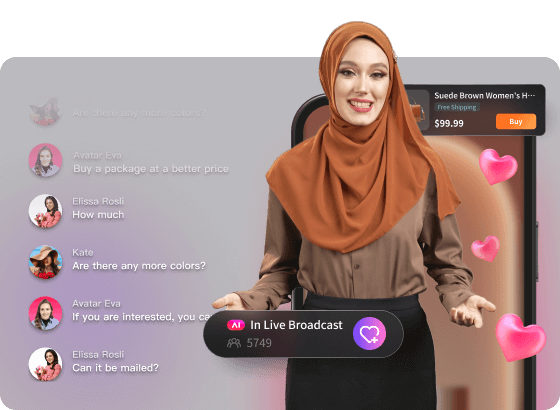
In addition to multi-streaming, you can also enjoy other outstanding features of BocaLive:
- AI-Generated Live Scripts: Effortlessly enhance efficiency by using the built-in AI to create compelling scripts—just paste the product links, and let the AI do the rest.
- Real-Time Comment Replies: Set specific keywords to trigger the AI avatar, enabling it to respond to viewer questions in real time, boosting audience engagement.
- Multi-Room Live Streaming: Streamlined live streaming allows you to manage up to six rooms from a single computer, making multi-room broadcasting a breeze.
- Diverse Live Room Templates: Choose from a wide selection of templates to effortlessly create the ideal live broadcast setup with just one click.
Wrapping Up
Becoming a Twitch Affiliate is a pivotal step in your streaming journey, opening doors to monetization and community building. By meeting the criteria, following the application steps, and utilizing tools like BocaLive, you can maximize your streaming potential. As you continue to grow, you’ll find that the Twitch Affiliate program offers a solid foundation for becoming a full-time streamer or even advancing to Twitch Partner status.
FAQs
How long does it take to become a Twitch Affiliate?
It varies depending on how quickly you can meet the requirements. For some, it might take a few weeks; for others, it could take a few months.
Can I lose my Twitch Affiliate status?
Yes, Twitch reserves the right to revoke Affiliate status if you violate the platform’s terms of service or fail to maintain the required engagement metrics over an extended period.
What happens after I become a Twitch Affiliate?
After becoming an Affiliate, you can start monetizing your channel and work towards becoming a Twitch Partner.
Is becoming a Twitch Partner the same as being an Affiliate?
No, the Twitch Partner program is a step above the Affiliate program, offering more extensive benefits and opportunities for streamers with larger, more engaged audiences.

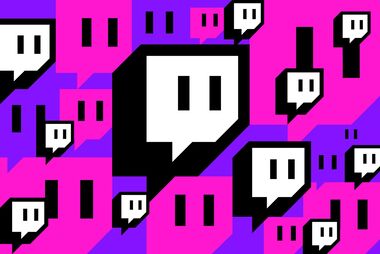


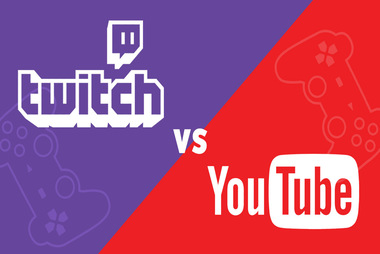
Recent Comments