In 2024, choosing the right streaming software for YouTube is crucial for delivering high-quality live content to your audience. This guide will walk you through the best options available, helping you make an informed decision.
What Is Streaming Software?
Streaming software is a tool that allows users to broadcast live video content over the internet. It captures, encodes, and transmits video and audio signals from your computer to a streaming platform like YouTube. The software manages various elements such as overlays, transitions, and effects to enhance the live stream’s quality and viewer experience.
Why Use Live Stream Software for YouTube?
Using live stream software for YouTube offers several advantages that elevate your streaming experience. Here are some key reasons why you should consider it:
Enhanced Quality: Streaming software optimizes video and audio quality, ensuring a smooth and professional broadcast.
Customization: Tailor your live streams with overlays, transitions, and effects to match your brand and engage your audience.
Multi-platform Streaming: Reach a wider audience by streaming to YouTube and other platforms simultaneously.
Audience Interaction: Integrate real-time chat, polls, and other interactive features to keep viewers engaged.
Recording and Playback: Save your live streams for future use, allowing your content to reach even more viewers.
By using YouTube live streaming software, you can deliver high-quality, interactive content that keeps your audience engaged and coming back for more.
Best YouTube Live Streaming Software
There are two main types of streaming software: open-source and commercial. Open-source software is often free and customizable, making it a popular choice for tech-savvy users who want to tailor their streaming experience. Commercial software, on the other hand, typically offers more advanced features, user-friendly interfaces, and dedicated support, making it ideal for professionals and businesses.
When choosing the best YouTube live streaming software, consider the following options. Each offers unique features, pros, and cons.
BocaLive – Best AI Streaming Software for YouTube
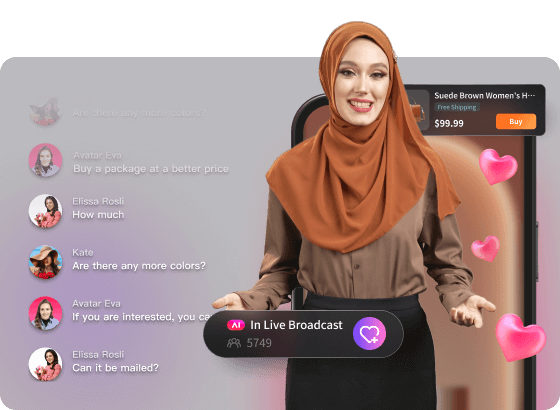
BocaLive is a cutting-edge AI-driven streaming software for YouTube designed to revolutionize the way you stream. It integrates advanced artificial intelligence to offer unique features such as AI avatars capable of replacing human, AI-generated live scripts, real-time AI responses to viewer comments, and multi-streaming. Not only is it greatly cost-effective, but it also maximizes the efficiency of live streaming. This software is perfect for creators looking to automate and enhance their live streaming experience with innovative AI technology.
Pros:
- AI-generated live scripts that adapt to your content style
- Customizable AI avatars for continuous 24/7 streaming
- Real-time AI responses to viewer comments and interactions
- Support live streaming on multiple platforms simultaneously
Cons:
- Limited free credits
- Windows system required
OBS Studio
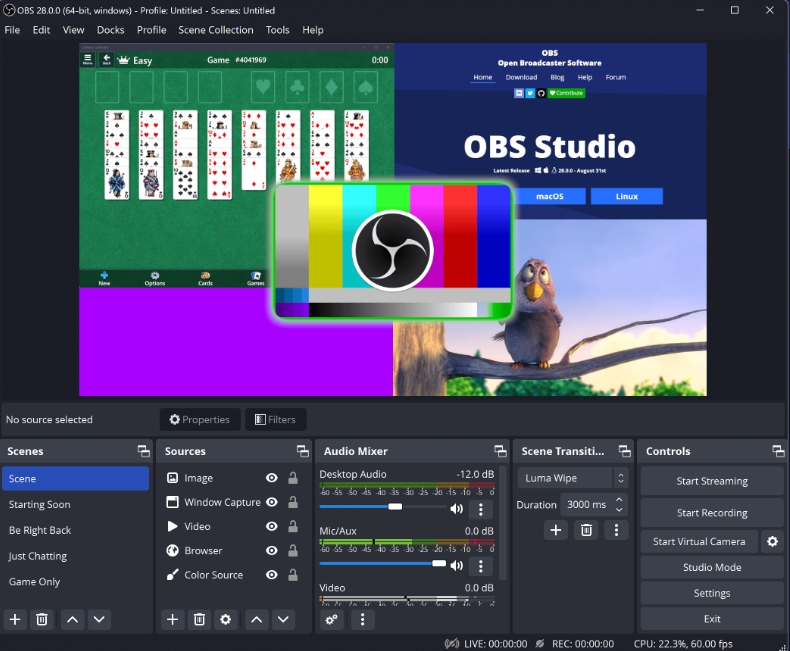
OBS Studio is a highly popular and versatile open-source broadcasting software for YouTube. It is renowned for its powerful features and flexibility, allowing streamers to fully customize their streaming experience. OBS Studio supports high-performance real-time video and audio capturing and mixing, as well as the ability to create scenes made up of multiple sources including window captures, images, text, browser windows, webcams, and more.
Pros:
- Free and open-source
- Supports multiple platforms
- High-quality video and audio output
Cons:
- Steeper learning curve compared to some other software
- Limited customer support, relying mainly on community forums
Restream
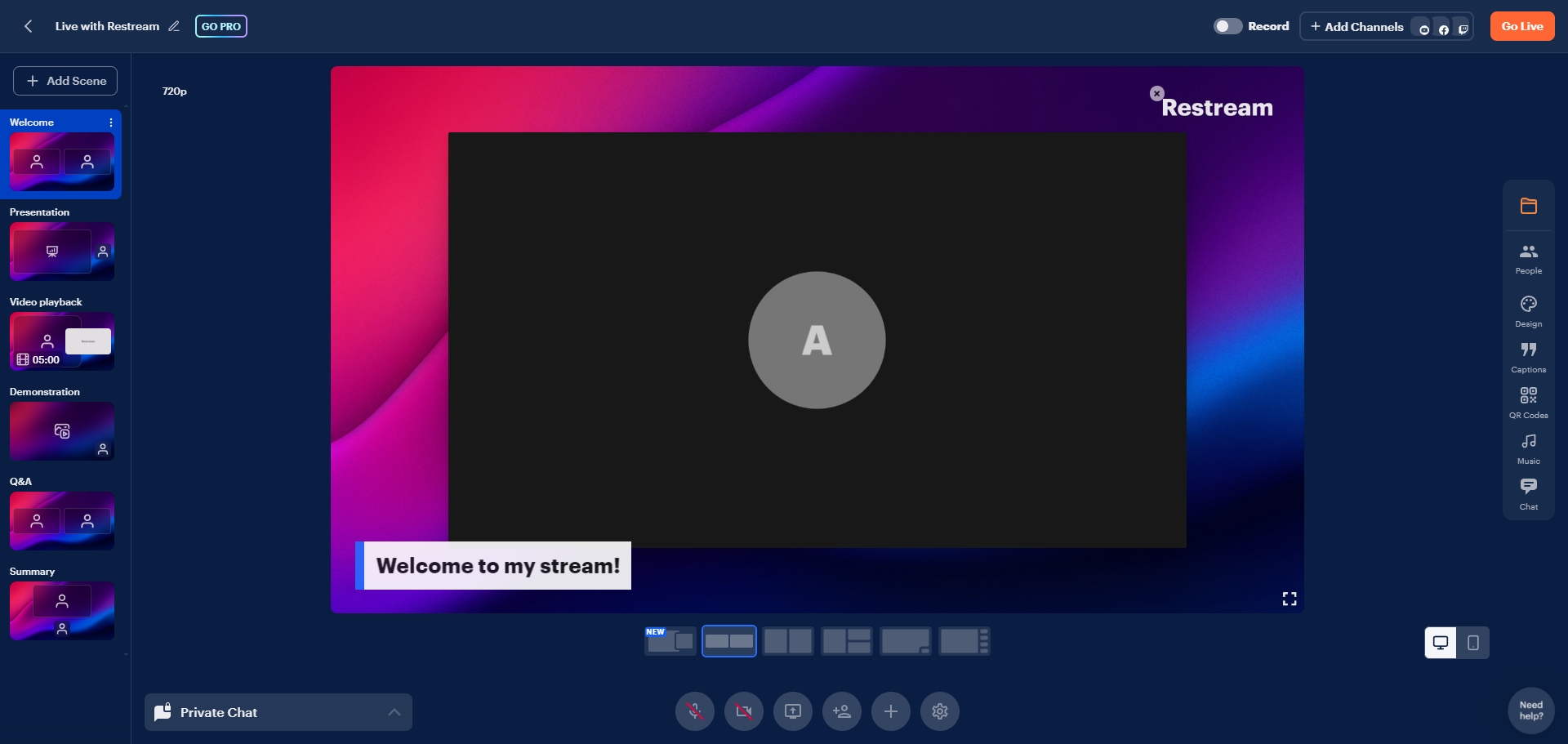
Restream is an innovative software for streaming on YouTube that excels in multi-platform streaming. It allows you to broadcast your live content to different social platforms simultaneously, maximizing your reach and audience engagement. Restream offers a user-friendly interface, real-time analytics, and seamless integration with popular streaming tools, making it an excellent choice for both beginners and experienced streamers.
Pros:
- Stream to multiple platforms at once
- Easy-to-use interface
- Real-time analytics
Cons:
- Premium features can be expensive
- Requires a stable and high-speed internet connection
StreamYard
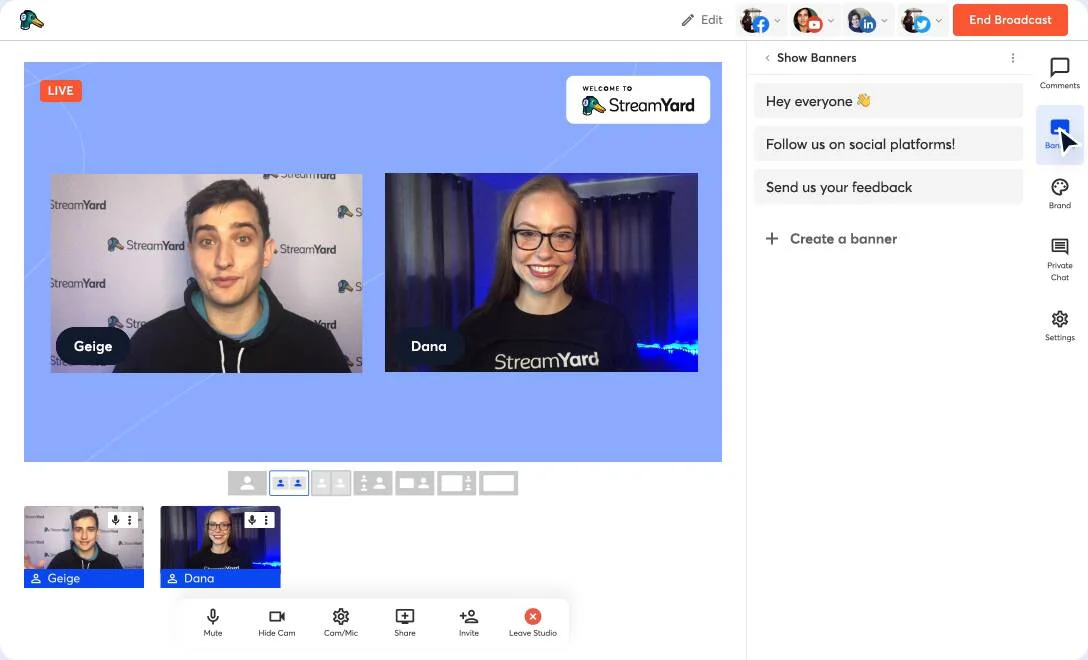
StreamYard is a web-based YouTube live broadcast software known for its simplicity and accessibility. It requires no installation and can be used directly from your web browser, making it incredibly convenient. StreamYard supports guest streaming, allowing you to invite multiple guests to join your broadcast easily. It also offers a range of customization options, including branding, overlays, and comments on the screen, to create professional-looking streams.
Pros:
- No installation required
- Supports guest streaming
- Integrates with social media platforms
Cons:
- Limited customization options
- Subscription-based pricing for advanced features
Streamlabs
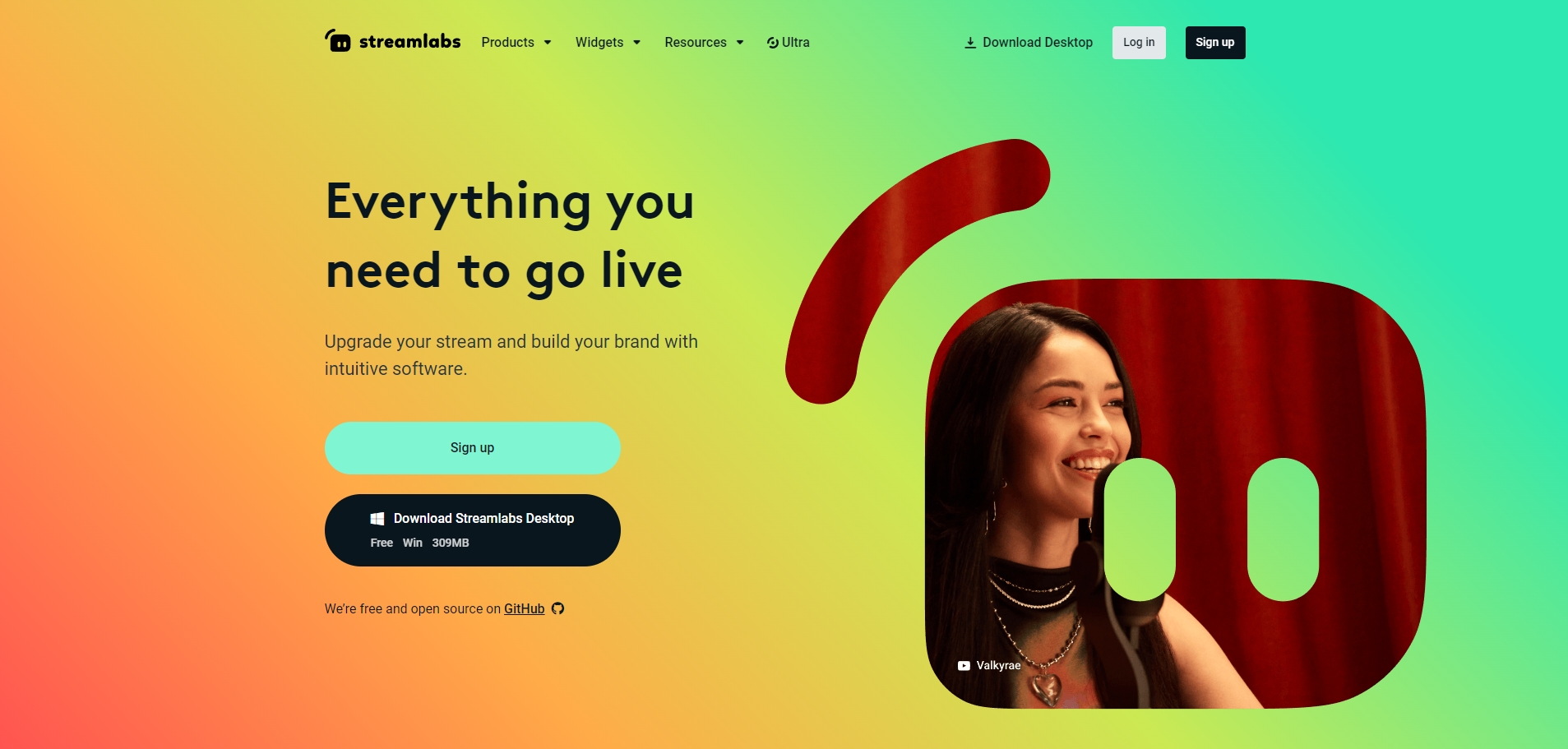
Streamlabs is a comprehensive suite of YouTube broadcasting software tools designed specifically for streamers. It combines the functionality of OBS Studio with a range of additional features to enhance your streaming experience. Streamlabs offers a user-friendly interface, extensive customization options, and integrated donation and alert systems. It also provides a range of widgets, themes, and overlays to personalize your streams.
Pros:
- User-friendly interface
- Extensive customization options
- Integrated donation and alert systems
Cons:
- Can be resource-intensive, requiring a powerful computer
- Some advanced features are locked behind a paywall
XSplit
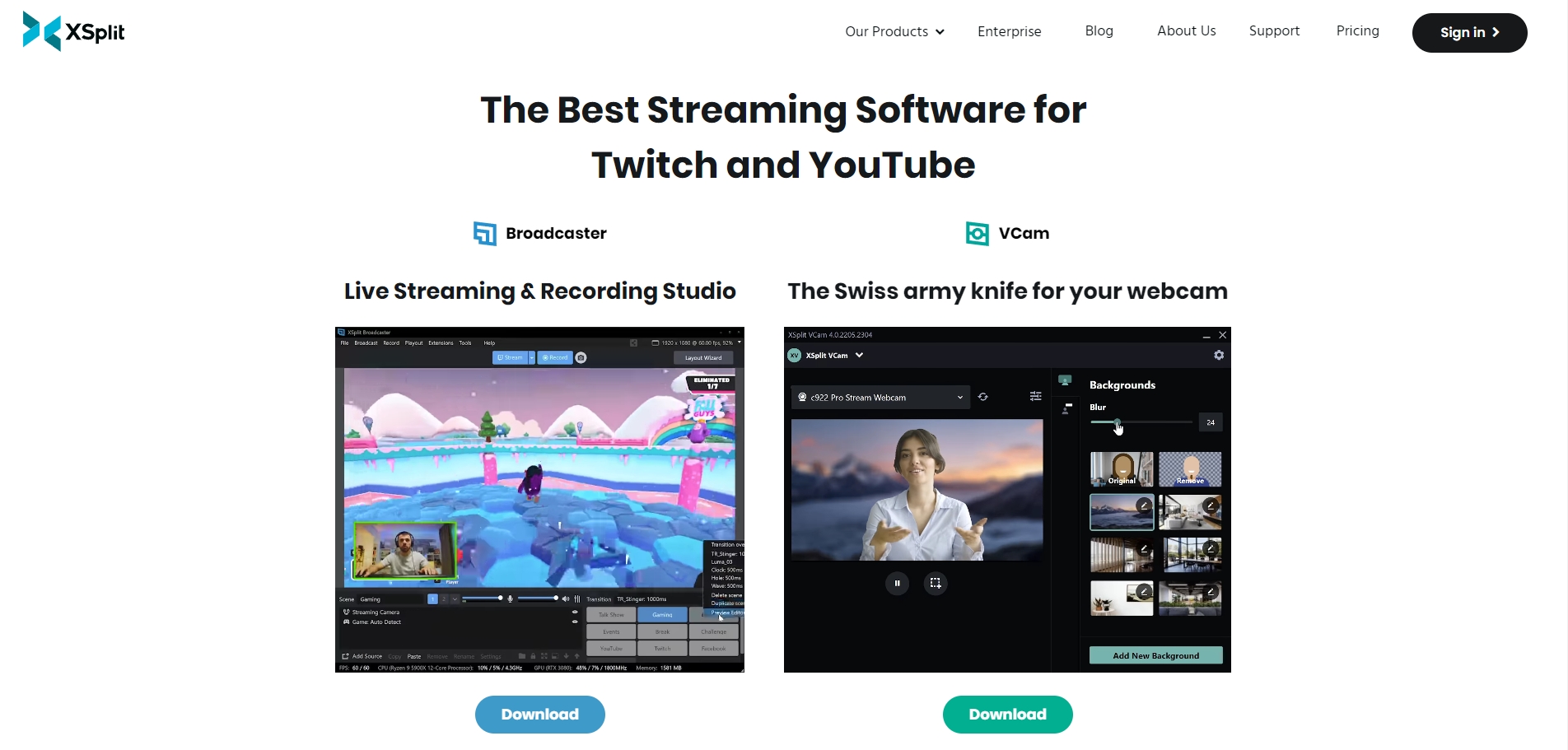
XSplit is a professional-grade broadcasting software YouTube streamers use to produce high-quality live broadcasts. It offers powerful video editing tools, high-quality video output, and an intuitive interface that makes it easy to use. XSplit supports a wide range of plugins and integrations, allowing you to expand its functionality as needed. It is ideal for streamers looking for a robust and reliable streaming solution.
Pros:
- High-quality video output
- Easy-to-use interface with editing tools
- Supports plugins and integrations
Cons:
- Subscription-based pricing can be costly
- Limited features available in the free version
Each of these streaming tools for YouTube offers unique advantages, so consider your specific needs and preferences when choosing the best option for your live streaming endeavors.
FAQs of Streaming Software for YouTube
What software do YouTubers use for streaming?
YouTubers often use a variety of YouTube streaming tools such as OBS Studio, Streamlabs, and BocaLive. OBS Studio is popular for its flexibility and open-source nature. Streamlabs offers a user-friendly interface with built-in widgets and themes. BocaLive provides advanced AI features like AI-generated scripts and avatars. Each tool caters to different needs, from extensive customization to ease of use and innovative AI capabilities.
The best live streaming software for YouTube Live
The best software for YouTube live streaming depends on your situation, and there are many great live streaming tools out there. However, BocaLive makes it a breeze to make your live streaming. It stands out for its advanced AI-powered features, which allow you to stream 24 hours a day with AI avatars. It also provides real-time AI responses to viewer comments, making it ideal for streamers who want to automate and enhance their live streaming experience. Its innovative approach helps to create engaging and professional broadcasts effortlessly.
Do you need streaming software for YouTube Live?
Yes, using software for live streaming on YouTube is essential for delivering a professional broadcast. Streaming software allows you to add overlays, transitions, and interactive elements, enhancing audience engagement. It also optimizes video and audio quality. Whether you are a professional streamer or a hobbyist, streaming software provides the necessary tools to create compelling and high-quality live content.
Conclusion
Choosing the right streaming software for YouTube is crucial for delivering high-quality live content. Whether you opt for a powerful tool like BocaLive or others, the right software will enhance your streaming experience and engage your audience.



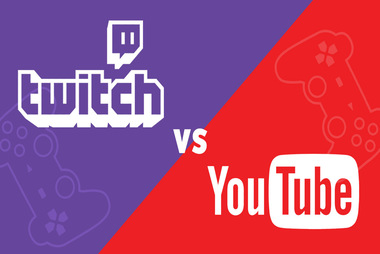

Recent Comments