YouTube Shopping is revolutionizing the way creators and brands monetize content, seamlessly merging e-commerce with video. With over 2 billion monthly users, YouTube offers a vast audience ready to engage with your products. Through shoppable videos and live streams, viewers can purchase directly without leaving the platform. This guide will walk you through YouTube Shopping’s features, how to join, and how to enhance your sales. Whether you’re a creator or a business, mastering YouTube Shopping can significantly boost your online sales and expand your reach.
What is YouTube Shopping?
YouTube Shopping is a feature that integrates e-commerce with video content on YouTube, allowing creators and brands to showcase and sell products directly through their videos and live streams. This feature is particularly beneficial for creators who want to monetize their content by offering their audience a seamless shopping experience.
Features of shopping on YouTube
Shoppable Videos and Live Streams: Creators can tag products in their videos and live streams, enabling viewers to click on these tags to learn more about the products or make purchases without leaving the platform.
Product Pins: During live streams, creators can pin products to the screen, making it easy for viewers to see and purchase items in real-time as they are discussed.
Merchandise Integration: YouTube partners with various e-commerce platforms, like Shopify and Teespring, allowing creators to connect their online stores directly to their YouTube channels. This makes it easier to manage products and sales.
YouTube Shopping Tab: A dedicated shopping tab is available on YouTube, where viewers can explore products featured in videos, live streams, and from their favorite creators.
Affiliate Marketing: Creators can earn commissions by featuring affiliate products in their videos and live streams, making it a lucrative way to monetize their content.
Analytics and Insights: YouTube Shopping provides creators with analytics on how their products are performing, helping them optimize their sales strategy.
How to Join YouTube Shopping?
1. Meet Eligibility Requirements
- Monetization: Your YouTube channel must be monetized, meaning you need to be part of the YouTube Partner Program (YPP).
- Subscriber Count: Typically, you need to have at least 1,000 subscribers to be eligible for YouTube Shopping features.
- Adherence to Policies: Ensure your channel complies with YouTube’s Community Guidelines, Monetization Policies, and other terms of service.
- Content Type: Your content should be primarily in a language supported by YouTube Shopping and should not be made for kids.
2. Set Up an Approved E-Commerce Platform
YouTube Shopping supports integration with certain e-commerce platforms, such as Shopify or Teespring. Ensure you have an account with one of these platforms and that your store is set up with products ready to sell.
3. Link Your E-Commerce Store to YouTube
- Go to YouTube Studio.
- Click on Monetization in the left-hand menu.
- Select Shopping from the top tabs.
- Click on Get Started and follow the prompts to link your e-commerce store to your YouTube channel.
- You’ll be guided through the process of connecting your store, including verifying ownership and syncing products.
4. Enable Shopping Features
Once your store is linked, you can start tagging products in your videos and live streams.
Tagging Products in Videos & Shorts
Upload or Edit a Video/Short:
- Go to YouTube Studio. Click on Content in the left-hand menu.
- Either upload a new video/Short or click on an existing video/Short to edit it.
Tag Products:
- In the video details page, you’ll see a Shopping tab if you’re eligible for product tagging.
- Click it and select Add products. You can choose products from your linked store to tag in your video.
- After selecting the products, they will appear as clickable links in your video description, and viewers will see them as product cards during playback.
Customize Product Placement:
- For regular videos, you can decide where the product cards appear within the video timeline.
- In Shorts, the tagged products will appear as product cards beneath the video.
Save and Publish:
- Once you’re satisfied with the product tagging, save the changes.
- Publish or re-publish the video/Short, and the products will be visible to your audience.
Tagging Products in Live Streams
Prepare Your Live Stream:
- Go to YouTube Studio and click on Create > Go live.
- Set up your live stream details as usual.
Enable Shopping:
- In the live stream setup, find the Shopping tab.
- Click on Add products to select items from your linked e-commerce store that you want to feature during the live stream.
Use Product Pins:
- During the live stream, you can pin products to the screen at any time. This will make the products visible to your viewers, and they can click on them to make purchases directly.
- To pin a product, navigate to the Shopping panel during your live stream and select the product you want to highlight.
5. Monitor Performance
Use YouTube Studio to track the performance of your products, including how many views, clicks, and sales each product generates. Adjust your strategy based on the analytics provided to maximize your revenue.
By following these steps, you can successfully join YouTube Shopping and start selling products directly through your YouTube content.
Use BocaLive to Increase YouTube Shopping Sales
While YouTube Shopping provides an excellent platform for integrating e-commerce with video content, maximizing its potential requires more than just tagging products. This is where BocaLive comes in. BocaLive is an AI-powered live streaming software that enhances your YouTube Shopping experience, making it easier to engage with your audience and drive sales.
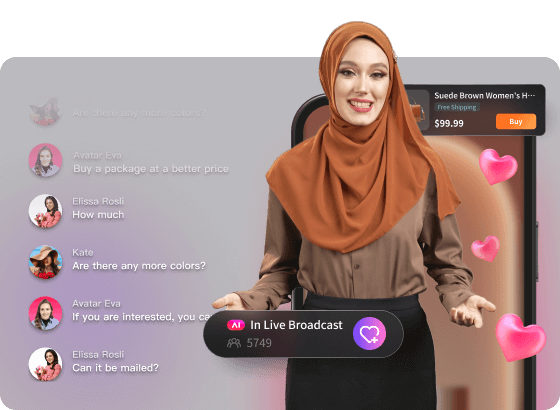
- Multi-Platform Streaming: One of the standout features of BocaLive is its ability to stream simultaneously across multiple platforms, including YouTube. This means you can reach a broader audience, ensuring that your products are visible not just on YouTube but on other platforms like Facebook, Twitch, and Instagram.
- AI-Generated Scripts: Running out of things to say during a live stream can be a challenge, but BocaLive’s AI-generated scripts have you covered. The software can generate engaging scripts tailored to your products and audience, ensuring that your live streams are always on point and focused on driving sales.
- Real-Time AI Responses: During a live stream, viewers may have questions about the products you’re showcasing. With BocaLive, AI can instantly respond to these questions, providing accurate and helpful information that can influence purchasing decisions. This not only enhances the shopping experience but also builds trust with your audience.
Conclusion
YouTube Shopping offers a powerful platform to blend e-commerce with engaging content, driving sales directly through videos and live streams. By joining YouTube Shopping, you can tap into new revenue streams and enhance your brand’s visibility. To maximize this potential, integrating tools like BocaLive is essential. With features like multi-platform streaming, AI-powered engagement, and detailed analytics, BocaLive can elevate your YouTube Shopping strategy, ensuring you stay competitive in the digital marketplace. Whether starting out or expanding your strategy, YouTube Shopping combined with BocaLive is a game-changer for boosting sales.



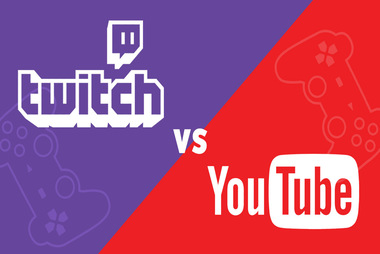

Recent Comments