Now that we’ve learned how to use BocaLive, next we’ll take a look at its subscription plans and system, as well as how it goes through the purchase process.
Subscription Plans
BocaLive is on a monthly payment system and has Basic and Pro versions. You can choose either a continuous or non-continuous subscription. The payment process for continuous and non-continuous subscriptions will be shown separately next.
Non-continuous Subscription:
Step 1. Click on the Membership icon at the top of the BocaLive home page and select the package you want to purchase.
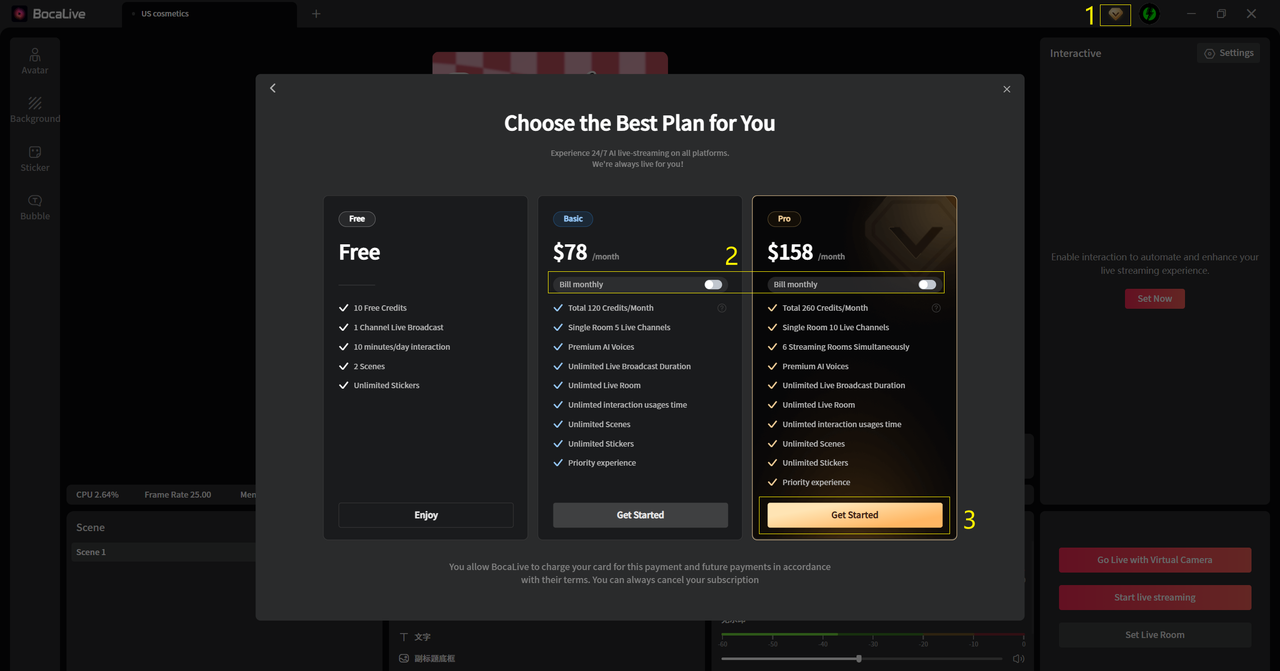
Step 2. Non-continuous Subscription supports Credit card, GrabPay, PayNow, WeChat, Alipay, and other payment methods.
For example: choose WeChat Pay, click Pay Now, and the system pops up the QR code. Scan the code with your cell phone, prices will automatically be converted to the currency you are using. Enter the payment password to complete the purchase, and the membership will be on account in seconds!
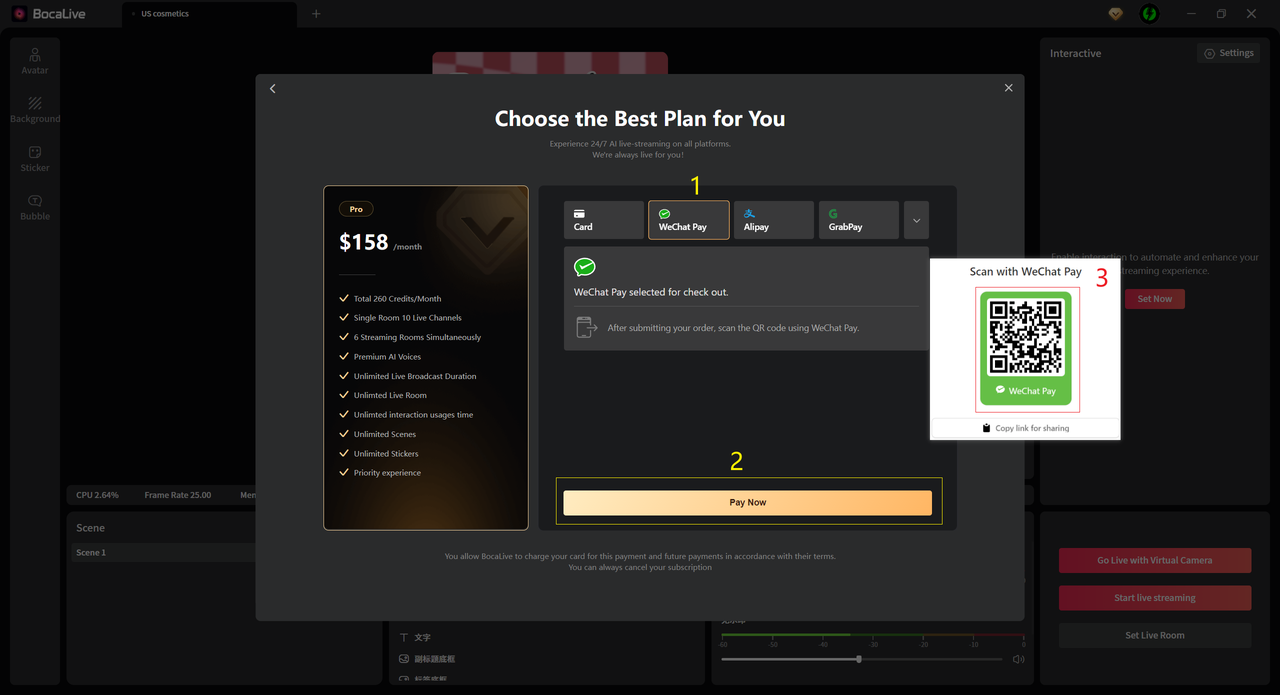
Continuous Subscription:
Step 1. Click on the Membership icon at the top of the BocaLive home page and select the package you want to purchase.
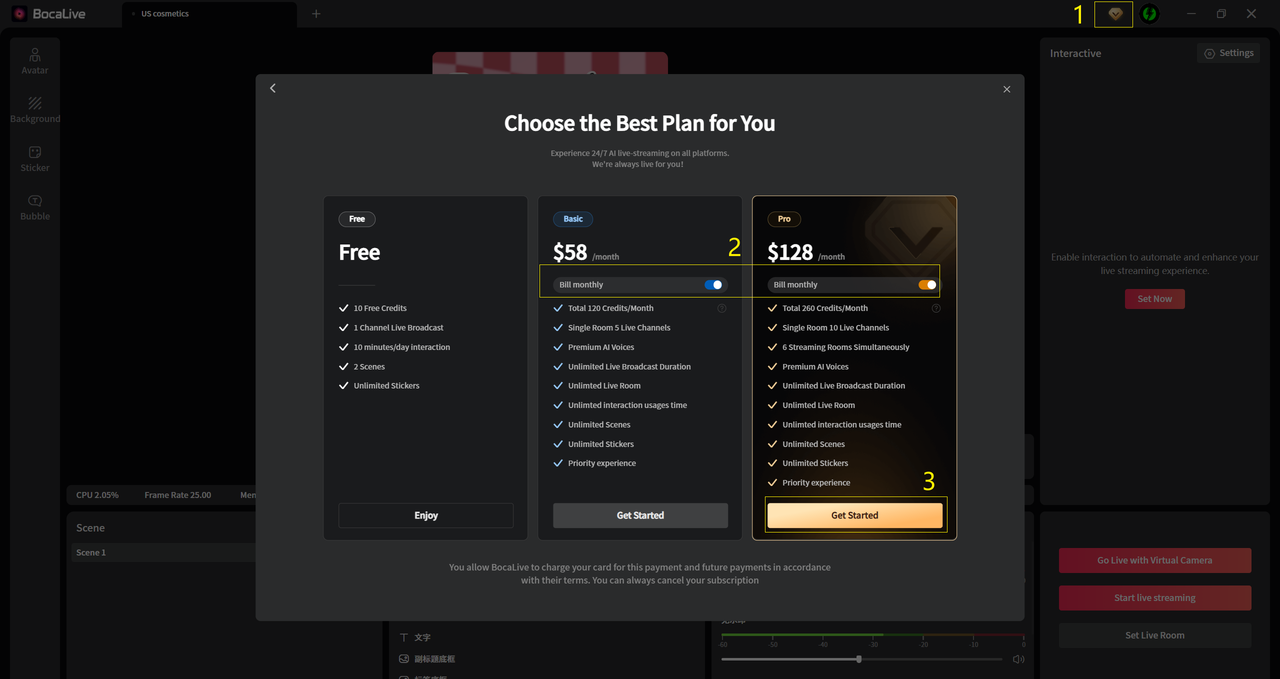
Step 2. Continuous Subscription supports VISA, Blockbuster, American Express, UnionPay and other overseas bank payment methods. After selecting your favorite membership package, enter the relevant information of your bank card and determine the expiration date of your continuous subscription. Click on Pay Now to purchase and the membership will be on account in seconds!
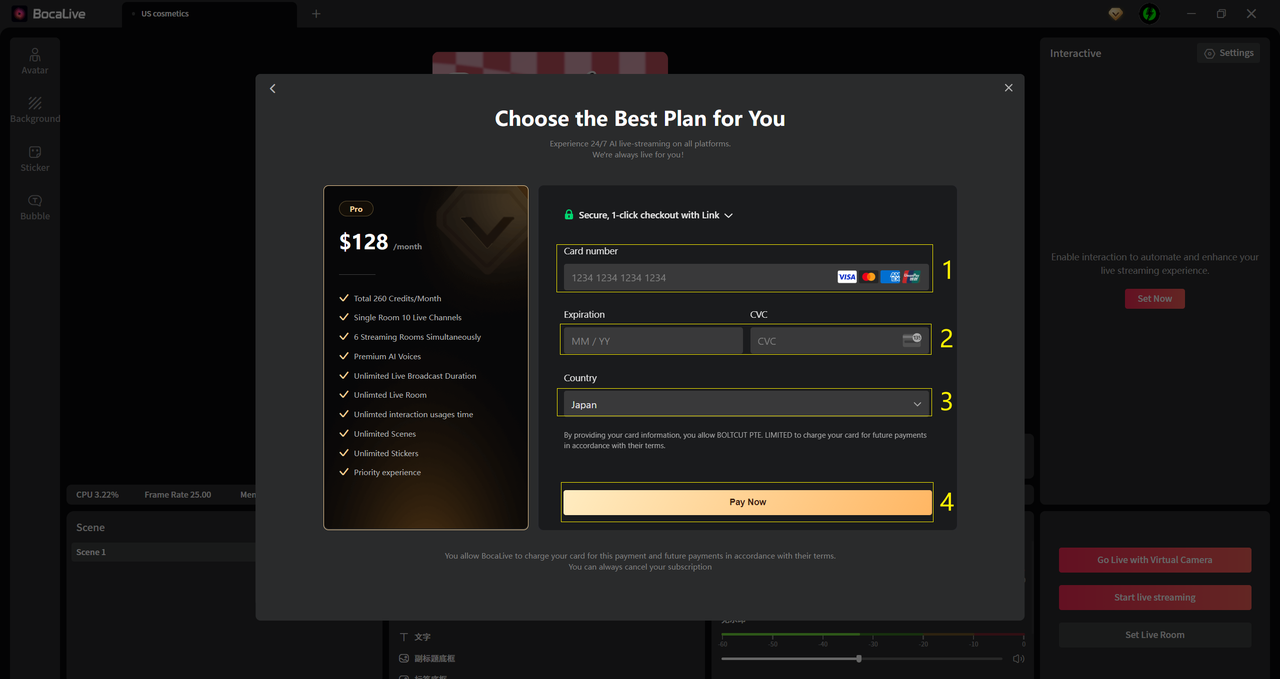
Note: Users who choose the Continuous Subscription Plan can enjoy the discounted price of the Continuous Subscription at the time of purchase and can cancel the Continuous Subscription from the third-party payment account or the system; Non-continuous Subscription members will need to manually renew their subscription in order to continue using the service.