Real-time Interaction Avatar
Let avatar start live broadcast and interact with your audience in real time
Real-time interactive avatar feature
Real-time rendering, no training required
Say goodbye to cumbersome training process, BocaLive makes avatar live broadcasting simple and efficient.
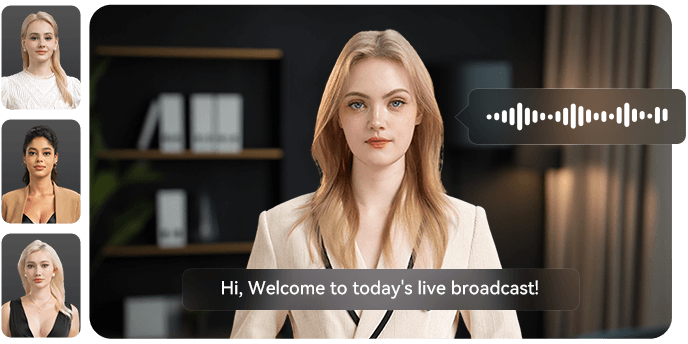
Choose from a large selection of avatar images
200+ avatar library, with customizable services, to meet all your needs for scenes and personalities.

Intelligent and manual reply switch freely
Avatars can intelligently reply to user questions, and you can also manually input text at any time to drive avatars to speak more accurately.
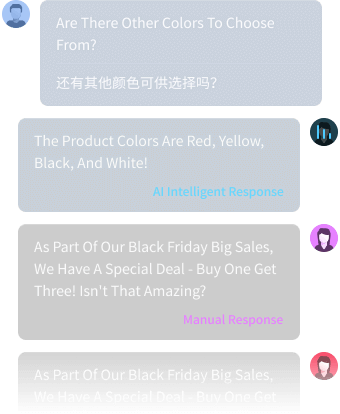
Multilingual and hyper-realistic voice, seamless global live streaming
Supports 25 languages and ultra-realistic voices, easily meeting global live streaming needs without the need to look for other alternatives
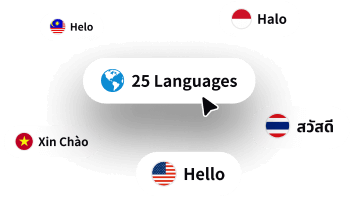
Easy to use, efficient and convenient
BocaLive has simple and understandable operation, even beginners can easily get started and quickly create your own digital avatar live broadcast.
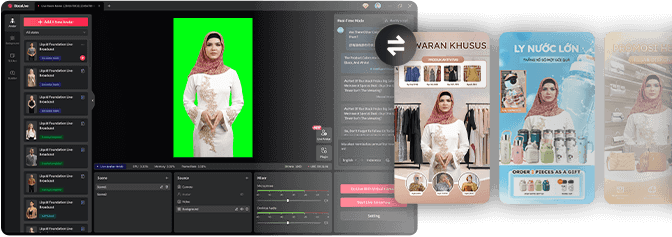
How to embed live broadcast into your website
Use bocalive to stream to YouTube,then embed the YouTube watch page code into your website then embed the YouTube watch page code into your website to achieve live viewing effects. Click here to open the streaming tutorial.
Display avatar live streaming on your web
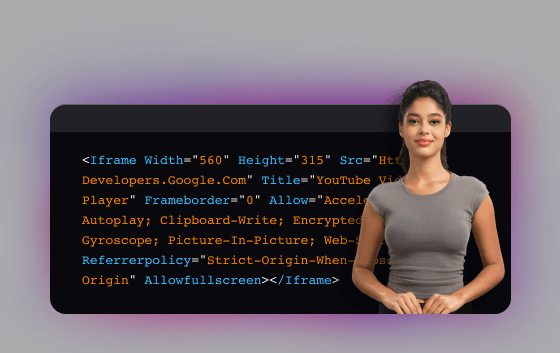
Frequently Asked Questions
How does the real-time avatar respond to user questions?
The avatar will respond based on the script content you've written. For information it doesn't understand, it will politely direct users to check product details. It won't lie.
What if I'm typing manually but don't know the corresponding language?
In real-time mode, click on the avatar, enter the text you know, then click the translation feature to instantly translate into the target language
How can I embed the live stream into my own webpage?
Use bocalive to stream to YouTube,then embed the YouTube watch page code into your website then embed the YouTube watch page code into your website to achieve live viewing effects. Click here to open the streaming tutorial.





